OnePlus is always known for its affordable yet powerful devices. OnePlus 3 and 3T also follows the same regime and carries the flagship Qualcomm chipset of that time. In today’s writeup, we will guide you to unlock the bootloader of OnePlus 3 and 3T devices.

OnePlus 3 is powered with Snapdragon 820 with 6GB RAM and 64GB internal storage. It carries a 5.5 inch HD display with 1080 x 1920 pixels resolution. The device runs on the Android 9.0 Pie and weighs at 158 grams. In optics, there’s a single 16-megapixel camera on the rear side and another 8-megapixel camera on the front for selfies. Whereas, the OnePlus 3T got an upgrade of the dual 16MP camera and a 16MP camera on the front side with a smile capture feature. There’s also an upgrade of Qualcomm Snapdragon 821 chipset.
Rooting Process:
To root the OnePlus 3T and OnePlus 3, users have to unlock the bootloader, and then have to proceed for the installation of custom recovery and SuperSu/Magisk. Root Procedure involves these three steps:
Unlocking Bootloader: It is a lock which is applied by the OEMs to bare users from modifying the firmware or rooting the device. It is the first and foremost step to attain root access on any Android smartphone.
Custom Recovery: There are two types of recoveries – Custom and Stock. The custom recovery is flashed onto the recovery partition of the device to bring a lot of customizability rather than the stock recovery. It allows users to flash new MODs, create full backups, and perform data wipes efficiently.
Rooting: It is the final process to gain root access. The user can flash the SuperSU or Magisk to gain the root access.
This is the procedure to root every Android device. We need to follow the same method to root OnePlus devices after unlocking the bootloader. Let’s proceed with the unlocking bootloader of the OnePlus 3 and 3T.
Note: GizmoChina.com is not responsible for any kind of damage to data or device. You are performing the process at your own risk. It may also void your warranty.
Warning: Bootloader unlock wipes the data/internal storage. So, backup your personal and important files before proceeding.
Pre-Requisites:
- Download Fastboot and ADB drivers.
- Download OnePlus drivers on your PC.
- Backup the crucial data either on cloud or at other physical media.
- Keep your phone charged above 70%.
- Make sure the device is upgraded to the latest firmware, as there are some issues with TWRP on old firmware.
Minor Tweaks needed:
- Enable Developer Option by going to the Settings > About Phone > Tap on Build Number 7 times.
- Now, Turn on USB Debugging Mode – Go to Settings > Developer Options > Toggle USB Debugging Mode.
- Enable OEM Unlock – You will find the OEM unlock in the Setting > Developer Options.
- Also, enable Advanced reboot by going to the Developer Options and enabling the ‘Advanced Reboot’ option.
Steps to Unlock OnePlus 3/3T bootloader
- Boot OnePlus 3/3T into fastboot mode either by long pressing the power button and then selection the Bootloader mode, or either pressing volume up + power button after turning off the device.
- Now, connect your device to PC via USB cable.
- Open the command prompt in the extracted ADB and Fastboot drivers window by pressing Shift + Right Click.
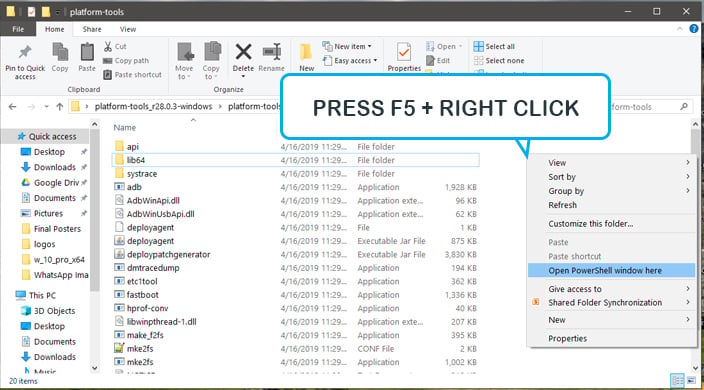
- Verify the device’s connection by executing the following command.:
fastboot devices
- Now, unlock the bootloader by typing the following command:
fastboot oem unlock
- You will get ‘finished’ output in the command prompt and phone will reboot.
If you get any problem while unlocking the bootloader of OnePlus 3 series, then let us know via the comments below.







