It’s been a few years since both the devices have launched. The OnePlus 3/3T has received their final significant updates of Android 9.0 Pie a few days ago. The official software is going to fade away this year for both the devices and the users have to rely on the third-party development for updates to the latest Android version. To facilitate users, we are here to let you know about the rooting procedure of OnePlus 3 and 3T.

The OnePlus 3T comes packed with Snapdragon 821, 6GB RAM, 64/128 GB internal memory, and a dual 16MP camera on the rear side. However, the OnePlus 3 carries a Snapdragon 820 SoC, 6 GB RAM with 64 GB Internal storage. It carries a 16-megapixel + 8-megapixel dual camera shooter on the rear side. On the front, there’s an 8-megapixel lens for beautiful selfies.
The OnePlus 3 was launched with Android 6.0 Marshmallow, and it received the Nougat update in the same year. It considerably received every Android update consistently.
The procedure to root either of the devices is the same. Rooting allows users to flash custom ROMS, and extend its functionality via third-party MODs such as Xposed and Substratum. It also allows removing unwanted stock apps from your device.
Note: GizmoChina.com is not responsible for any damage to data or device. You are performing the process at your own risk. It may also void your warranty.
Pre- Requisites
- Download and install ADB and Fastboot Drivers
- Download latest OnePlus drivers.
- Download SuperSU zip on your PC.
- Download the TWRP image and place it inside the ADB and Fastboot Driver’s folder.
- Backup data on the cloud or the external media.
- Unlocked Bootloader on OnePlus 3 and 3T.
Steps to Install TWRP on OnePlus 3/3T
- Navigate to Settings > About Phone > Tap Build number 7-8 times to enable Developer Mode.
- Now enable USB debugging, OEM unlocking and advanced reboot by heading to the Developer options.
- Now, Connect OnePlus 3/3T with the USB cable.
- Extract ADB and Fastboot drivers on your PC/Laptop.
- Now, Press Shift+Right Click to open the command prompt in the extracted folder.
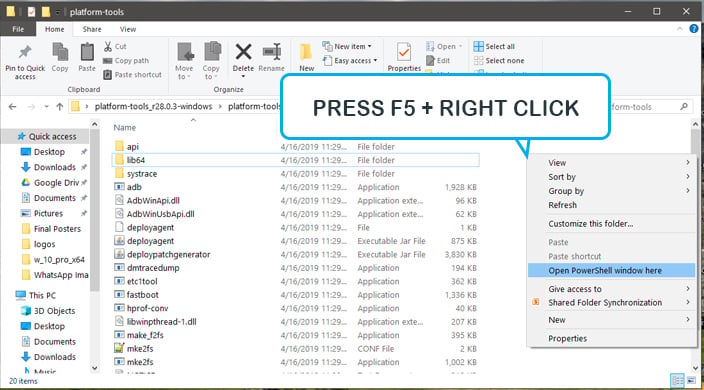
- Once you opened Command Prompt, type the following command to check the device connectivity:
adb devices
- Now reboot the OnePlus 3/3T into the bootloader mode by typing the command:
adb reboot bootloader
- Verify the device’s connectivity once in the bootloader mode by executing:
fastboot devices
- To install the TWRP recovery, type the following command. (Note: Change the TWRP.img with the actual recovery filename)
fastboot flash recovery TWRP.img
- You have successfully installed TWRP Recovery.
The device will reboot a few times and will boot the device. You’ve successfully installed custom recovery on the OnePlus 3/3T
Steps to Root OnePlus 3/3T
To gain root access, follow the steps below carefully.
- Boot into TWRP Recovery, if you have already unlocked the bootloader and custom recovery.
- In TWRP go to advanced > ADB sideload > swipe to start sideload.
- Now, execute the following command, and Super SU being the name of the zip file:
adb sideload SuperSU.zip
- Select Reboot System, and it’s done!
Following the above procedure, you would have successfully installed TWRP and gained Root access on OnePlus 3T device.
Up Next: Android Pie stable update rolls out to the OnePlus 3 and OnePlus 3T
(source)







