The Chinese smartphone maker keeps stunning its fans by introducing affordable smartphones at a super compelling price. Similarly, Xiaomi is here with three new smartphones including Mi 10T, Mi 10T Pro, and Mi 10T Lite. These are successors to the much popular Mi 10 series. Xiaomi Mi 10T series offers a better battery, improved performance, powerful cameras, and lightning-fast 5G connectivity. These exceptional specifications and features are making Mi 10T smartphone popular among the buyers in this festive season. Already, the smartphone is bundled with top-notch software but users can even root Xiaomi Mi 10T to get some extra-ordinary features and fully flaunt the hardware.
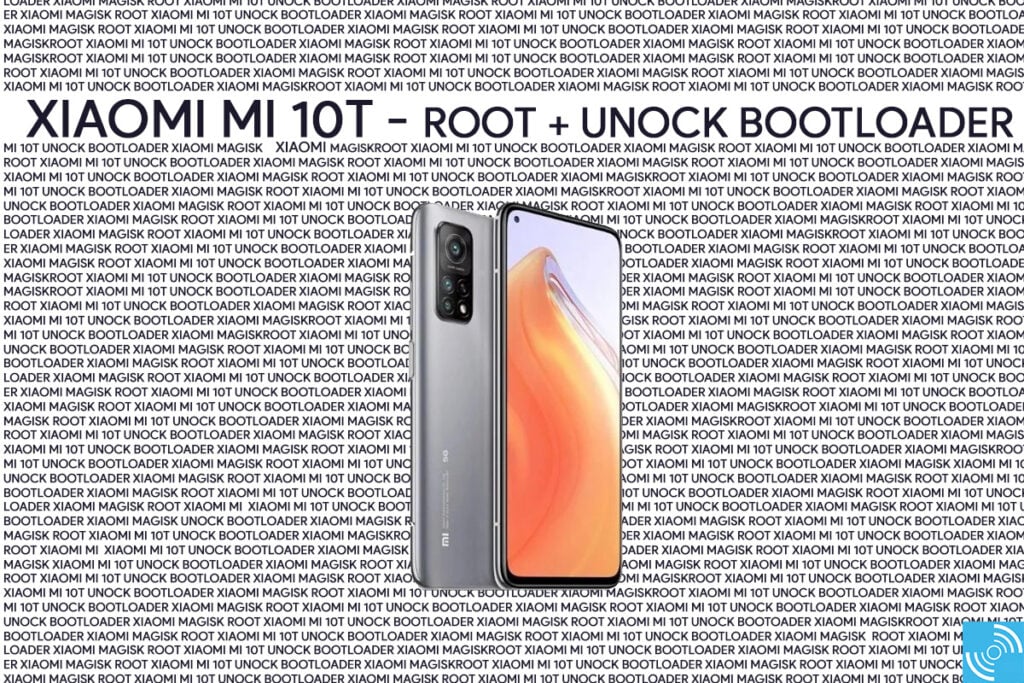
Must See: Xiaomi Mi 10T vs Xiaomi Mi 10: Specs Comparison
It is quite easy to root Xiaomi Mi 10T but prior to that, we need to unlock the bootloader. It is the first and foremost step to gain root access on any Android smartphone. Then a custom Recovery such as TWRP is flashed to facilitate the further process of rooting and installing any third-party Mod.
Xiaomi Mi 10T Specs
The smartphone houses a powerful Qualcomm Snapdragon 865 chipset coupled with an octa-core processor and Adreno 650 GPU. It is built on a 7nm process and supports 5G connectivity. Xiaomi Mi 10T is available in two storage variants – 128GB + 6GB RAM and 128GB + 8GB RAM.
There’s a beautiful 6.67-inch IPS LCD display featuring 1080 x 2400 pixels resolution, 650 nits peak brightness, and Corning Gorilla Glass 5 protection. There’s a tripel rear camera section with 64-megapixel primary camera, a 13-megapixel ultrawide sensor, and a 5-megapixel macro lens. A 20-megapixel lens fits on the front for selfies and video calling.
Xiaomi Mi 10T comes with Bluetooth 5.1, NFC, GPS, WiFi, USB Type C 2.0 support. There’s a side-mounted fingerprint sensor for easy accessibility. It can easily manage full-day rigorous use with a 5000 mAh battery supporting 33W fast charging. It is available in Cosmic Black and Lunar Silver.
Note: GizmoChina.com is not responsible for any kind of damage to data or device while performing the unlocking. It will also void the device’s warranty and remove all data on the device. You’re proceeding at your own risk.
Pre-Requisite
- Backup all important data on another device.
- Charge its battery up to 70%.
- Always recommended to follow every step precisely.
- A PC or a Laptop.
- A USB Cable.
Downloads
- Download Xiaomi USB Drivers
- Download and Extract ADB and Fastboot drivers
- Download Mi Unlock Tool
- Download stock firmware for your respective smartphone model
Steps to Unlock Bootloader of Mi 10T
Warning: Bootloader unlock wipes the data/internal storage. So, backup your personal and important files before proceeding.
You must follow each step carefully to successfully root the device.
- Enable Developer Mode by tapping the OneUI version 7 times after heading to the Settings > About Phone.
- Enable USB Debugging by heading to the Settings>Developer Option and toggle USB Debugging.
- Bind Mi Account by heading to Settings>>Additional Settings>>Developer Options>>Add account and device and login to your account.
- Turn off Mi 10T and then boot into the Fastboot mode (Volume Down +Power Button).
- Connect Xiaomi Mi 10T with PC/Laptop using a USB cable.
- Download Mi Unlock Tool from above and then extract it to a folder.
- Open Mi Flash Tool > Login with MI Account and let the tool verify your phone eligibility.
- Once the Phone is verified, the “Phone connected” text will appear.
- Now, press the Unlock button in the tool and then press the “Unlock anyway” button when prompted further.
- Upon successful completion, the tool will show “Unlocked successfully” text.
- Click on the Reboot phone.
- Enjoy!
Using the above steps you’ve successfully unlocked the bootloader of Mi 10T. Now, proceed further to root the device using the patched boot method.
Root Xiaomi Mi 10T using Magisk patch Boot.image
It is a bit time-consuming process but easy by following the steps below. So carefully follow each and every step to successfully root the device, otherwise, you will end up with a bricked device.
Patching boot.img file using Magisk
- Download and extract the stock firmware of your respective region or variant on your PC.
- Connect your smartphone with a PC via a USB cable.
- You need to transfer the boot.img file from the extracted folder to your phone.
- Download and install Magisk Manager from the above link.
- Then, pop to install Magisk will appear > Select Install > Install > Patch Boot Image File.
- Navigate to internal storage and select the boot.img file on your phone.
- Let Magisk patch the boot.img file for a few seconds.
- Upon successful patching, copy the new “patched_boot.img” in the same folder on your PC.
Installing Patched Boot Image
- Extract the ADB and Fastboot tool into a folder.
- Copy the .tar file or patched boot image into the extracted ADB and Fastboot directory. (Change the name to patched_boot.img)
- Boot into download mode – Turn off the phone, and hold the Volume Up + Volume down buttons, and connect with the PC at the same time.
- Open Command Prompt or Powershell by pressing Shift Key + right Mouse click in the ADB and Fastboot directory.
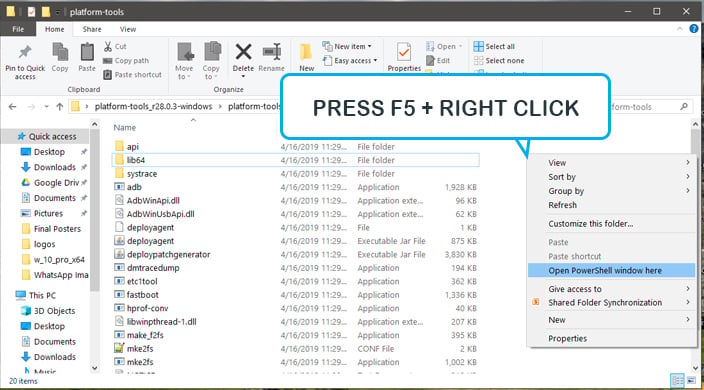
- Flash the patched boot image on the Xiaomi MI 10T by executing the following command:
fastboot flash boot patched_boot.img
- Use the following commands to boot the patched _boot.img:
fastboot flash boot_a patched_boot.img fastboot flash boot_b patched_boot.img
- Let the process finish, and now then type the below command to reboot the device:
fastboot reboot
- Enjoy!
You have successfully attained root access on Xiaomi Mi 10T. The users can easily verify the Systemless Root access by launching the Magisk manager app on your device. We hope our guide to root Xiaomi Mi 10T and unlock bootloader might have helped you. If you get any problem, then let us know via the comments below.







