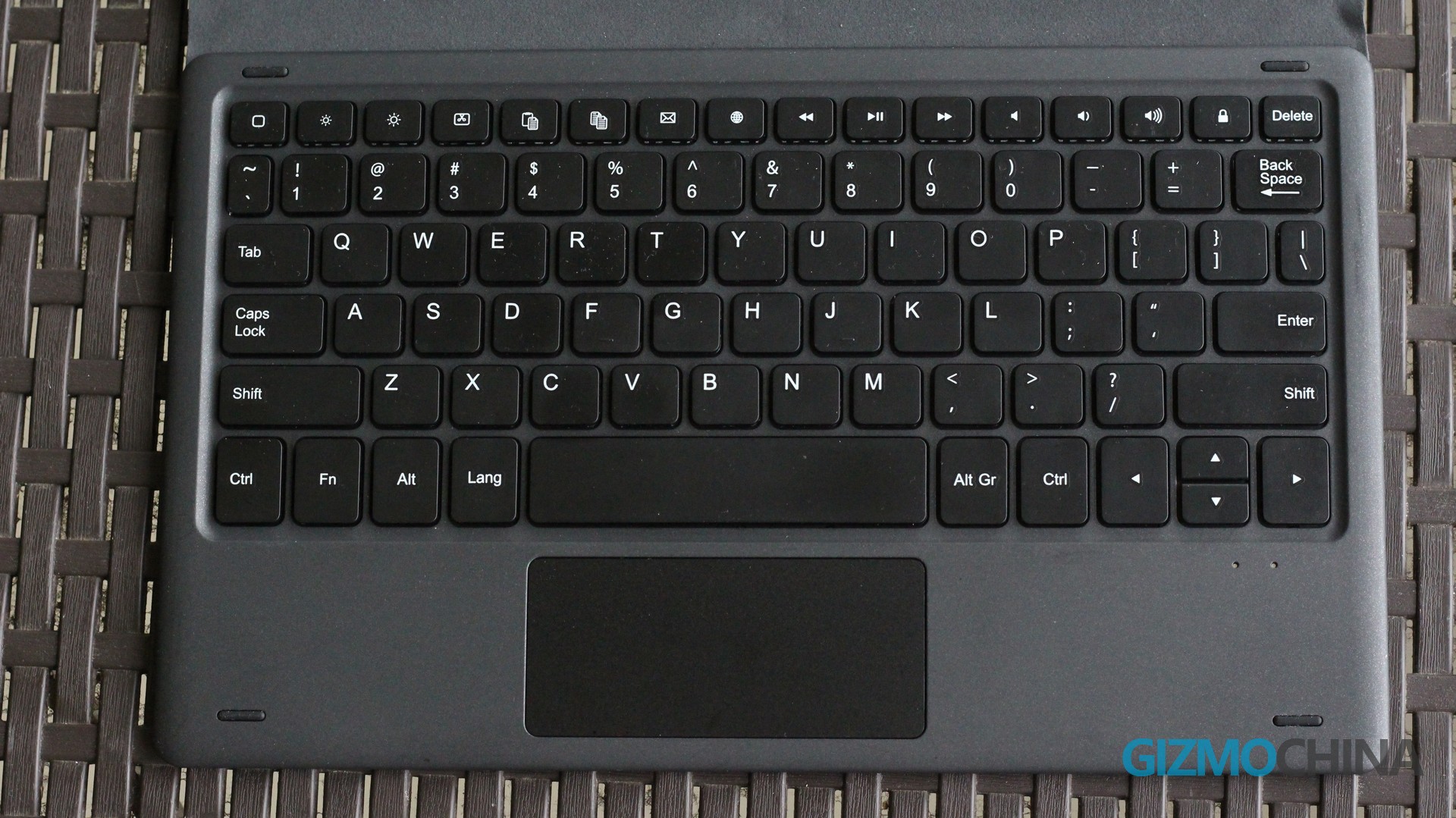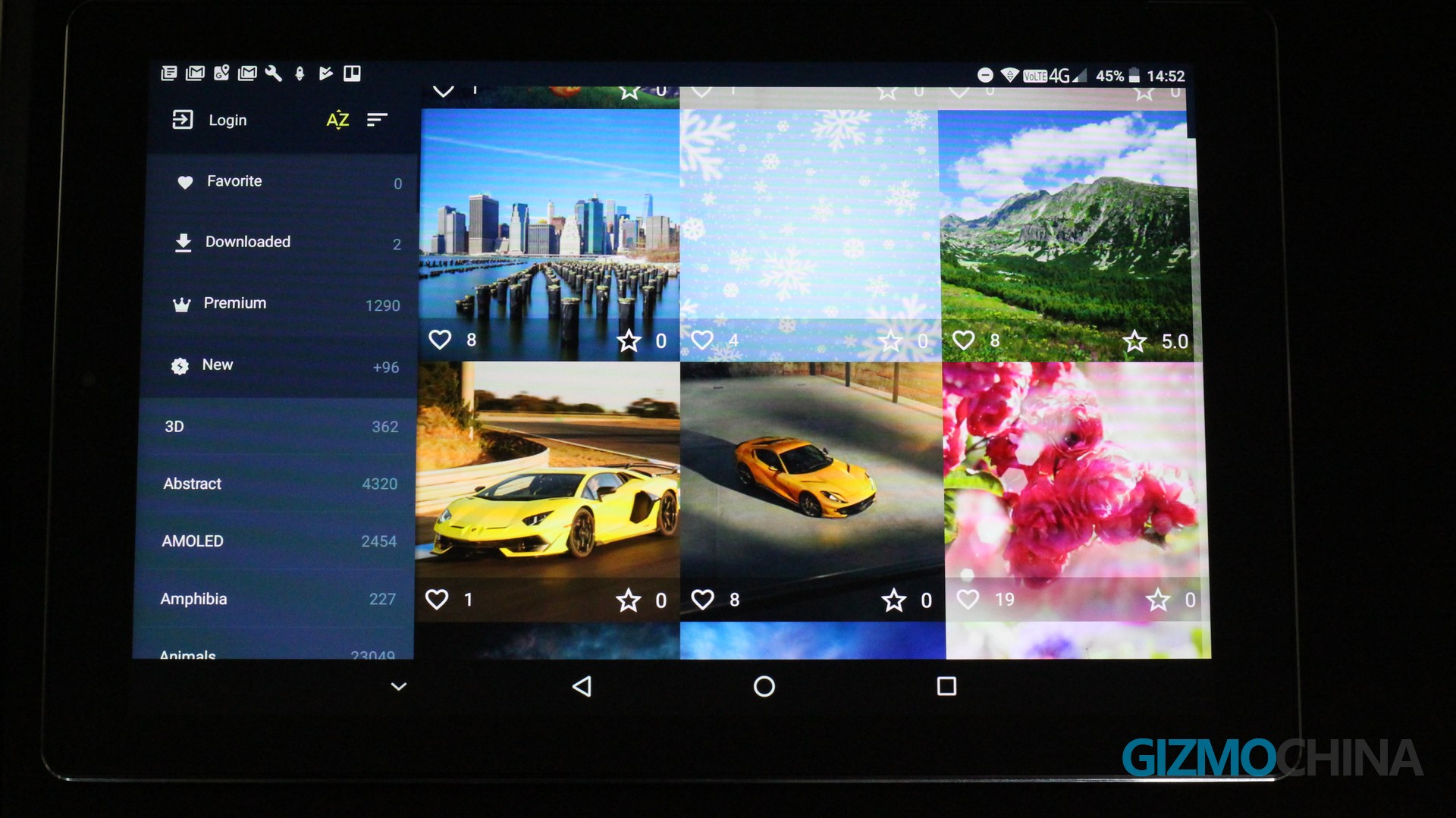Chuwi is a well-known name in the affordable tablet market. We have seen some really interesting tablets and laptops from the brand in the past few years and today, we have got the Chuwi HiPad LTE in for review, one of the cheapest LTE supported productivity tablets in the market right now. I call it productivity-oriented because it comes with a pretty decent keyboard case to fulfill some of the functions of a laptop. Both the tablet and the keyboard are bundled together for a price under $200, making it an extremely competitive offering in the budget tablet market.
However, slapping a few good specs on a device doesn’t automatically make it good. The device has to be optimized to use the hardware efficiently. Chuwi does have a few years of experience in this device category, so it wasn’t surprising to see the overall experience of the HiPad LTE to be pretty decent. But the tablet isn’t without issues. We’ll talk more about it later in the article.
So, let’s take a deeper dive into the new Chuwi HiPad LTE and see if it lives up to our expectations.
Chuwi HiPad LTE Review: Tablet Design
Over the past few years, we have seen a remarkable shift in the design of Chinese products. They are no longer cheap-looking and plasticky. In fact, we are not just talking about the big names in the Chinese market, even small-time companies like Chuwi and UMIDIGI have upped their game when it comes to designing their products. We can see that shift in the Chuwi HiPad LTE tablet as well.
The Chuwi HiPad LTE tablet has an outstanding design for a sub-$200 tablet. When you look at the device, you know the company has put serious efforts into designing it. The tablet adheres to a geometric design with its speaker grill aligning with thin design lines at the back. The edges are rounded off for better comfort.
The all-metal design in gray color looks premium hiding its budget identity. The back is smooth to touch and doesn’t scratch very easily. The camera lies flush with the overall body, so there are no protruding parts in the design. The back has an additional design element featuring a small strip on the left side. The strip actually extends to the side which houses the power button and volume keys. It stands out because of its darker shade and adds to the beauty of the device.
Coming to the front, the Chuwi HiPad LTE features a large 10.1-inch FHD display. The bezels are quite significant on all the four sides but that can be a blessing in disguise as it offers enough space to rest your fingers while operating the tablet. Nevertheless, you do get used to the bezels and it’s not really bothersome, especially because the bezel size is symmetrical on all sides.
Talking about thickness, the tablet is pretty thin measuring just 7.9mm. That’s as thick as a standard smartphone. These are its dimensions: 241.7 x 172 x 7.9mm. The tablet spreads out its 500g weight uniformly, so it’s pretty easy to hold it in your hands. So I have no real complaints in the dimension or weight department, especially after knowing that it features a large 7000mAh battery in this form factor.
As for the ports, you have one USB Type-C port with a 3.5mm headphone jack. There’s a hybrid dual SIM card slot which has a MicroSD card option as well. The bottom of the tablet is clean while on the left side you have the keyboard dock pins.
Overall, in the design department, the Chuwi HiPad LTE will not disappoint you.
Chuwi HiPad LTE Review: Keyboard Case Design
For just $200, you get the keyboard bundle featuring Chuwi HiPad LTE tablet as well as the keyboard case. That’s a steal given that the keyboard is pretty well built. I was skeptical about the keyboard case at first but was pleasantly surprised to see it wasn’t a cheap deal.
The keyboard case performs the dual job of protecting the 10.1-inch tablet along with increasing its productivity by offering a robust typing experience. I was actually surprised to find that the keyboard keys were well spaced despite its compact form factor to ensure a decent typing experience. It’s not particularly heavy either, so it doesn’t add a lot of weight to the overall bundle. The keyboard itself has a matte finish but the overall case has a velvet finish, making it look premium.
However, the keyboard case does have a couple of issues. For example, I personally had a hard time keeping the tablet in the laptop position while typing. The case uses the two folds that usually covers the back as a stand. However, it isn’t strong enough to keep the tablet upright. Oh, I lost count of the number of times the tablet fell down flat on its back while I was typing on the keyboard. It turned out to be quite embarrassing especially when I was outdoors and the tablet fell flat on the table with a loud thump.
On a positive note, the tablet is still connected to the dock even when it is completely flat on the table. So, if you want, you can continue typing in this position.
Another drawback of the keyboard was its trackpad. I know trackpads are not really the best feature of low-cost keyboard cases, but I found this one to be quite unpredictable. Tablet’s touch screen support did help on most occasions but I’ve realized that I have stopped using its trackpad completely.
Chuwi HiPad LTE Review: Display
This Chuwi tablet is marketed as an entertainment device. So, it’s no surprise that the company decided to add a 10.1-inch Full HD 1920 x 1200 IPS LCD display on the device. This panel reproduces colors pretty well and works even under direct sunlight if you boost the brightness to maximum. It is a bit reflective, but it’s not something that you cannot manage. So overall, you won’t be disappointed with its display quality.
However, the touch response is another story. I was not really happy with the touch experience of the tablet. It often felt like a resistive touch screen as you had to press the screen hard enough to record your touch movements. For example, initially, I struggled quite a bit with unlocking the tablet with the set pattern. I often couldn’t reach to the last point of the pattern as it wasn’t sensitive enough. Now that I’m used to its touch, things are better, but honestly, you feel the difference in the touch response on this tablet vs other premium devices when you are browsing or swiping through the UI.
That said, once you are used to the touch response, working or watching videos on the tablet is fun. And it might just be worth it because you get a pretty good display at this price.
Chuwi HiPad LTE Review: Hardware & Performance
These are the key specs of the Chuwi HiPad LTE.
- MTK6797 Helio X27 Deca Core @ 2.6GHz
- 3GB RAM
- 32GB ROM (MicroSD expandable up to 128GB)
- 10.1-inch 1920 x 1200 IPS LCD display
- 7000mAh battery
- 5MP rear camera
- 5MP front camera
- 3.5mm headphone jack
- USB Type-C
- Wi-Fi ac, BL 4.1, dual hybrid SIM LTE
On paper, the Chuwi HiPad LTE has everything you’d need for running smoothly. And 90% of the time, you will have a smooth experience on the tablet. However, there are times I experienced a few glitches while opening up multiple apps, which I suppose is because of its limited 3GB RAM.
There’s a workaround to this issue though. You can activate DuraSpeed feature from the settings which seem to speed up things to a reasonable extent. Overall UI including apps worked better with DuraSpeed turned on. But note that multitasking isn’t recommended in this mode as it tends to limit background processes.
Personally, for productivity, the Chuwi HiPad LTE turned out to be pretty decent. If you use apps like google docs, sheets, Feedly, Evernote, trello, or even snapseed, the tablet handles these tasks well. It won’t be as snappy as some high-end phones in the market today, but it does the job. Basically, it is not meant to handle high-end tasks. If you keep to its limits, you will have a pleasant experience.
Even for entertainment, the tablet can play up to 1080p videos with ease. I’ve tried Netflix, Prime, Hotstar, and YouTube on the app and it handled each and every video without any hiccup. In short, you can use this tablet as your entertainment device.
I’m not much of a gamer but the Helio X27 can handle simple games fine. It runs PUBG but the gameplay is going to be sub-par even at the low graphics setting (which it defaults to). So know that this tablet is not really meant for gaming. Stick to less graphic-intensive games and you’ll have some fun.
Chuwi HiPad LTE Review: Camera
Both the cameras on the Chuwi HiPad LTE are of 5MP. And they are exactly how you might imagine – below average. The rear and front cameras seem to have a similar quality, with images lacking details and colors coming out muted. You may take a couple of decent shots if it’s really important but know that you won’t be impressed.
Check out the camera samples down below and you’ll know what I’m talking about.
Since tablets aren’t really bought for its camera quality, I won’t be talking more about it.
If you are interested in the quality, check out the original samples here and you’ll get a fair idea of what to expect.
Chuwi HiPad LTE Review: Connectivity
In terms of connectivity, the Chuwi HiPad LTE shines. I encountered no real issues in Wi-Fi or Bluetooth connectivity. Personally, I found the Wi-Fi reception to be good. The tablet could load pages even when I was using it a couple of rooms away from the router. Some of my smartphones struggle to find W-Fi signal in that room, so I was happy to see the Chuwi HiPad LTE load pages and stream videos without major hiccups.
Even the Bluetooth reception is good. I am used to Bluetooth headphones since I my Pixel doesn’t have a headphone jack. So, the tablet worked well with my OnePlus Bullets Wireless headphones without any connection lags. The audio streaming was without delay and the quality was also at par with other mid-range smartphones. The solid bluetooth connection helped me to ignore its sub-par speakers. It isn’t loud or clear, so you’d be better off with a pair of headphones to fulfill your entertainment needs.
The LTE connection is also strong. I was able to browse and even stream videos on LTE, so you should be able to leverage your mobile data pretty well on the device.
As for GPS, the signal is good for a tablet. The GPS test app managed to lock into 5-7 satellites pretty quickly. Even the location accuracy on Google maps was fairly good.
RELATED: Chuwi MiniBook launched on Indiegogo with an incredible $399 Super Early Bird price!
Chuwi HiPad LTE Review: Battery
The battery is one area where the Chuwi HiPad LTE tablet shouldn’t disappoint. And to a great extent, it manages to uphold its identity as a large 7000mAh battery tablet.
You can watch 4-5 hours of videos, or easily play games on it for a few hours. So, for most cases, the Chuwi HiPad LTE should last you an entire day. However, there are a few caveats.
For one, I found the tablet to have terrible standby times. On some days, the tablet lost up to 30% charge overnight when I didn’t turn off 4G or Wi-Fi. You have a workaround to this problem though. Just turn off the LTE and Wi-Fi connections when not in use.
But personally, losing so much charge overnight even with these connections running in the background is a bit too much. This especially holds true from the fact that charging the tablet back to 100% is an excruciating experience.
It nearly takes 6 hours for the tablet to charge back to 100% using the stock charger. Clearly, charging the tablet should be labeled as an overnight-only experience. Using any other USB-C charger didn’t quite speed up the process, so you’ll have to go through this every alternate day.
That said, for most users, the Chuwi HiPad LTE should give more than a day’s battery life in total. So, you won’t have to plug it every few hours to the socket.
Editor’s Pick: Honor’s Smart Screen will have a 55-inch Display with a Pop-Up Camera
Chuwi HiPad LTE Review: Software
There’s nothing much to talk about software because Chuwi decided to use a stock version of Android 8.0.
However, I have to point out a few issues first.
- The tablet has a few optimization issues. For example, when you are asked to draw your pattern to boot up the tablet, it fails to show some of the reference points in landscape mode. You’ll either have to either complete the pattern using guesswork (the reference points aren’t visible but it still works) or shift it to portrait mode to see all the nine reference points.
- The Android security patch is outdated and dates back to last year. I know when it comes to cheap tablets you can’t expect much in this regard, but just pointing this out.
- Not all Android apps are optimized for tablets. So the layout and touchpoints may end up being weird in some apps.
Now some good parts of the software.
I like that Chuwi decided to keep the UI simple and neat. Android is not really the ideal OS for tablets, but if you are going to use it anyway on a large screen device, it’s better to have a stock experience. Portrait to landscape transitions and vice versa are smooth and quick. Apps open up quickly, but there’s a rare chance of an app crash if you are running a lot of apps in the background.
Once again, I’ll have to point out that the software on the Chuwi HiPad LTE isn’t its strongest point, but most users won’t mind the minor optimization issues, especially given its price.
Chuwi HiPad LTE Review: Final Verdict
PROS
- Affordable Price
- Excellent FHD display
- Good Connectivity
- Pleasant Typing Experience
- Premium Design
CONS
- Touch Experience isn’t perfect
- Keyboard case often fails to support the tablet’s weight
- Trackpad isn’t useful
- Slow Charging
The Chuwi HiPad LTE has its set of issues. The touch screen experience isn’t perfect. The keyboard case has a hard time keeping the tablet in an upright position. The UI experiences occasional lags. The camera is average and charging the battery takes a long time.
However, these are not really deal-breakers for most consumers. Why? Because for $200, you are getting a tablet with good display quality, a tactile keyboard case, premium design, a large battery, and a strong connectivity department include 4G LTE support.
There’s a lot of good points about the Chuwi HiPad LTE that users will love for its $200 asking price. So while it isn’t perfect, for most users it might just be good enough.
You can purchase the Chuwi HiPad LTE from here.
Also, the company is running a promotion for its LapBook Plus model, which you can check out here!