
If you’re looking for a tablet that can double as a laptop, two of the best options are the iPad Pro and freshly-announced Huawei MatePad Pro. Both devices sport super-slim bezels, support for a pen, and a keyboard accessory that you may need for typing.
The Huawei MatePad Pro is the newer of the two devices, though you might be wondering how it stands up to the latest iPad Pro. In this guide, we’ll compare design, performance, and portability, and help you choose the right one for you.
Design
In terms of design, both iPad Pro and MatePad Pro are super slim and pack a large immersive display. There are some notable differences, however. First off, the bezels on the MatePad Pro are just barely slimmer all the way around on the top, left, right, and bottom sides of the device.

The iPad Pro is no slouch however, and you’d struggle to find anyone who would describe its bezels as chunky. Both feature very similar designs, and it’s not necessarily a bad thing. They’re both sleekly designed, and it’d be hard to find someone who’d complain about either design.
Display
The Huawei MatePad Pro comes with an 10.8-inch IPS LCD display with a resolution of 2560 x 1600 pixels and DCI-P3 color gamut. With 4.9mm slim bezels around the display, the MatePad Pro promises a screen-to-body ratio of 90 percent. It features a punch-hole for the front camera as well.

The iPad Pro 12.9 has a 2,732 x 2,048 (264 PPI) LCD display with Apple’s ‘Liquid Retina’ LCD tech, which is nearly as sharp and colorful as a typical OLED display. Colours pop out very well and blacks, while not as deep as OLED displays, are still very good. In terms of specifications, both displays are very similar.
Connectivity
Next, there is a need to address connectivity, which is also different between the two tablets. On the iPad Pro, there is a single USB-C port, as well as a keyboard connector port and a nano SIM Slot. On the the MatePad Pro are Bluetooth and a single USB-C port. The MatePad Pro only has a sim slot and GPS on the LTE model however.
Both products lack a headphone jack, which means you’ll need to buy a dongle or use a newer pair of headphones.
Performance

In terms of performance, there’s quite a bit difference between the iPad Pro and the MatePad Pro. For the MatePad Pro, Huawei resorted to using their tried and trusted Kirin 990 SoC, which makes a lot of sense for them. The iPad Pro, meanwhile, sports a custom ARM-based Apple SoC, named the Apple A12 bionic.
Along with the Kirin 990, the MatePad pro also sports upto 8 GB of RAM and 512 GB of storage. There is a nanoSD card slot onboard for expanding its storage, which is simply excellent, and it’s something the Apple simply doesn’t offer.

Now onto the iPad Pro. It sports the A12 Bionic processor. This has eight cores and also an embedded M12 co-processor, and it’s already well know for being one of the fast mobile processors around. The processor has been proven to be able to run editing programs and games like Civilization VI with no issues. No matter what you download from the app store, the iPad Pro will run it at breakneck speeds.
Software
Quite obviously, the iPad Pro is limited to apps in the App Store, as it is powered by iPadOS. We’d usually list this as a con, but the Huawei MatePad Pro may have it worse. Considering Huawei’s current position, the MatePad Pro, despite running Android 10, does not have GMS, which means all apps will come from Huawei’s App Gallery, limiting choices.
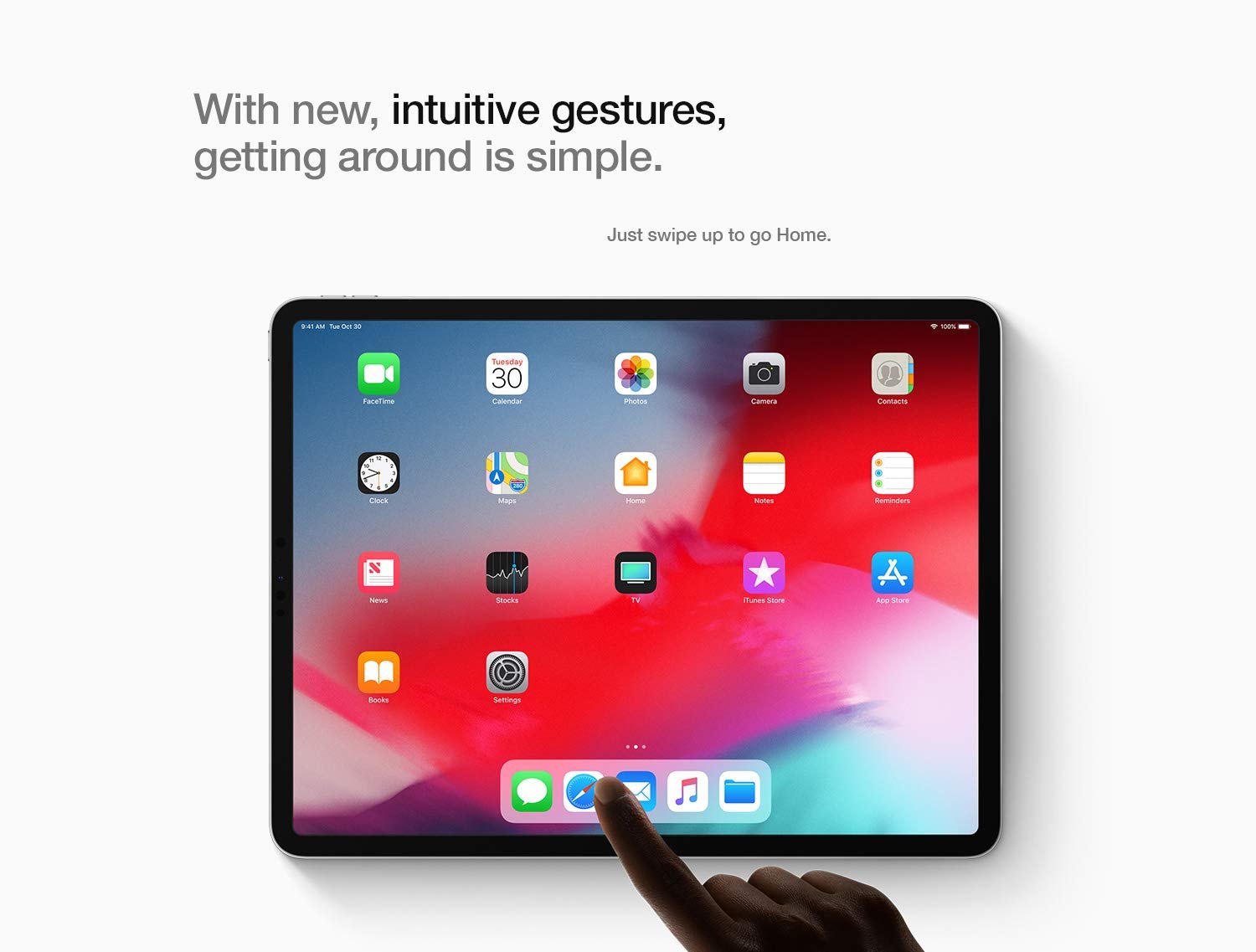
That said, it’s not all completely bad. There is a multi-screen collaborative feature on the MatePad Pro that allow users to clone the phone’s interface on its screen. This feature can be used to transfer files between the devices conveniently. The cloned phone on the MatePad Pro can be also used to answer phone calls and send/receive text messages. By connecting the optional keyboard, the tablet’s interface will switch to computer mode to offers users with a friendly desktop PC experience.

Battery
Now, for battery life. With the iPad Pro, Apple promises up to 10 hours of battery life, though we were able to push our iPad Pro through several days with a few hours usage at a time. The iPad Pro also supports fast charging, with the optional 30-watt USB-C Power Adapter.
Next, the Huawei MatePad Pro is equipped with a huge 7,250mAh battery that support 40W rapid charging. However, the device ships with 20W fast charger. There is also support for 15W wireless charging and 7.5W reverse wireless charging on the MatePad Pro.
Accessories
Huawei’s M-Pencil boasts a 10-hour battery life that can be wirelessly charged to full within an hour. The gadget features magnetic absorption and a sensitivity of 4096 which translates to an overall smooth and accurate writing experience. The stylus can be charged wirelessly by simply attaching to the device.
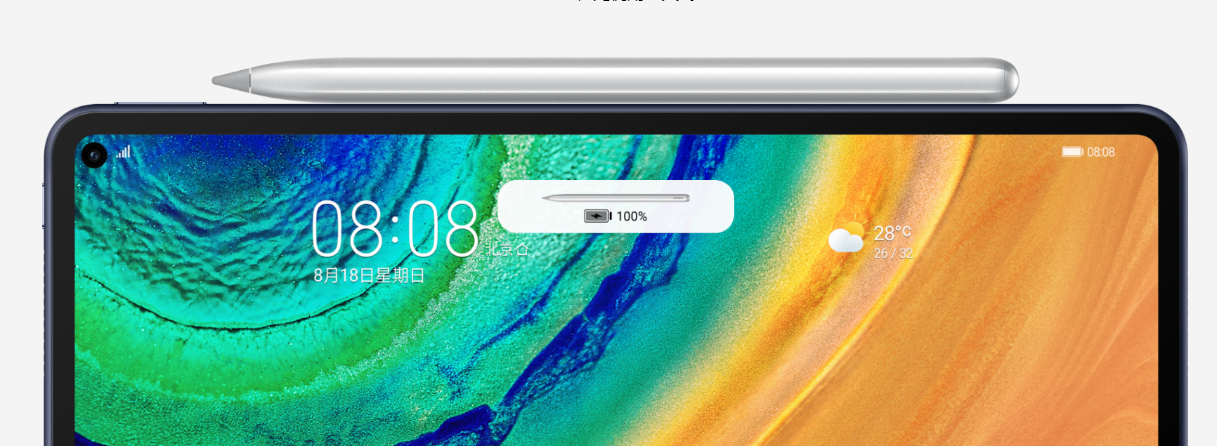
Perhaps the biggest upside to the M-Pencil however is that it’s essentially free with any MatePad Pro purchase. As a standalone purchase, the M-Pencil costs 699 yuan, or $99. That’s significantly less than the $129 Apple Pencil, which is functionally about the exact same as the Huawei alternative.
Finally, both 2-in-1’s sport an option for a keyboard cover. Apple’s Smart Keyboard comes in at the cost of $170. It’s fairly comfortable and has a lot of key travel, as we found in our review. However, there’s no touchpad on board. That holds it back from being a true laptop replacement. It also doubles as a stand, propping up the screen to up to two angles.

Feature-wise, the Huawei MatePad Pro is almost exactly the same as the iPad Pro’s. It features a similar keyboard layout, as well as the same stand prop on the back. Huawei MatePad Pro’s keyboard cover however is that it’s free with any purchase of the MatePad Pro. On its own, it’s 499 yuan or $71, significantly cheaper than Apple’s offering.
Pricing
For the Huawei MatePad Pro, the Wi-Fi only 8 GB RAM + 256 GB storage edition is priced at 4,999 Yuan (~$711) and its LTE enabled 8 GB RAM + 512 GB storage edition costs 5,999 Yuan (~$853). For the iPad Pro, prices begin at $799 for 11-inch model and $999 for the 12.9-inch model. The LTE iPad Pros cost $150 more than their base models.
Conclusion

Both these devices are excellent for what they are, but there are some pretty big distinctions to be made between them. The Huawei MatePad Pro is more affordable, comes with a slew of extra accessories and features equally excellent specs all around.
Where the Apple iPad Pro takes the upper hand however is in the OS and software. Huawei’s version of Android 10 is heavily gimped compared to standard Android, and it’s not really even close between it and Apple’s iPad OS. iPad OS isn’t as good as MacOS, but it’s one of the best productivity UIs for touch devices.
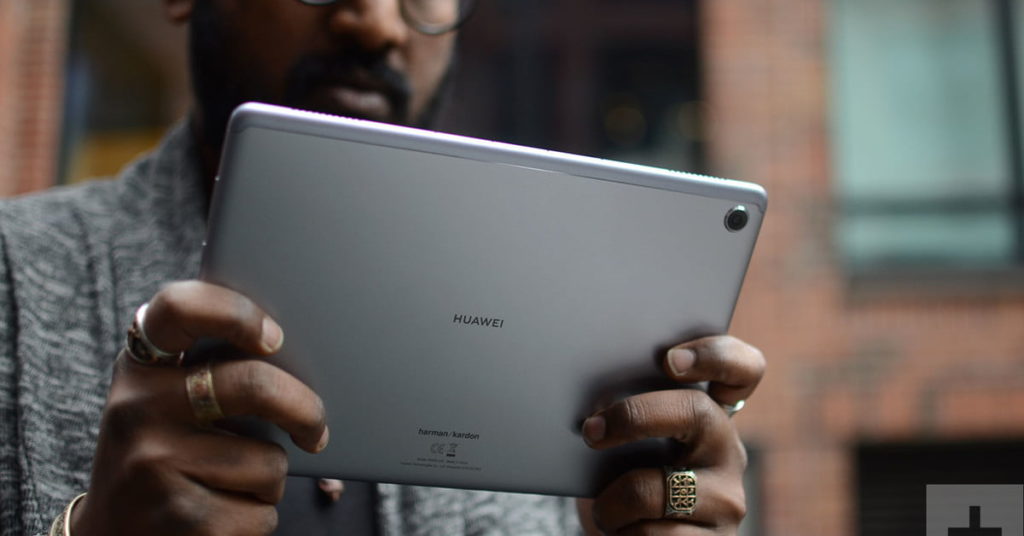
If you’re looking for a good deal when it comes to pricing, the Huawei MatePad Pro is probably the better option, but for sheer productivity we feel that the iPad Pro is still the better choice.






