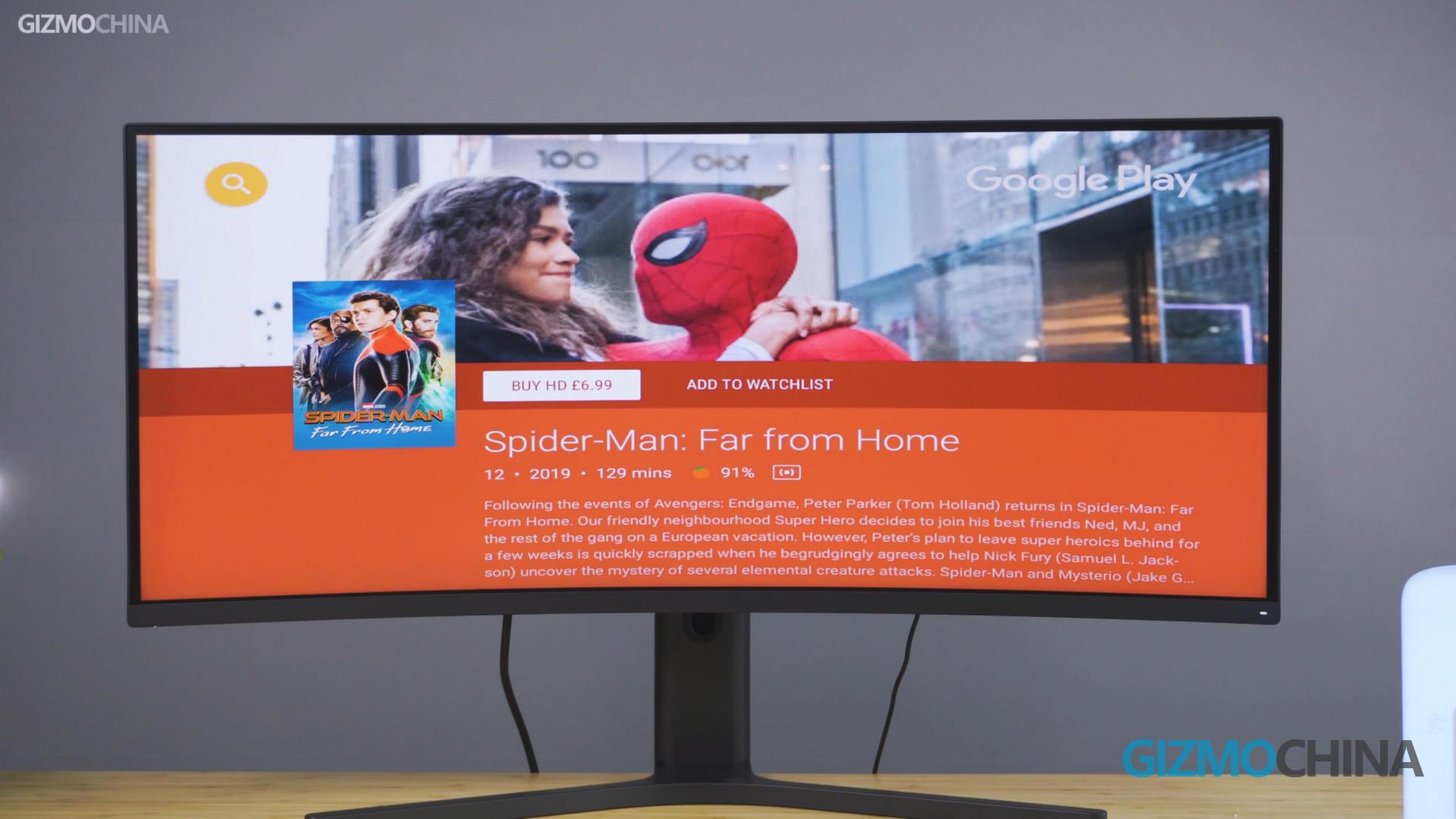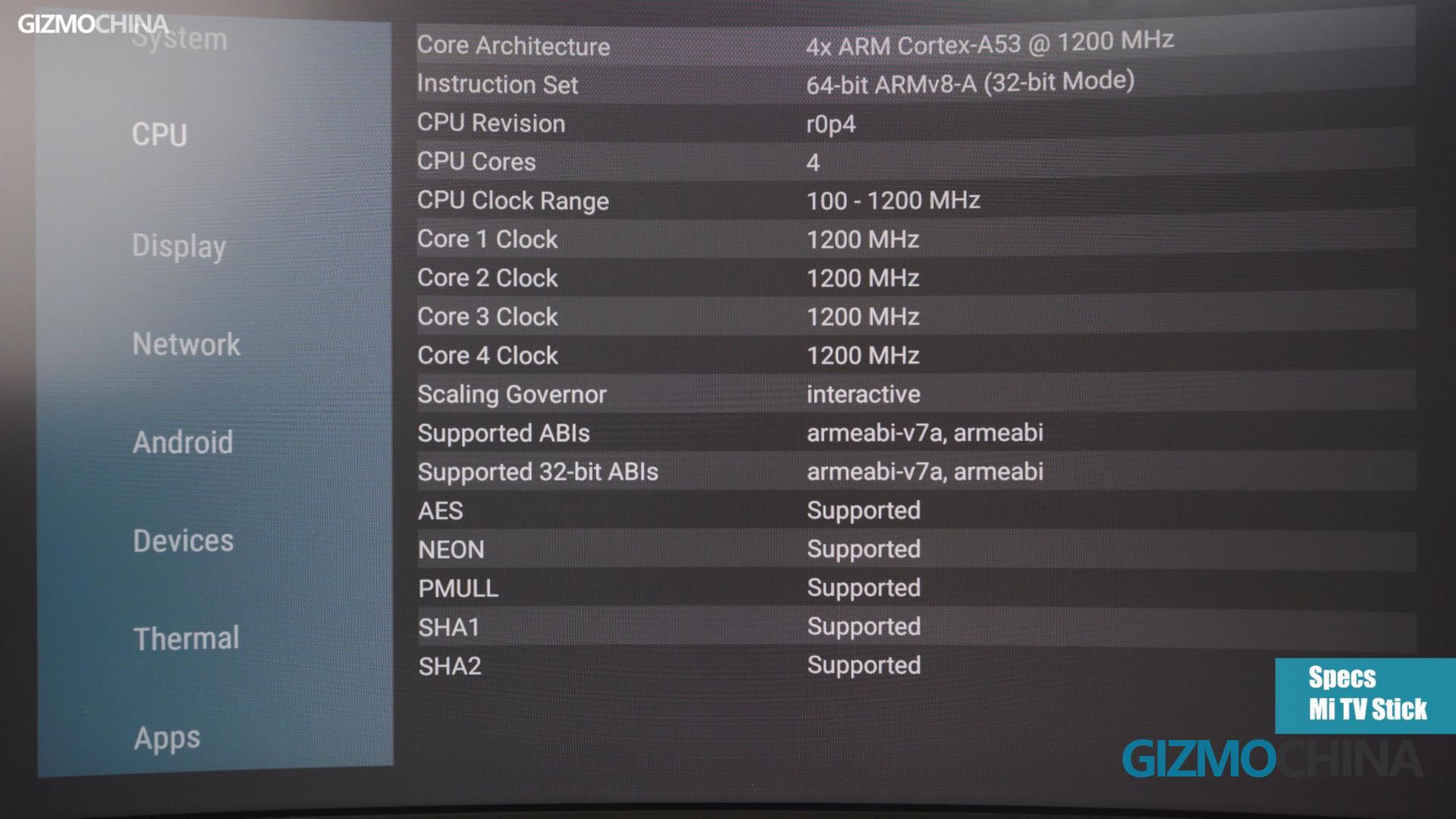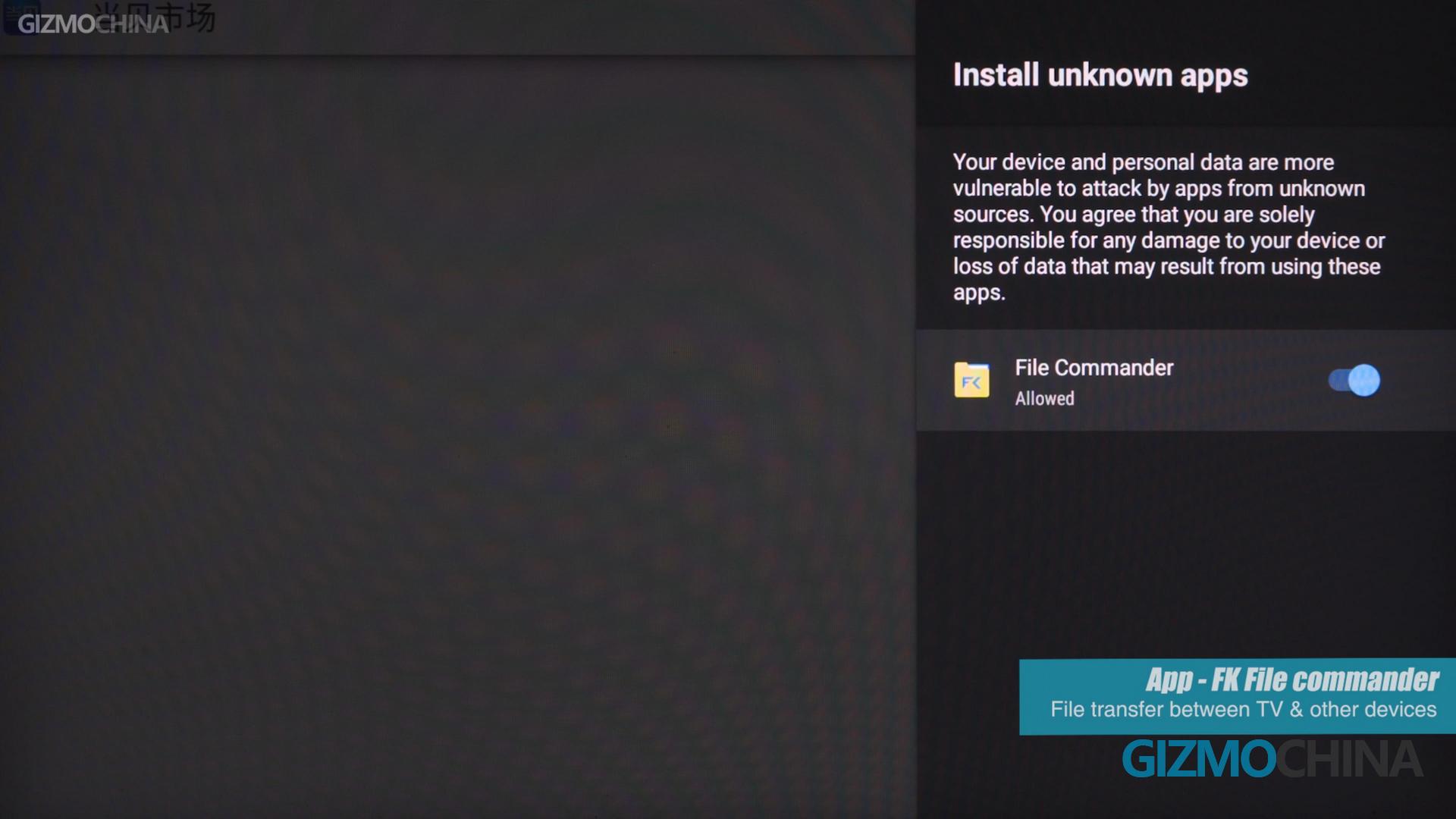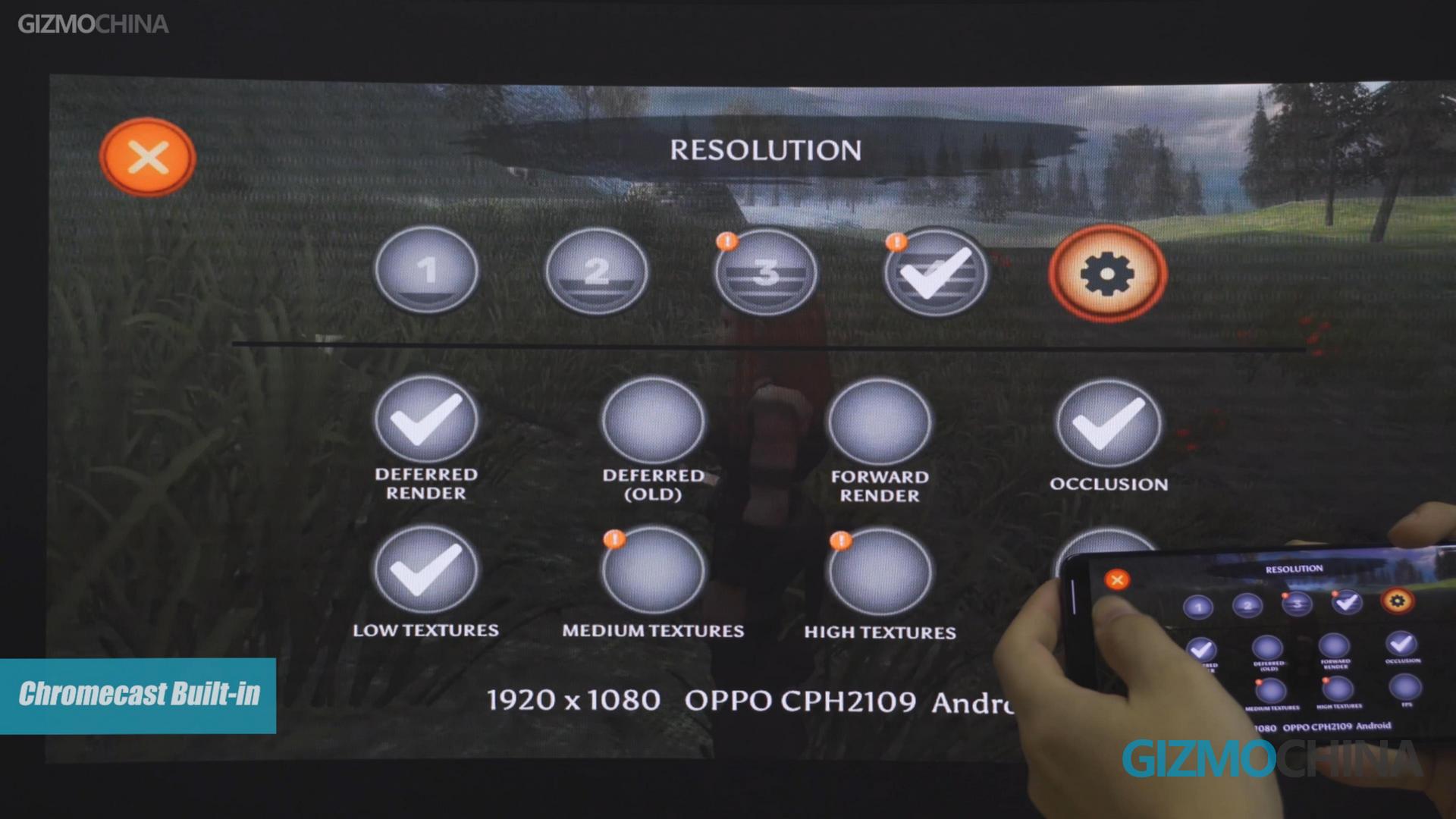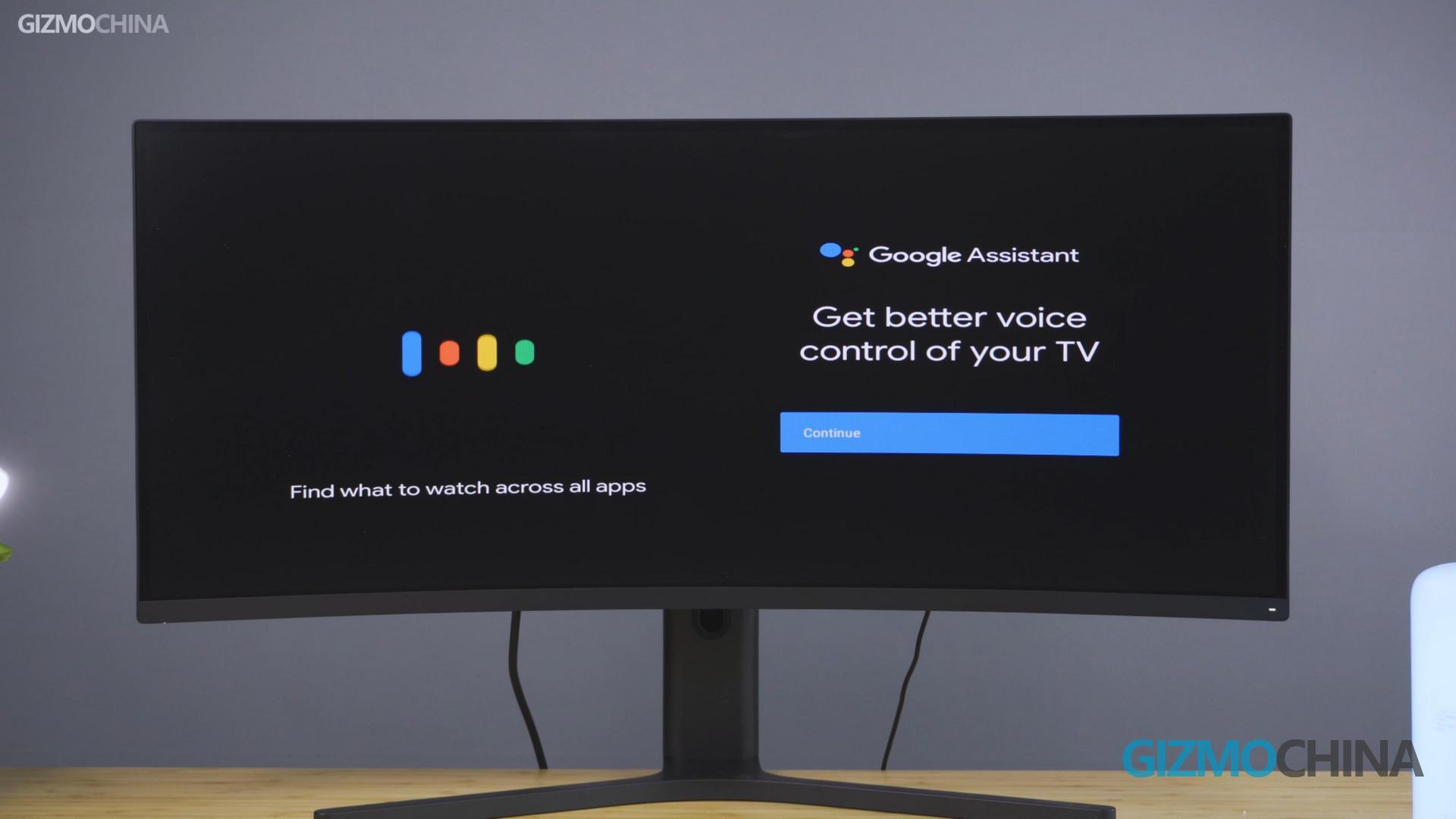Looking for a TV Media Player? A smart TV box? A smart TV Set?
Well, you don’t need anything big to add smarts to your TV.
A portable TV stick is enough. And Xiaomi’s Mi TV Stick might be the cheapest, trusted option available to a number of consumers right now.
The newly launched Mi TV Stick is certified to run Netflix, Amazon Prime Video, Disney Plus, Youtube, HBO, Redbull TV, Spotify, Twitch, and Google Play Movies. Did we miss out on anything? Well, don’t worry, the TV stick is powered by the Android TV platform which means you can download and install most android apps and TV games from the play store.
Today, in the Mi TV Stick 1080p Review, let’s see how it works and what should you really pay attention to.
A Cheaper Alternative to the Mi Box 4K
The Mi TV Stick was one of the most anticipated 2020 Xiaomi products. At least for those who wanted to get more from their TV at a super cheap price. The package of the Stick is really compact and simple, which is nothing special – just what we expected.
Open the box, and what we see is an adapter for power supply; a Mi-TV-style voice remote; and the TV stick, which looks like a USB flash drive. Well, it’s really hard to believe that such a small stick is a device running Android TV. Although it looks small, the stick is packed with a quad-core CPU, 3+2-core GPU, 1GB RAM, and 8GB storage.
The design of the remote still follows the Xiaomi style, which is simple and intuitive. The only highlight should be the voice button for Google search, and two customized buttons for Netflix and Amazon prime video. The box doesn’t contain the triple-A batteries that the remote requires.
As for the sound output, the TV stick supports both DTS and Dolby multichannel HD audio decoding. So besides good HD visual experience, you could also have dynamic and realistic stereo surround sound no matter if you are watching HD video or just playing high-quality music on your Android TV.
Mi TV Stick 1080p Performance
The Mi TV Stick we received is able to output up to 1080P resolution, and it’s been certified for HD videos on most TV sources. Considering most TVs already support 4K media play, the 1080P capacity is really a drawback of this powerful stick. So, no matter what resolution your monitor or TV screen supports, the Mi TV Stick will play content at a maximum resolution of 1080P 60fps.
On first use, the TV stick required us to pair the remote to the stick through Bluetooth and log into our Google account as an option. Once the TV got Bluetooth and Wifi connection, the interface was smooth. During the installation process, the system will automatically ask you to add/customize the apps you’ve installed in existing phones/ devices, which were not limited to Media apps, but also included some games and apps for other use. For example, we installed the app Aida for device information on the Mi TV Stick.
You can download almost all media apps that you can find on the Google Play store. In addition, if you have apps that aren’t found on the Play Store, you can also copy transferapk files through the TV File Commander and install third-party Android apps on your TV. For example, we’ve transferred a popular TV app from the app market store in China via my PC, and then installed it on the Mi TV Stick. You can follow the same method to customize and add more media apps to your TV.
Editors’ Pick: Xiaomi Mi Surface 34-inch Gaming Display review: The true 2k 144Hz monitor
About its performance with Netflix and other popular media service providers, the experience streaming Full HD content was delightful and smooth. So you shouldn’t have any issues while streaming.
Another good detail of the Mi TV stick is the Built-in Chromecast. With Chromecast, you can easily cast your favorite movies, shows, apps, games, and more from smart devices directly to your Android TV without latency issues. 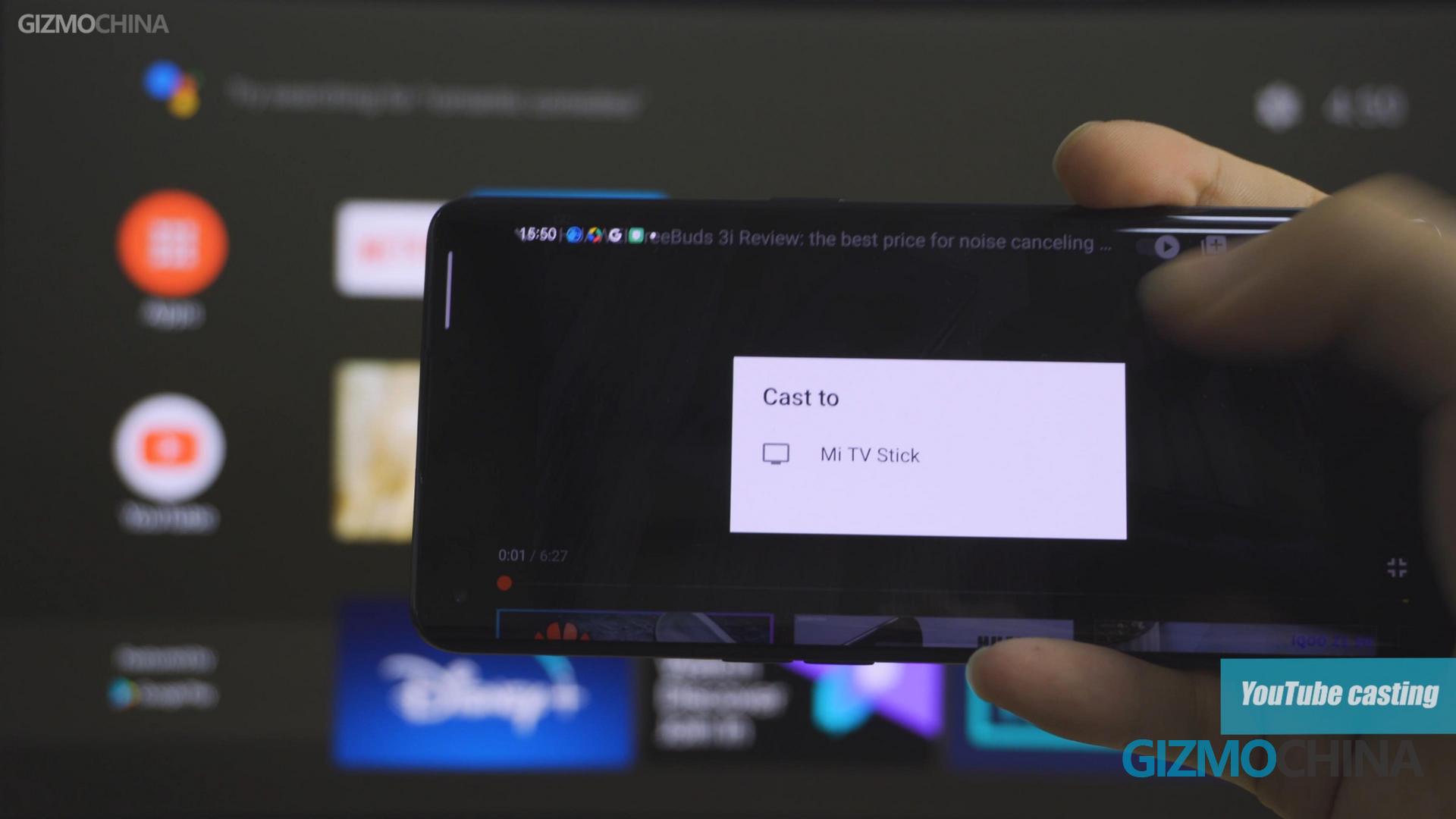 Before casting media, just make sure that your device and the TV stick are connected to the same network. Also, pay attention here, the resolution still remains at 1080P.
Before casting media, just make sure that your device and the TV stick are connected to the same network. Also, pay attention here, the resolution still remains at 1080P.
The Mi TV Stick remote also supports voice commands. Just press and hold the voice button, and tell the TV which content you are looking for.
The voice search will call out YouTube or other apps (that you may have mentioned) and present the contents related to what you asked on the screen. It was moderately fast but was accurate.
So that’s our experience of the Mi TV Stick. Indeed, it’s one of the most reliable TV sticks in the market that offers great flexibility of content and high affordability. It’s so small that you can travel with it and enjoy the convenience of Plug-and-Play. And the freedom of android system would also allow you to explore more possibilities of your TV set. And all you need is just a screen.
However, the 1080P resolution may not be able to satisfy the requirements of some users who are looking for better quality. Also, the lack of an internal battery spoils the stick’s super portable form factor as you still need to power it with the included adapter.
We are still not sure when Xiaomi will release a 4K version. But whenever it launches, it should still be affordable and will likely become another star Mi product in 2020.
But for those who are happy with 1080p (most consumers should), the Mi TV Stick comes out as an excellent device to convert your TV or monitor to a smart entertainment hub.
You can buy the Xiaomi Mi TV Stick Global Version from GizTop at just $19.99.