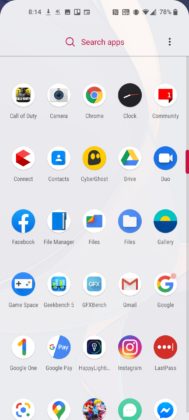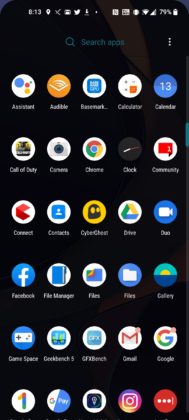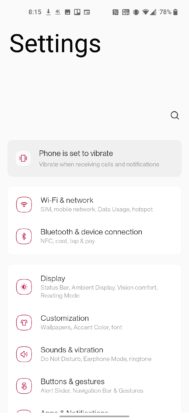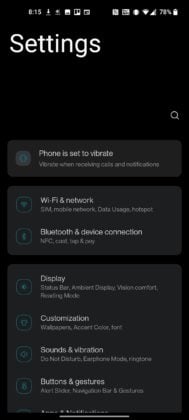OnePlus’ OxygenOS is one of the most popular custom Android UIs in the market right now. The Android skin launched back in 2015, has often been touted as a better version of Stock Android.
However, OnePlus has taken a bold new step to distance itself from the pure Android interface. As compared to its previous iterations, this year, there’s a significant deviation in the design philosophy of the OxygenOS 11. The app menu headers are redesigned, the settings menu gets minimalistic icons, the Zen app gets new themes and features, and more importantly, OxygenOS 11 adds the most requested feature among its fans – Always-On Ambient Display.
So here’s my OxygenOS 11 hands-on and comparison with OxygenOS 10 (specifically v10.5).
OxygenOS 11: AOD is Finally Here!
One of the biggest changes in OxygenOS 11 is the new Always-On Ambient Display (AOD). It was the most requested feature from its fans and OnePlus finally decided to add it to the latest OxygenOS 11 build (based on Android 11 DP3) for the OnePlus 8 and OnePlus 8 Pro.
There are 12 different clock styles for the AOD but one particularly stands out – the Insight AOD style, designed in partnership with students from the Parsons School of Design. The Insight AOD adds a colorful bar in the middle that gets a break/groove every time you unlock and use the phone. The longer your usage, the wider the groove. It also shows you the total unlocks in a day.

The rest of the clock styles are pretty standard, similar to the screensavers OnePlus had in the previous builds. However, I personally found a couple of them to be so dull that it was hard to see what was on the screen during the day. But I did find a few styles (out of the 12 available ones) that were bright and bold enough for my taste.
The standard AOD format is the same for all – time, date, day, battery, and notification icons. And yes, AOD will also display the title of the music that’s playing on the phone in the background (except when you use the insight AOD style).
You can enable AOD all the time or schedule it between a particular time period — this can help save some battery.
Visual Overhaul
The OxygenOS 11 visuals are a stark departure from its previous versions that were heavily inspired by Google’s vanilla Android ROM.
System App Redesign
Messaging and contacts apps have been redesigned. The same design philosophy has been applied to the settings menu as well.
Everyone’s complaining about how the visual redesign is inspired by Samsung’s OneUI. As someone who hasn’t used a Samsung phone in a while, I can’t comment on their similarities. However, the OxygenOS 11 system app redesign did remind me of a previous UI – the Windows Phone OS.
The large and bold app headers instantly reminded me of the now-extinct Windows Phone OS that ran on Nokia’s Lumia phones. Messaging, Contacts, and even the Settings menu get this new design. The content of these system apps has been brought down to the lower half of the screen. OnePlus says that this makes for better one-handed use. And as smartphone screens are getting larger every year, this redesign makes sense.
As someone who hasn’t used OneUI recently, I like the changes. Yes, it’s different from Stock Android. But different doesn’t necessarily mean worse. And this is coming from a Pixel user for the past two years.
However, I’m not a fan of all the visual changes. For example, the settings menu looks pretty bland to me now. OnePlus has replaced all menu icons with minimalistic, mono-color icons. The monotone color scheme is too dull and boring for my taste.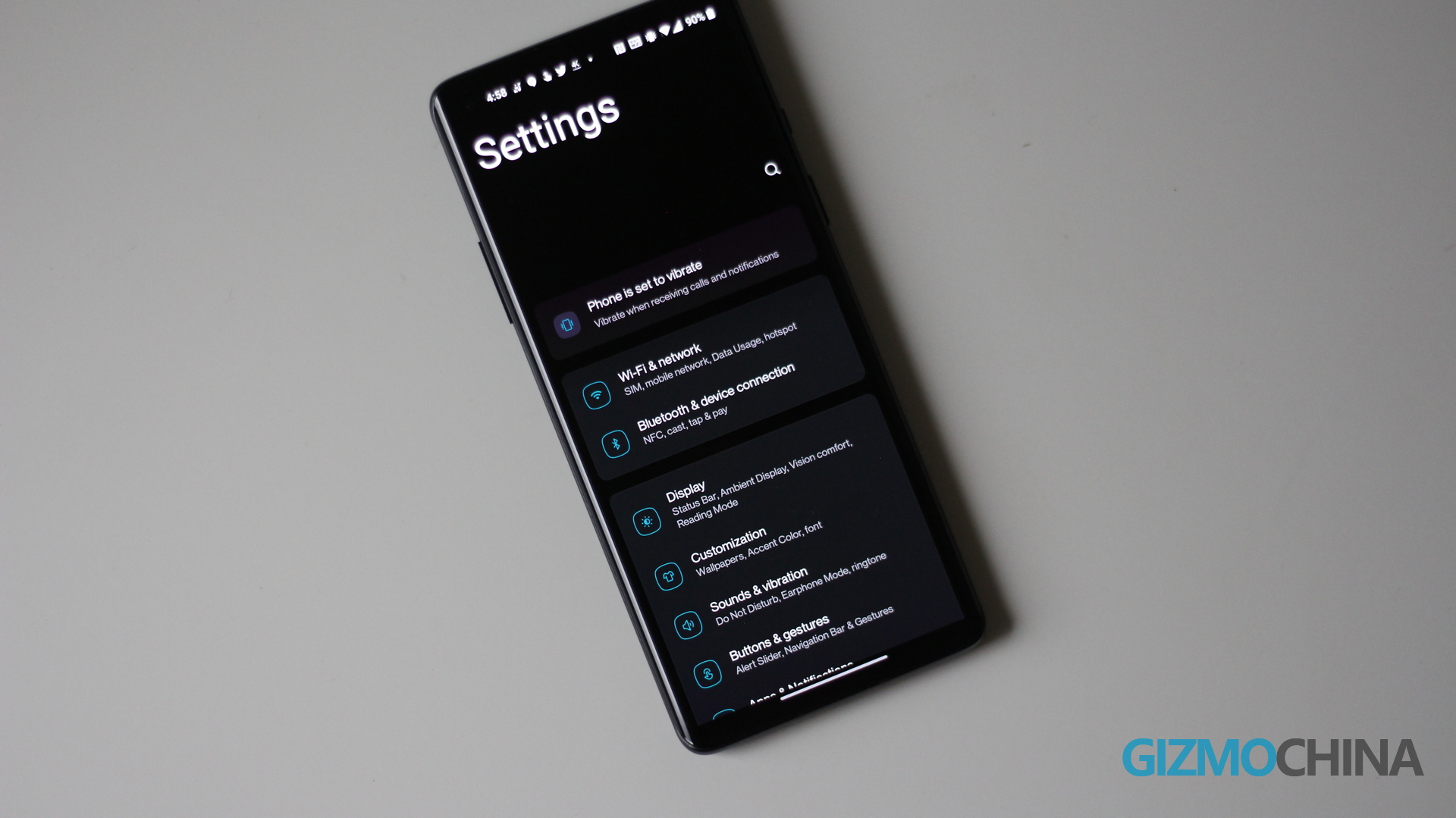
OnePlus Shelf gets a new position
OxygenOS 11 removes the Google Discover – OnePlus Shelf toggle from the leftmost pane on the home screen(previously found on the top right corner). The new build shows Google Discover by default on the left pane but includes an option in the launcher settings to activate OnePlus Shelf. So a downward swipe can bring up either OnePlus Shelf or Quick Settings/ Notifications panel.
Weather App is completely redesigned
The Weather App gets a new block design. All the important information is segregated in different blocks with a darker background that improves text visibility. It also has a new Sun tracking card that shows you the timings for sunrise and sunset.
You can swipe left or right to change cities.
The gallery gets a new stories feature too.
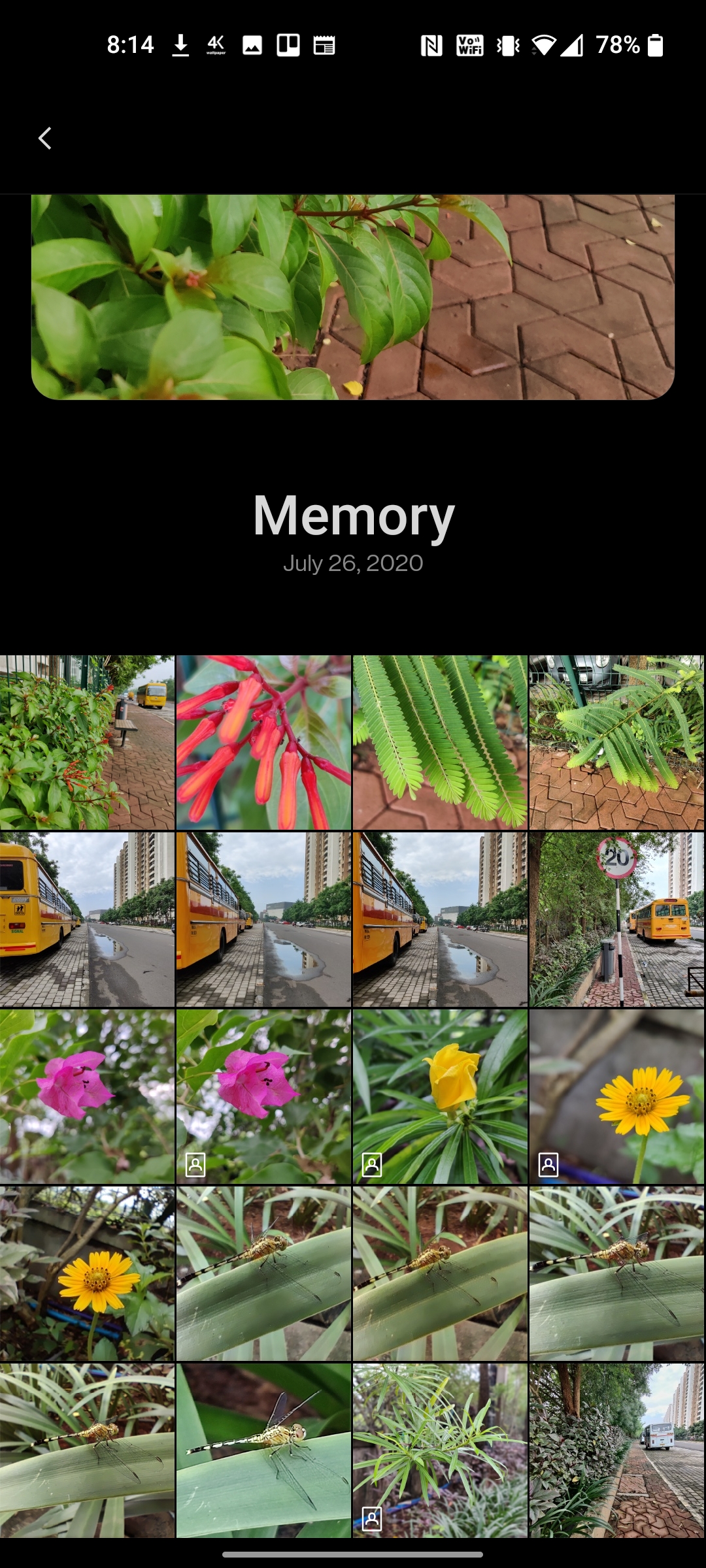
Editor’s Pick: Xiaomi Mi 10 Ultra beats Huawei P40 Pro in Camera Performance with a DxOMark score of 130
OxygenOS 11: Dark Mode
OnePlus already had a system-wide Dark mode in OxygenOS 10. However, in the latest version, the company has finally added the ‘Dark mode’ toggle in the quick settings.
If you don’t like the red accents in the dark mode (like me), know that you can easily change it from System>Customization>Accent Color. The accent color can be customized for light mode and dark mode respectively.
One complaint that I have is that the Dark mode is not really black in some areas. All OnePlus phones have AMOLED panels and it makes complete sense to leverage the deep blacks from their OLED panels. However, in some areas like the quick settings toggle and notifications, OnePlus’ dark mode isn’t really black. It’s rather dark grey. While in other places like the app drawer and system apps, you get deep blacks.
So the dark mode color scheme isn’t uniform across the UI. Hopefully, OnePlus will fix this in the upcoming builds.
Another subtle change is the renamed night mode. On OxygenOS 10.5, the quick settings panel had a night mode which was basically OnePlus’ eye protection mode. However, since the quick settings panel didn’t have a dark mode toggle, it would have been easy to confuse the night mode as the dark mode button.
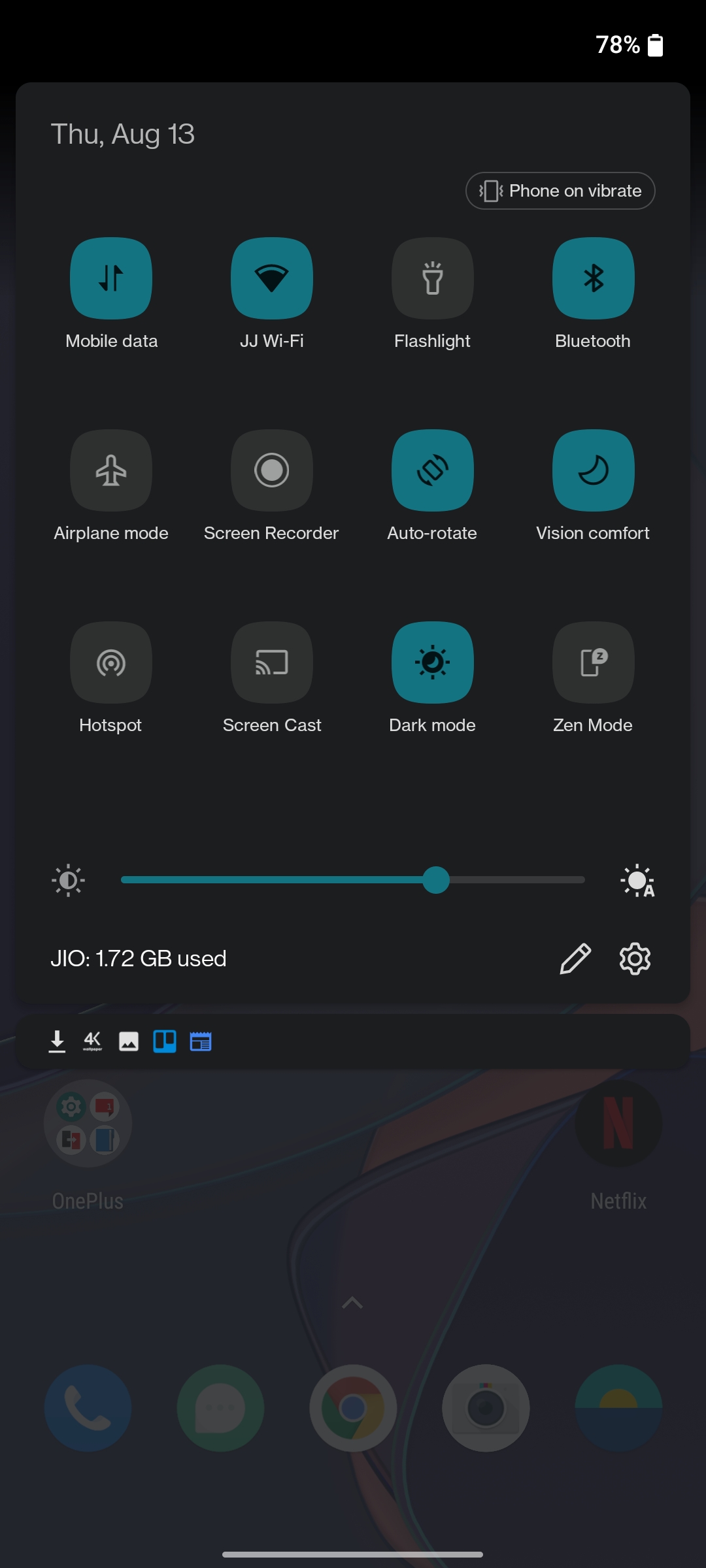
For ease of use, OnePlus has renamed the Night mode to Vision comfort which better explains its usage. Also, with a Dark mode toggle finally available in the quick setting panel, any potential confusion is avoided.
OxygenOS 11: Zen Mode
Zen mode gets a visual overhaul too. OnePlus has added three new themes for the app – Ocean, Nature, and the Universe. Zen Mode 2.0 gets new fonts and new time durations.
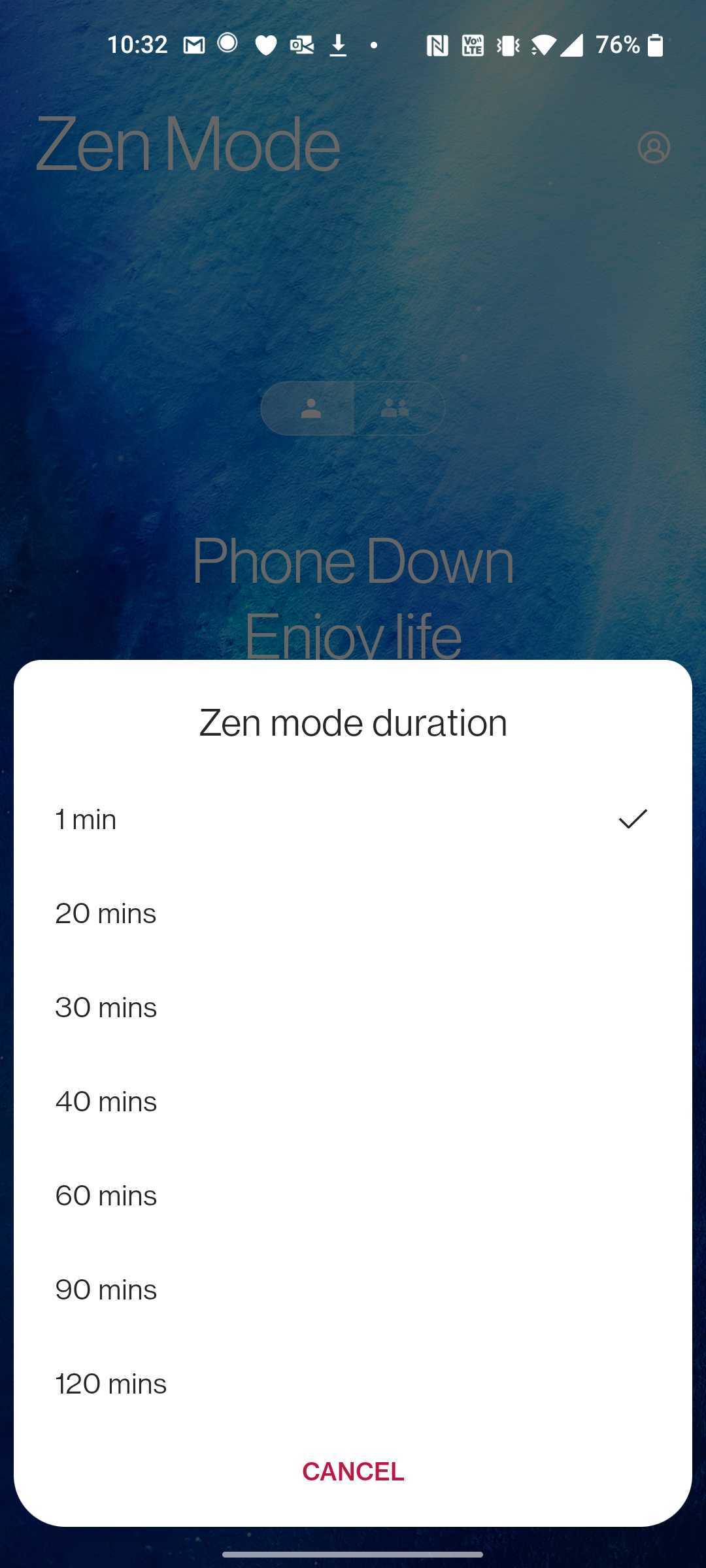
But personally, I would have loved to see a slider that could adjust the number of minutes instead of adding a couple more fixed time periods.
A major addition to the app is the new Group Zen Mode. You can create a room or join an existing one to enter Zen Mode in a group. I’m assuming this feature can come in handy when you are having dinner with your friends or family or participating in a short group activity. Non-OnePlus users can also enter Zen mode through an invite via their browser.
However, this group mode is only useful when you have a number of OnePlus users in your friend circle. The browser-based Zen mode for non-OnePlus users doesn’t block them from using the phone. So it’s more of a voluntary decision for them to not use the phone during this period.
OxygenOS 11 Hands-On: My Thoughts
OnePlus’ product strategy has become a lot more aggressive in the past few months. The company entered multiple new product categories like the TV market and the mid-range smartphone segment. This aggressive philosophy seems to have rubbed off on its software team as well.
The OxygenOS 11 is clearly the company’s boldest update to the OS yet. The stark deviation from its previous iterations shows that the company wants to distance itself from Stock Android UI.
Some of the changes are pretty useful. The addition of Always-on Ambient Display, New Dark Mode toggle in the quick settings panel, and redesigned system apps like messaging and contact aid for better user experience.
However, the non-uniform Dark mode and the bland systems menu design feels unpolished and boring. The new group mode in the Zen Mode app is also pretty useless if your friends and family are not a part of the OnePlus ecosystem.
To sum up, I like some of the changes on the OxygenOS 11. It’s practical and useful. But there’s definitely room for improvement in the design. And in the short term, it won’t be easy convincing OnePlus fans to accept this sudden change, many of whom love the pure and clean look of vanilla Android. Moreover, OxygenOS 11’s resemblance to OneUI doesn’t help its cause either.
What do you think?
UP NEXT: OxygenOS 10.5.4 for OnePlus Nord improves display, low-light selfies, macro camera