The desktop version of Samsung‘s SmartThings app is now available on Windows 10. The SmartThings app helps users control their smart home gadgets via the app. Google Nest support was recently incorporated into the Android version of the SmartThings app, which further expanded the app’s functionality.
The growing partnership between Samsung and Microsoft has now led to the release of the SmartThings app for Windows 10. This will enable users to sync their Android app with the desktop version and control their connected smart home devices via their PC. With a growing array of compatible smart home devices, the SmartThings app has become an important tool to remotely monitor and control activities in the home.
The SmartThings app for Windows 10 can be downloaded from the Microsoft Store. However, unlike the Android version, the SmartThings app for Windows 10 cannot be used to add new smart devices presently. The Windows app also lacks support for Google Nest devices, which do not even show on the app. While rooms created for Nest devices can be seen in the Windows app, the cameras and thermostats are absent.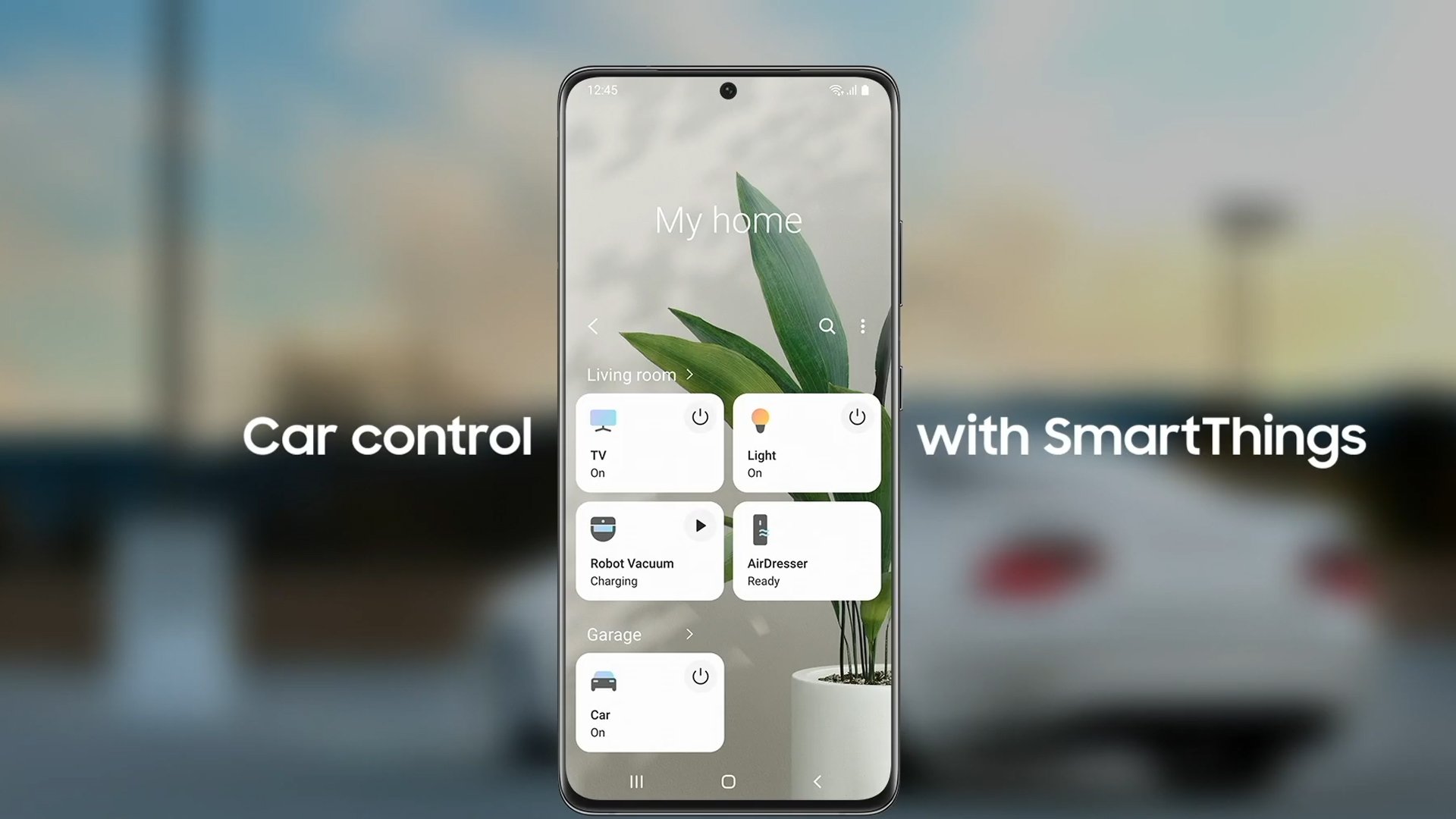
It is not known whether the features of the Samsung SmartThings app for Windows 10 would be further expanded. This would now put it at par with the Android version. The SmartThings app provides a broad interface for users to interact seamlessly with their smart home gadgets. It can also be used in combination with other features to locate a lost or stolen Samsung AirTag.
This partnership between Samsung and Microsoft is expected to blossom going forward. We could see further developments in the app segment or new aspects examined by both companies.
RELATED;
- The world’s first 2nm chip isn’t from TSMC or Samsung but IBM!
- Samsung Galaxy Tab S7+ Lite will support 44.5W fast charging but will ship with a 15W charger
- Galaxy A52 5G support page goes live on Samsung India website
(source)







