Back in May, OnePlus released Android 12 Developer Preview software builds for the OnePlus 9 and the OnePlus 9 Pro. The builds were pulled back due to some issue and were re-released in early June. Now, almost four months later, the brand has now released Android 12 Developer Preview 2 builds for these smartphones.
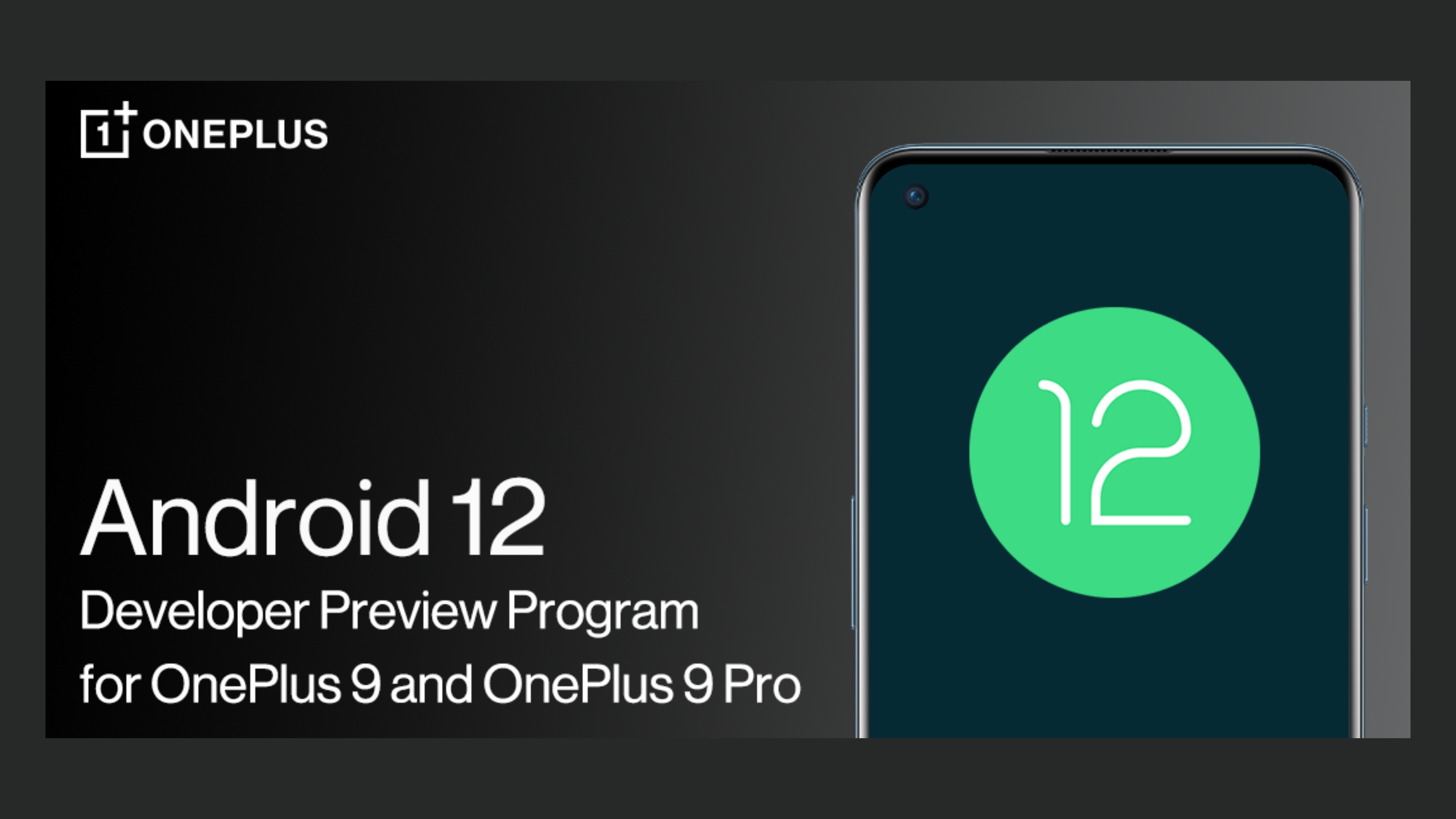
According to the official announcement post on OnePlus Community, the Android 12 Developer Preview 2 for the OnePlus 9 series arrives with certain new features and optimizations.
The new software update comes with features like new widgets, floating windows, battery usage chart, and more. It also brings optimizations for auto-brightness algorithm, mistouch prevention algorithm, gaming frame rate performance, and others.
OnePlus 9, 9 Pro Android 12 Developer Preview 2 Changelog
- System
- Optimized the auto-brightness algorithm to adapt screen brightness to more scenes for a comfortable screen reading experience
- Optimized the mistouch prevention algorithm for curved screens to reduce accidental touches
- New design
- Added widgets that show key information of apps and provide instant access to functions
- Optimized the page layout and the presentation of text and color to make key information stand out
- Convenience & efficiency
- Added swiftly switch floated windows, make operation more convenient
- Games
- Optimized the frame rate performance under heavy-used scenes
- Camera
- Added the feature that supported customize the display order of camera mode
- Optimized the zoom experience, make it zoom more smoothly
- Performance
- Added the form of chart to display battery usage
- Newly supported pre-loading the apps that frequently used, to switch them on quickly
- Improved the response speed of turning on or off Wi-Fi, Bluetooth, Airplane mode, and NFC
Since the update is a developer release, it also has the following issues.
OnePlus 9, 9 Pro Android 12 Developer Preview 2 Known Issues
- The Camera does not support Xpan, and contains some stability issues
- This version does not support scrolling screenshot
- The icon of Bluetooth connection displays abnormally
- The icon of charging displays abnormally
- The Cloud Service is unavailable (India)
- The Camera app does not contain Hasselblad elements
- This version does not adapt some third-party apps
- The included Google Phone app does not feature call record functionality. This can be solved by updating the app in Play Store.
- Three-finger swipe down gesture or three-finger long-press gesture after using the screen recorder. This can be overcome by pressing Power button and Volume Down button simultaneously instead to screenshot.
Any user on the stable or the previous developer preview build can install the latest update. However, it’s not recommended for everyone. Also, users with carrier variants cannot experience the new software.
RELATED:
- OnePlus and OPPO phones will drop OxygenOS and ColorOS for a unified OS next year
- OnePlus Buds Z2 key features leaked, could offer 38-hour battery life
- OnePlus once again details ColorOS 12 update plan for its devices
- OnePlus Nord 2 Warp Charger reportedly explodes while in use







