WhatsApp has begun rolling out 3D Avatar feature for its users worldwide. These avatars can be used as profile photos or custom stickers, and were first introduced on Instagram, Facebook, and Messenger several months ago. The news follows months of beta testing, which was reported by WhatsApp beta tracker WABetaInfo in June. Meta CEO Mark Zuckerberg announced the rollout on his Facebook page.
You can now make a 3D Avatar in WhatsApp and customize it
In a blog post, WhatsApp said that users can use personalized avatars as their profile photo or choose from one of 36 custom stickers that reflect different emotions and actions. 3D Avatar stickers on WhatsApp look similar to Snap’s Bitmoji or Apple’s Memoji stickers. “Your avatar is a digital version of you that can be created from billions of combinations of diverse hair styles, facial features, and outfits,” the company speaker said.
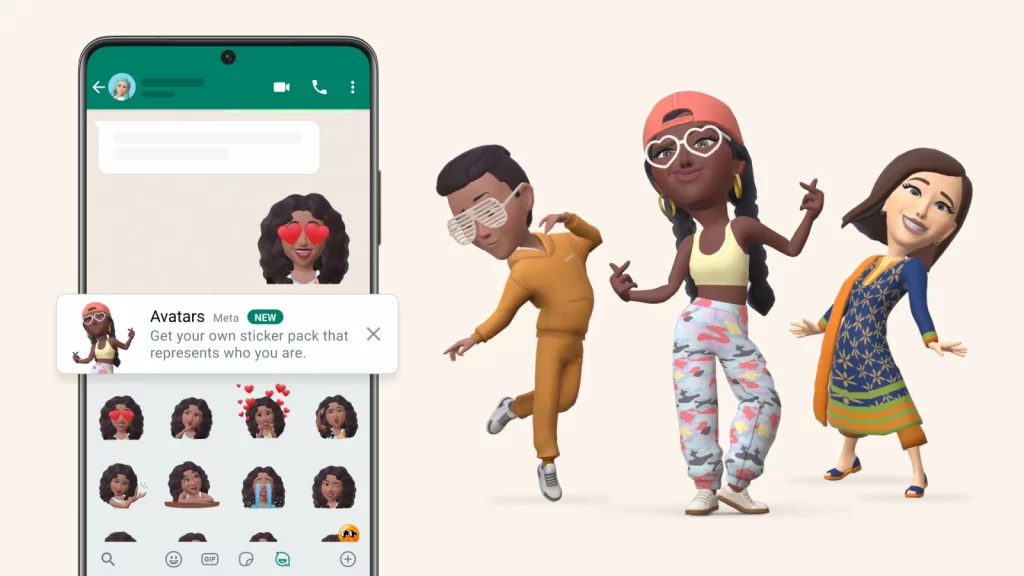
The feature will be accessible through the Settings menu, and users will also be able to customize their avatar with different lighting, shading, and hair styles. WhatsApp is following in the footsteps of Facebook and Instagram, both of which introduced avatar features in 2019 and 2020, respectively. If you want to use the new 3D Avatar feature:
- Check for any pending WhatsApp updates and install them
- Open WhatsApp on your phone
- Head on over to Settings
- Tap on Avatar
- Select “Create your Avatar”
- Let your creativity loose!
In addition to being a fun way to change up their profile picture, the use of avatars can also improve privacy. Since most people can easily recognize someone from a photo, using a 3D Avatar model of the person instead makes it much less likely that they will be identified. This can be especially useful for those who want to maintain a certain level of anonymity on the platform.
WhatsApp has confirmed that its new avatar feature will only be accessible within the app itself. This means that users cannot use avatars created on Instagram or Facebook on WhatsApp, nor can they use avatars created on WhatsApp on Instagram or Facebook. In order to use avatars on WhatsApp, users will need to create them within the app.
Related
- Personal Information of 500 Million WhatsApp Users Has Been Stolen
- WhatsApp to Soon Offer Voice Status Updates on iOS Beta
- WhatsApp New Update: Polls Now Available for All Android and iOS Users
- Whatsapp Focusing On Reducing the Notification Loads of Their Users
- WhatsApp to bump up group size to 1024 participants soon, beta testing ongoing
(via)







