Lenovo has just recently sent us one of its gaming laptops that launched earlier this year. So here’s our review of the IdeaPad Gaming 3i mid-range gaming laptop. Will this laptop offer a great gaming experience that is worthwhile its price tag? Keep reading to find out as we have made a detailed review that tests the laptop’s gaming performance, benchmarks, and more.
Lenovo IdeaPad Gaming 3i: Design & Ergonomics
Build Quality
With gaming laptops, the norm is to expect OEMs to offer a gaming inspired aesthetic. This typically includes angular design or heavy emphasis on RGB lighting and their iconic branding. A great example of this is Lenovo’s very own gaming brand, Legion. However, this model is a more affordable gaming notebook offering compared to those top end Legion laptops. But it does not cut corners in terms of build quality. While the gaming laptop might not be as premium as something like a MacBook with aluminum alloys, it still comes with a robust design.

Getting the parameters out of the way first, the laptop weighs around 2.6 kilograms and measures 359.6 x 277.8 x 20.9 mm in dimensions. The design borrows elements of some of the more expensive Legion models, with the cooling design being taken directly from its higher end siblings. The back protrudes around an inch from the rear after the display’s hinge. This region houses the two primary air vents and a bunch of different ports, including an HDMI, Ethernet, USB Type C, and the power connector. Meanwhile, the left side houses a USB port and a 3.5mm headphone jack, while the right has another USB port.

Lenovo has built a solid laptop, which does not feel cheap in any way, despite the use of polycarbonate instead of metallic materials. However, there are a few caveats because of the use of plastic. Primarily, the display feels like it can flex quite a bit, and accidentally bending it too much feels like it might snap off. Although the hinge is pretty secure and you can even open the laptop with just one hand. Apart from this, the lower half of the body is quite firm and doesn’t feel flimsy in any way.
We got the Onyx Grey color variant of the IdeaPad Gaming 3i notebook.
Keyboard, Trackpad, & RGB
For gaming enthusiasts, the accessories and peripherals like keyboards and mouse for their gaming systems are very important. Lenovo knows this and offers a high quality keyboard that it calls the TrueStrike Keyboard with 100% Anti Ghosting. Each individual key has a 1.5mm key travel that is decent for both games and typing. I used the laptop for both my daily work and gaming. While I would still prefer my mechanical keyboard on my PC, using solely the built-in keyboard wasn’t any issue. The keys were evenly spread out, and their placements only took a few minutes to get used to for gaming or work.
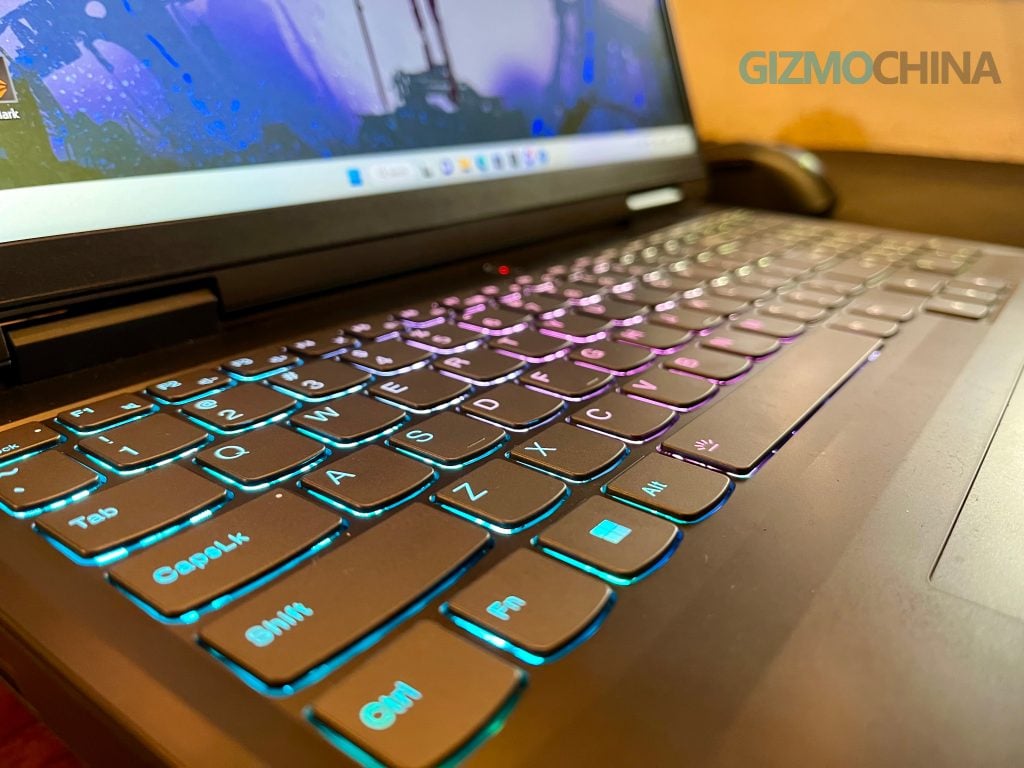
The trackpad of the laptop is housed just underneath the keyboard and is slightly off center towards the left. It was quite accurate the few times I used it for work and never felt that it disturbed me during gaming. Although, the company offers you a way to disable the trackpad to avoid accidental inputs. Now let’s talk about the most important aspect of the laptop, the RGB. The keyboard has a 4 Zone RGB Backlit that is fully customizable. There are multiple profiles of RGB lighting that users can set up with the Lenovo Vantage app, offering in depth customization for different lighting patterns and different thermal modes as well.
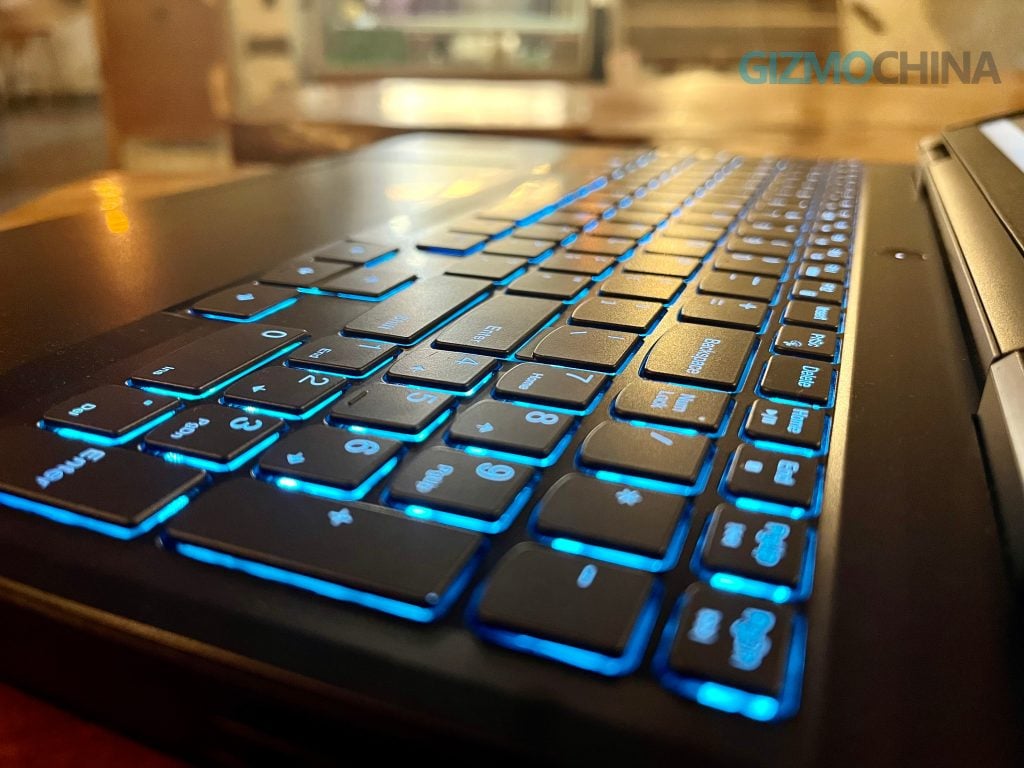
Display
Being a gamer for years now, I have primarily been acquainted with the Full HD (1920x1080px) resolution, which is said to be the golden resolution for any gamer that plays competitive titles. But, the Lenovo IdeaPad Gaming 3i’s top model comes with a WQHD+ display (2560x1600px), which has honestly spoiled me. The display is crisp and the colors a fair bit accurate. The display is a 16-inch panel that has a 16:10 aspect ratio and a high 165Hz refresh rate.

This panel is also capable of 500 nits of peak brightness and 100% sRGB color gamut. Thanks to its 2K display, consuming any form of multimedia content like movies or videos was very enjoyable. Gaming on this resolution also has you appreciate in game textures a lot more in single player titles. Although, there were times where I had to drop the resolution, but we shall discuss that in the Performance section. Overall, the viewing angles were also decent and the experience was just top notch despite the laptop being a mid range gaming notebook.
Performance
The laptop is equipped with an Intel 12th Gen Core i7-12700H CPU that has a base clock speed of 2.3GHz and a boost speed of 4.7GHz. It consists of 14 cores (6 performance and 8 efficiency cores) and 8 threads. This processor is paired with an NVIDIA GeForce RTX 3060 GPU. For memory, our unit housed 16GB of RAM (dual channel 2x8GB DDR4) and 1TB of SSD storage. So let’s have a look at its performance:
Gaming
I played multiple titles on the Lenovo IdeaPad Gaming 3i, which ranged from multiplayer and single player games across various genres. But I will only be talking about 6 such titles in the review, which should give us a broad idea on the performance you can expect across the board.

In the online multiplayer side, I chose Apex Legends as a popular Battle Royale title, followed by the recently released Overwatch 2 that has been a buzz in the gaming market, and even Valve’s massively successful competitive shooter Counter-Strike: Global Offensive. For a more narrative driven experience, I went with the Witcher 3: Wild Hunt, which recently got a next gen update that brings ray tracing support, along with Control, and the God of War that recently got ported from the PlayStation to the Windows platform.
- Overwatch 2 is a hero shooter that primarily focuses on 5v5 team battles. It is a competitive title and is a highly polished and optimized game from Blizzard. At high settings, the laptop was easily crossing 150+ fps in its native 2K resolution. It even hit more than 200 fps, but during intense team fights and clashes, the frame rate fell down to the 140s. Dropping the graphics settings to more competitive options easily had the game run at a higher 200 fps stably. For those looking to get the absolute most from this laptop, they can even drop the resolution down to 1080p.

- Apex Legends, on the other hand, is a bit more intensive than Overwatch 2 owing to its Battle Royale genre. The huge maps are a lot more draining on your laptops resources as well. But the laptop still managed to get over 120 fps in High settings. Again, intense close quarter combat with various particle effects has the frame rate drop to the 90s. However, with competitive and even low settings, I managed to hit over 140 fps, which was stable for the most part. Keep in mind that this was in 2K resolution and 1080p offers better performance even in High settings.

- Counter-Strike: Global Offensive aka CSGO is by far one of the most popular competitive shooters out there. It is the most played game on Steam and also has a robust esports around it. One of the reasons the game is popular is because it can run on low end systems too. So it is no surprises that we hit 180+ fps in very high settings even at 2K resolution.

- God of War (2019) was finally ported from the PS4 and PS5 series this year, after being a Sony PlayStation exclusive since its initial launch. The game was released for the Windows platform with improved graphical fidelity, which one can turn on from the settings. In the original graphics, the Lenovo IdeaPad Gaming 3i managed to get over 70 fps at 2K resolution. Turning the settings up to High saw this drop down to just 60 fps, but with occasional stutters. You can drop the resolution down to 1080p here as well, but I’d recommend playing at its native resolution since this is a single player title.

- Control was developed by Remedy, which is the same studio behind the iconic Max Payne series. This game was released as one of the first to feature support for NVIDIA’s ray tracing technology. At native resolution, a stable 60 fps was only attained with mixed Medium to low settings, while the low preset had it hit near 80 fps. DLSS helped out a lot in this game and if you plan on using ray tracing, I’d recommend running it with DLSS and at 1080p resolution for a less stuttering experience.
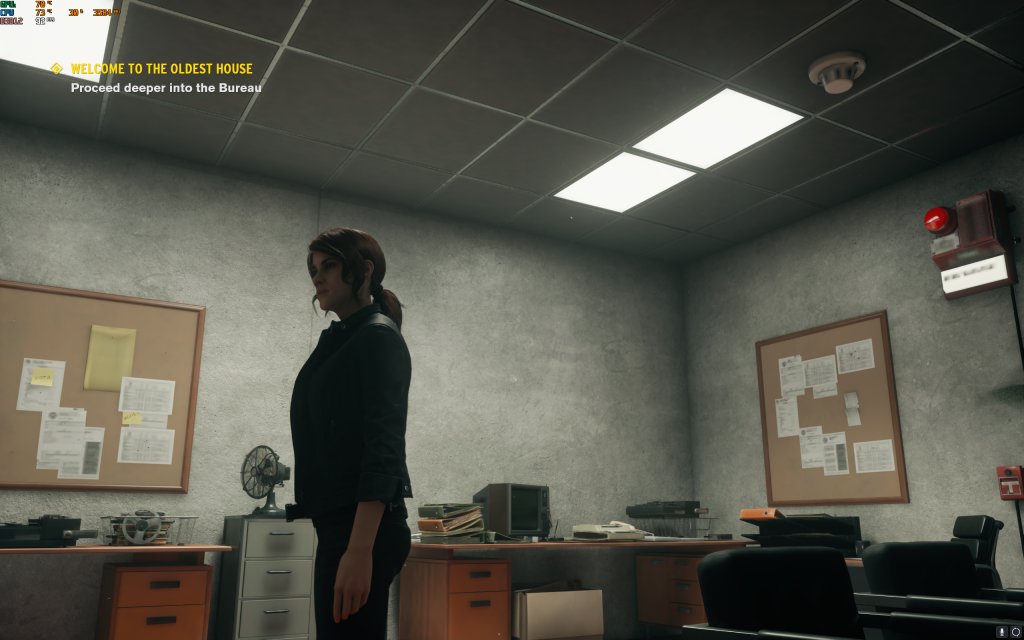
- Witcher 3: Wild Hunt was originally launched back in 2015, however, CD Projekt Red recently released a new update that brought this game up to current gen standards. This includes new 4K textures and support for Ray Tracing. Even with Ray Tracing turned off, the laptop struggled to maintain a stable 60 fps in medium to high settings on 2K resolution. But, it was relatively smooth in low settings. Dropping the resolution helped the most, but I couldn’t turn on Ray Tracing since DLSS wasn’t supported for whatever reason. This should be fixed in a hot fix or a patch soon.

Benchmarks
For synthetic benchmarks, I ran the laptop through three popular benchmarking platforms, which included the Cinebench R23, 3DMark, and FurMark. So here are the results:
- Cinebench R23 basically benchmarks the performance of the CPU, in a single core only and multi core test. In the former, the laptop achieved a score of 1,701 points, while it scored 15,288 points in the multi core test.
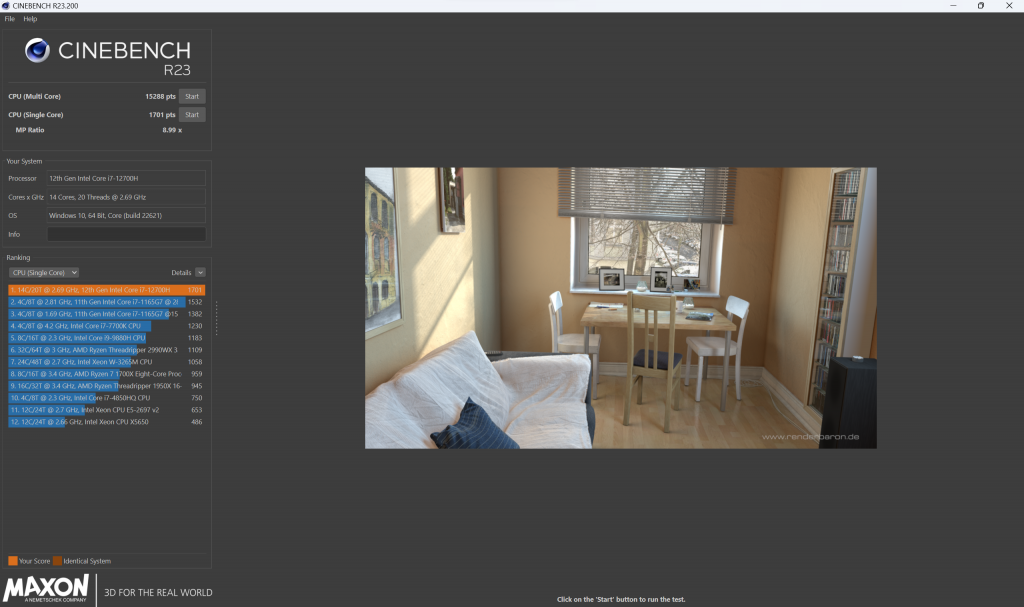
- 3DMark Time Spy test is a DirectX 12 benchmark that is popular for gaming systems. It is generally considered as an ideal test for benchmarking modern graphics, which in our case is the RTX 3060. The CPU score clocked in at 9,452 points and the Graphics score came in at 7,958 points. Thus, the overall score sits at a decent 8,151 points.
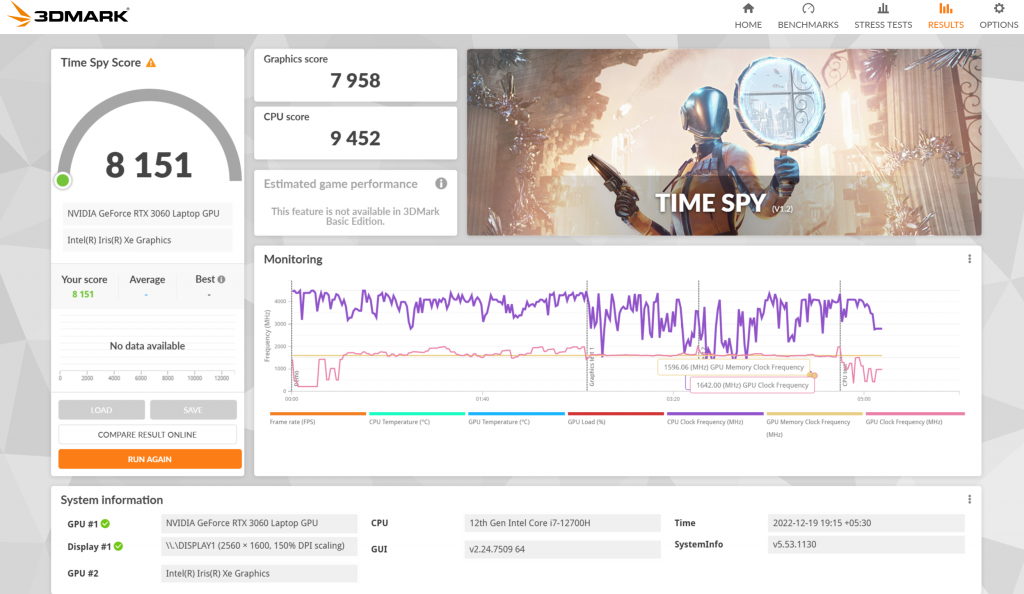
- FurMark is a stress test for your graphics cards. This benchmark runs your GPU at 99 percent usage, which basically ramps up its temperature and checks for a point of stabilization and throttling. Here, the laptop was able to sit stably on the lower 70 degree Celsius mark without dropping below 70fps.
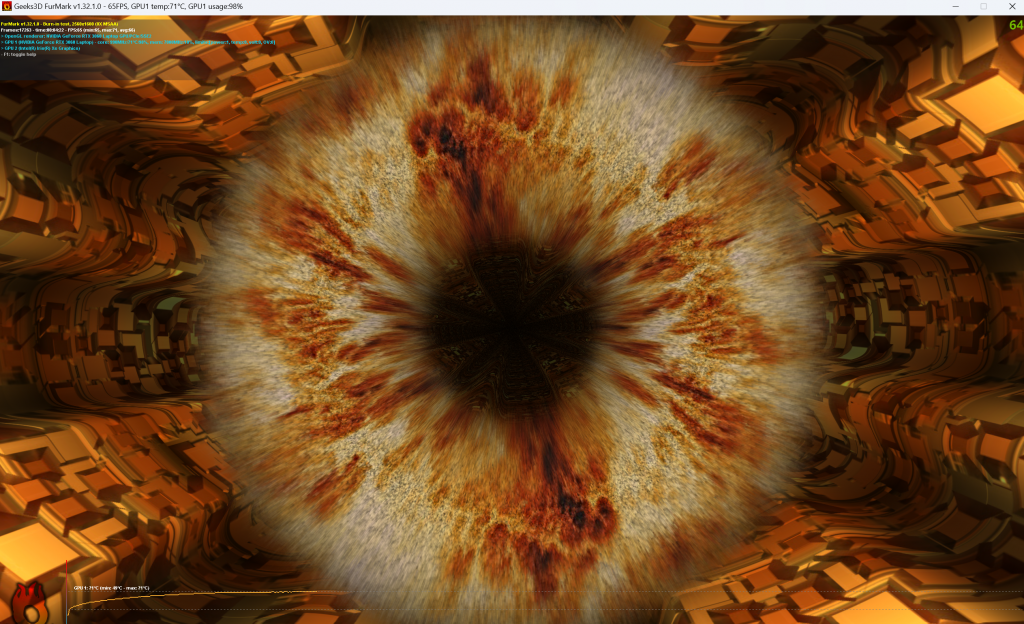
Battery
Battery life is typically one of the few areas where gaming laptops struggle with. During gaming or productivity related tasks, one will always have their notebook plugged in to ensure maximum performance. So once you’re strictly on battery, the Intel iGPU and the efficiency core kicks in to save up on battery life. But still, the endurance of the laptop is not as great as Ultrabooks in the market. This is to be expected considering it houses some power hungry specs and a 2K display panel.
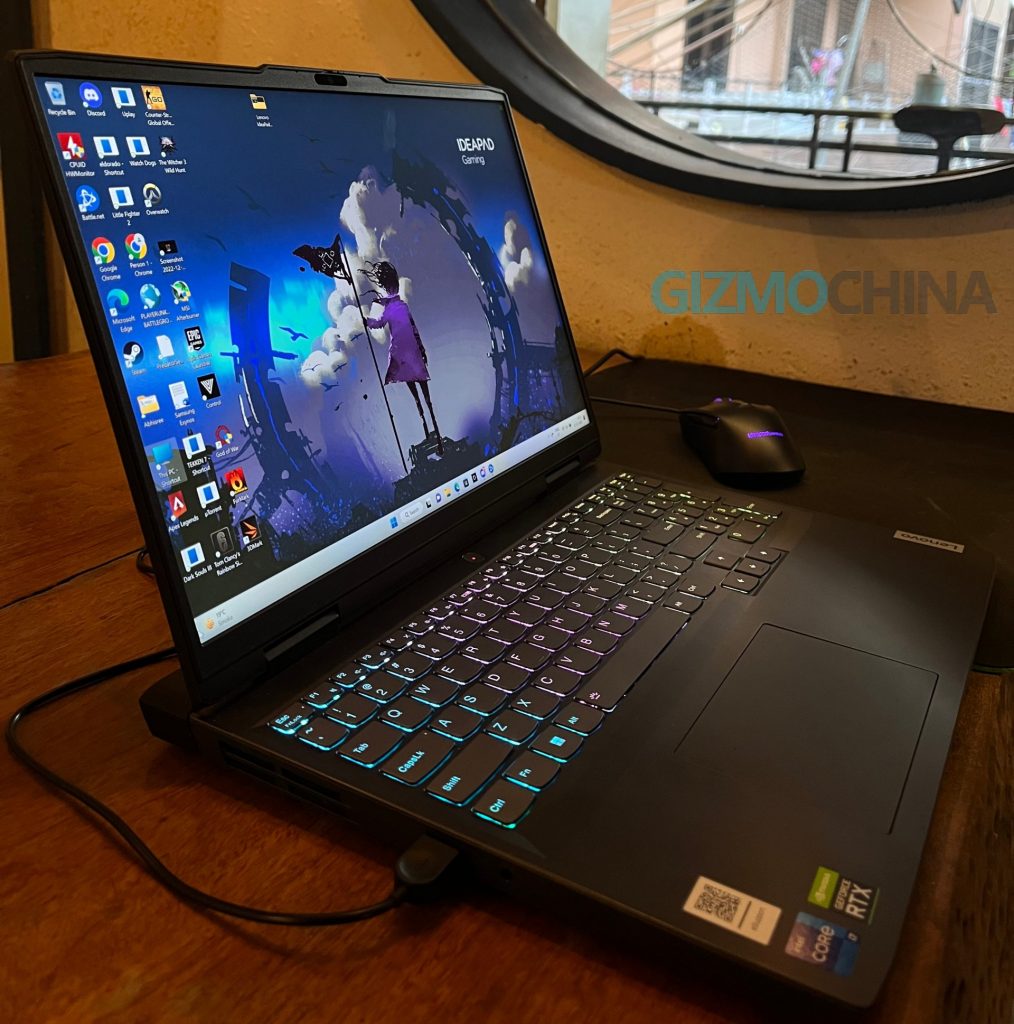
I used the laptop for a regular work day along with some other basic tasks like playing music or browsing through YouTube for a bit. In a single full charge, I got around 5 hours of total battery life. Notably, the charging was quick from its 230W adapter. For some basic work or consuming media, you won’t ever find an issue with the laptop. But for intensive creative productivity based tasks, gaming, or prolonged usage, you will have to plug in the charger that thankfully offers rapid charging.
Thermals
I have played games on laptops for far longer than I have on desktop PCs. However, heating and thermal performance was always one of the major ache points for notebooks geared for gaming. Stuffing such capable hardware in such a compact form would obviously lead to a lot of heat that needs to be efficiently dissipated. This is where this Lenovo gaming laptop shines. Just from its appearance, we can see that there are four vents (2 on the back and 1 on each side) that blow out hot air, with the main intake vent being housed underneath. The laptop’s cooling mechanism is primarily driven by two fans under the hood, along with two heat pipes that are shared between the CPU and the GPU. There is also a third heat pipe that is placed on top of the VRM and graphics memory modules.

Across the multiple games I played, the temperature did hit the 80 degree Celsius mark but it never crossed that limit or stayed at such a high temperature for too long. I did notice some slight throttling in performance, but it was never too intense enough to make the experience choppy or laggy. While the temperature during gaming was impressive, it was a bit on the warmer side during regular use. Another thing to note is the Even without the charger plugged in, I found that the top port of the keyboard tended to get warmer than usual after a couple of minutes of regular use. Nothing too intense, but still odd for running just a tab on YouTube.
Verdict
For a price tag of around 1.15 lakhs INR (roughly 1,390 US Dollars) in India, the IdeaPad Gaming 3i 16IAH7 isn’t exactly an affordable gaming laptop. There are plenty of options that would be a lot more economical but for its price tag, it undoubtedly offers plenty of high-end features. The 2K 165Hz panel is an absolute gem for a mid-range gaming laptop. While I have said mid-range, the 12th Gen Core i7 and RTX 3060 are no slouches either. With some tweaking, one can easily run any current gen title in the market and get high frame rates in every competitive esport games as well.

So, I can easily recommend this laptop to gamers that have a budget for it. This laptop isn’t limited to just gaming, and buyers can also use this model for other productivity tasks like video or photo editing. It even has a 1080p camera on the front, which makes it useful in a more professional setting as well like for online conferences and meetings. For those that do not wish to break the bank, note that this is the top end configuration of this model, so you can also find a more affordable variant online as well.
RELATED:
- Lava Blaze 5G Review – India’s Most Affordable 5G Phone Impresses in Many Ways
- Infinix 43Y1 Smart TV First Impressions
- Arzopa G1 Game Portable Monitor Review: Enjoying high refresh rate gaming on the go
- I hiked 200 miles with my Apple Watch Ultra
- Xiaomi MIX Fold 2 Review: Even I don’t know it’s good or bad










