Google made sharing large files easy for Android phones with Nearby Share. Similar to Apple’s AirDrop, this handy app lets you share bulky files from one Android device to another at the tap of a button. The Big G has also been testing this sharing tool on Windows and today it finally made it officially available for your PC. Nearby Share for Windows brings some new features that weren’t available before. Here are the details.
Nearby Share makes transferring large files an absolute breeze
After testing it for several months, Google has made Nearby Share available on Windows PCs. The app brings convenience, allowing you to transfer files across your phones, tablets, Chromebooks and more devices. Available as an app to download, Nearby Share has been installed by 1.7 million users so far and over 50 million files have already been transferred between PC and Android devices.
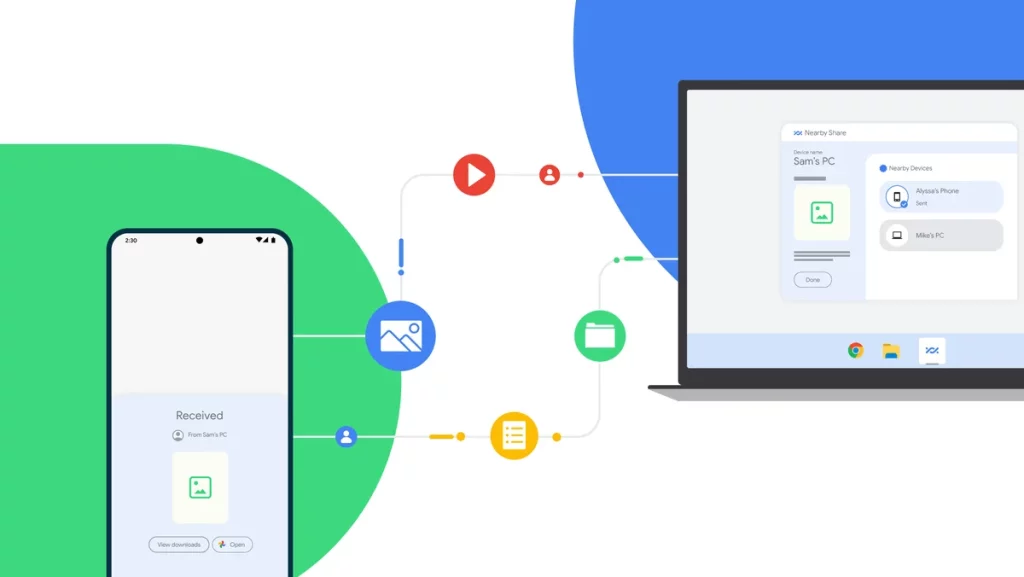
Apart from the features that were already available on the Beta, Google has also added some new functions to the app. For one, it can now tell you the estimated time for file transfers to be completed. There is also an image preview feature within device notifications to help you share the right file.
Nearby Share works seamlessly on Windows. You can simply drag and drop files into the app. The process gets much faster if both devices (the sender and receiver) are signed into the same Google account. You don’t even need to manually accept and transfer each file. In case you are not sure, here’s how to use Nearby Share on Android and Windows. Google says that it’s partnering with companies such as HP to include the Nearby Share app on select Windows PCs. This might mean the app will come pre-installed on some PCs.
RELATED:
- OPPO Reno10 vs OPPO Reno10 Pro: Specs Comparison
- Google Meet is testing AI-generated backgrounds for video calls
- Google Bard 2.0: The AI Chatbot That’s Getting Smarter and More Useful, and It’s Free
- Google starts beta testing for enhanced Pixel Call Screen with conversational AI
- Windows Copilot: The AI Assistant That’s Changing the Way We Use Our Computers
(Source)







