Google Chrome is adding a new safety check feature to Chrome 117. This feature will warn you if an extension you have installed has been removed from the Chrome Web Store. Extensions can be removed from the Chrome Web Store for a few reasons, such as if the developer has unpublished it, if it violates Chrome’s policies, or if it is malware. But when an extension is removed from the Chrome Web Store, you may not be informed about the reason. Chrome wants to address this by notifying you why the add-on was removed.
Chrome to provide more transparency about removed extensions
Oliver Dunk, a Chrome Extensions Developer Relations Engineer, published an article on the Chrome Developer’s blog to explain a new policy. Google Chrome will display a notification to alert users when an extension they have installed is no longer available for use. The notification will be displayed on the Safety Check page under Chrome’s Privacy and Security Settings (chrome://settings/privacy).
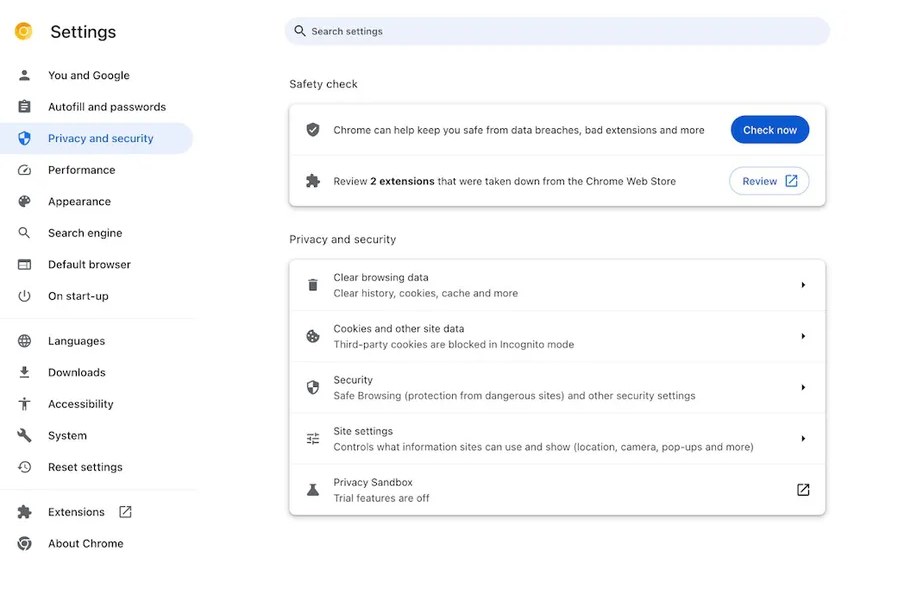
For example, if an extension is removed by Chrome, you will see a banner notification. You can click the “Review” button to go to chrome://extensions and see a list of removed extensions, along with the reason why they were disabled. You can remove the extension permanently or choose to hide the warning if you want to continue using it.
That being said, Google will provide developers with a grace period to address any issues that may have led to their extension being removed from the Chrome Web Store.
In a separate blog post, Google announced that it will automatically upgrade all HTTP links to HTTPS, the more secure version of HTTP that encrypts your traffic. This will happen even if you click on a link that explicitly says HTTP. Google says that it will detect when the upgrade fails and, in those cases, Chrome will fall back to HTTP. Google is currently testing this change in Chrome 115 and plans to roll it out to everyone soon.
Related:
- Google Pixel 8 leaked teaser unveils “Magic Audio Eraser” for Noise-Free Videos
- Foldable Phones May Be Required To Comply With Google’s Specific Hardware Requirements
- Google Pixel inks deal with Liverpool and Arsenal as the official smartphone brand
- New patent suggests Google might equip Pixel phones with an under-display camera
- OnePlus Ace 2 Pro vs OnePlus 11: Specs Comparison
- How to Convert a GIF into Video on an Android smartphone or tablet







