Google Translate is a popular language translation app that has been helping people communicate across cultures for years. The latest version of the app, 7.12, introduces some exciting new features that make it even more helpful. The latest was rolled out earlier this week, so these features are not yet available to everyone. But Android enthusiast @AssembleDebug has shared details about them on Twitter.
Google Translate version 7.12 Update
Arguably, one of the most notable features in the new update is Face-to-Face mode. In this mode, the upper half of the app’s UI will turn upside down so that the other person can see the translated text instantly while you speak, and vice versa. Of course, the feature is added in the Conversation mode.
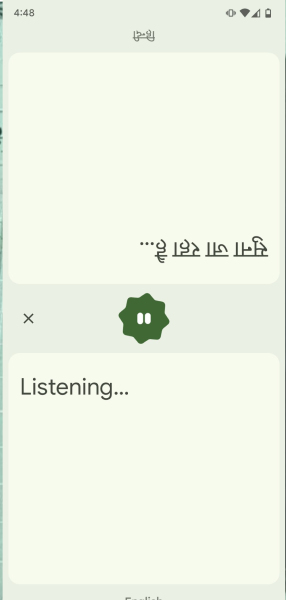
This is a great way to communicate with someone who is not fluent in the language you speak. You can simply open the app, and start talking. There is no need to rotate or shuffle the phone to show the translated text.
Likewise, the update includes a few visible changes to the user interface. The Conversation mode icon in the bottom-left corner has been replaced with a Handwrite input button. This button allows you to write text in a foreign language, and the translated text will appear above it.
On the other hand, Conversation mode can now be accessed by pressing the mic button. After tapping it, you will see a “message box” icon in the upper right corner which will enable the Conversation mode. On a side note, the mic button also has a new animated design.

Likewise, auto playback will now instantly vocalize translations after a user speaks. This can be helpful for clarification or pronunciation guidance. Google is also adding automatic language detection for spoken input. This means that the app will automatically detect the language that you are speaking, so you don’t have to manually select it.
Related:
- Google Pixel 8 phones now have an official launch date
- Google Pixel 8 series will allow users to reply to notifications through Google Assistant
- Google Pixel Watch 2 Spotted On Google Play Console And Supported Devices List With Key Specs
- Samsung Galaxy Z Fold5 vs Google Pixel Fold: Specs Comparison
- Google Pixel 8 series will allow users to reply to notifications through Google Assistant
(Via)






