Earlier this month, we reported that Samsung will release the One UI 5.1.1 update for older foldable devices. Samsung Galaxy Z Fold 2 was one of the expected devices to receive the patch. According to recent reports, the Galaxy Z Fold 2 has started receiving the One UI 5.1.1 in the US.
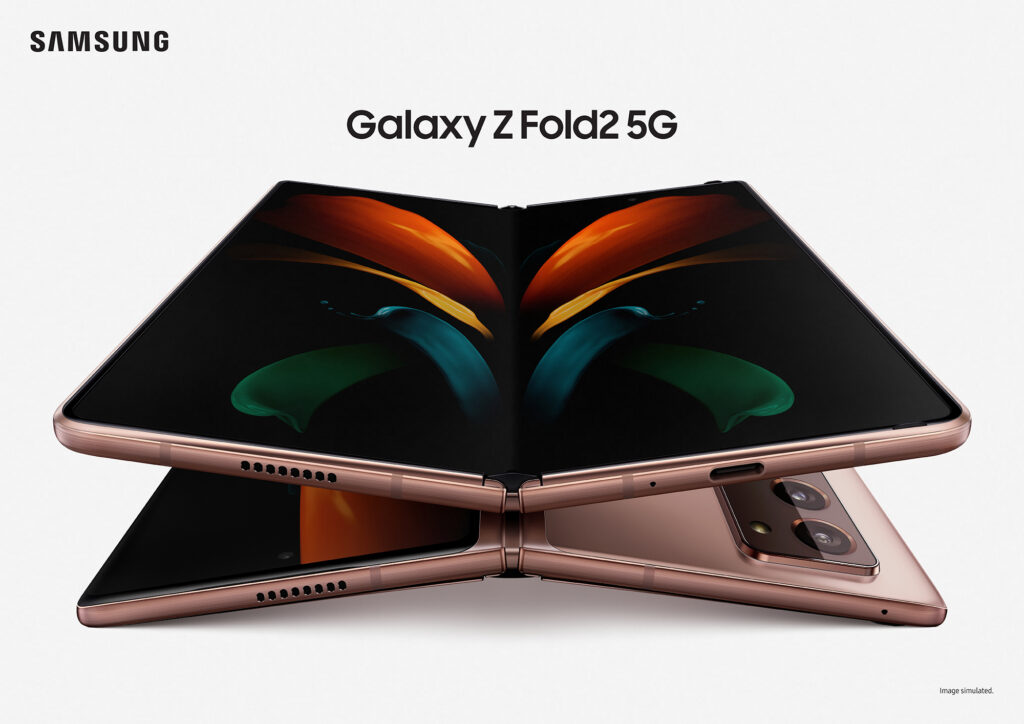
According to a report by SAMmobile, the company has started rolling out One UI 5.1.1 for Galaxy Z Fold 2. The new update comes with various new features, including Multitasking. This new multitasking update lets users get better app previews on the recent screen. For instance, you can now see if an app is opened in split screen, full screen, or as a pop-up, improving the user experience.
The update will be visible with the build number F916USQU4KWH7, including the August security patch. The complete change log of the update is provided below.
Multitasking
- Better app previews on the Recents screen
- Easily switch from pop-up view to split screen
- Restore pop-ups snapped to the edge of the screen
Taskbar
- More recent apps
- Easier navigation
Flex mode
- Use the Flex mode panel with more apps
- Improved media controls
- Customize the toolbar
Quick Share
- Share with contacts: You can now send files to your contacts anytime, even if they’re not near you.
- Share files privately: Protect private content when you share it. You can set expiration dates for the files you send, cancel sharing at any time, and prevent recipients from saving or resharing.
Samsung Health
- Improved sleep coaching
- More meaningful sleep data
- Measure your skin temperature during sleep
- Better workout summaries
- Stay on track to meet your goals
Camera and Gallery
- More date and time styles for watermarks
- Enhanced Flex Mode layout for Pro modes
- Select multiple pictures in the Capture view
- Enhanced remaster previews
- Apply effects more easily
- Copy and paste effects
Additional changes
- Drag and drop with two hands
- Continue using your phone while charging another device
- Keep storage space available
- Enhanced memory management in Device care
- Change your mode from the Lock screen
- Customize your layout in Samsung Internet
One thing to note is that the patch is currently available on the Spring and T-Mobile networks in the US. Those who did not receive the update notification automatically can go to Settings > Software update > Download and install to download the update manually.
RELATED:
- Rumor: Samsung Galaxy S24 Ultra to have 48MP zoom camera instead of 50MP
- Samsung Galaxy S23 FE Indian pricing leaks out for two memory variants
- Samsung Galaxy A25 runs Geekbench with Exynos 1280 and 8GB RAM
- Upcoming Smartphones: iPhone 15, Samsung W24, Honor 90, and more
(Via)







