Samsung is bringing much much-awaited OneUI 6.0 Beta program for the Galaxy S21 series. The program is now live in South Korea and users in other countries can expect it soon. In order to join the program, the user must use the Samsung Members app and look for the banner as shown below.
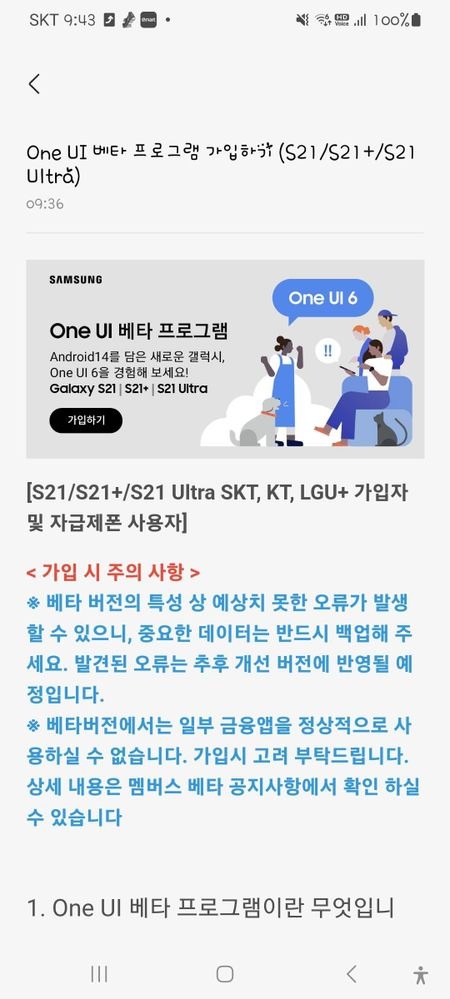
Must See: Samsung pushes OneUI 6.0 Beta 3 hotfix for Galaxy S23 series
The Samsung Galaxy S21, Galaxy S21+, and Galaxy S21 Ultra owners can enjoy the latest OneUI 6.0 beta which brings some exciting new features. All the unlocked and carrier-locked units with KT, LGU, and SKT in South Korea can participate in the program
The update weighs 2.5GB in size and is available for the participant. Below are the steps to participate in the OneUI 6.0 beta program:
Steps to Install OneUI 6.0 on Galaxy S21
- The user must install and sign in to the Samsung Members app.
- Upon Signing in, the user should see a banner with OneUI 6.0 on the App’s home.
- Follow the instructions, and register for the update follow the steps.
- Once registered, the users can check for the update by heading to Settings > Software Update and then Tap Download and Install.
The smartphone will restart upon the installation of OneUI 6.0 Beta.
Samsung is expected to bring the same update for the Galaxy S21 series in other countries like China, Germany, the UK, Poland, and the US soon.
OneUI 6.0 Beta Features
There are plenty of improvements and new features that are part of the OneUI 6.0 Beta. It has fully improved the Quick Panel with a new Button layout, new gestures, and much more. It also brings a better brightness control feature and the new Dynamic Lock Screen amalgamated new features. There’s a new default font to give a modern and elegant look. A new Notification management system is present which even allows to sorting of notifications with time.
The OneUI 6.0 Beta program is already live for the Galaxy S23 Series, Galaxy S22 Series, Galaxy A54 5G, and Galaxy A34 5G. We expect the program to expand to more devices across different countries.
Related:
- Galaxy A34 gets the OneUI 6.0 Beta program
- [Update: One UI 6.0 Beta Program Live Now] Samsung once again retracts from OneUI 6.0 announcement
- Finally, One UI 6.0 Beta 2 rolling out in the US and Germany
(via)







