Amazon Kindle Unlimited Subscription offers a vast e-books library for bibliophiles and even offers some toppings over the top. Well, how could people just unsubscribe from such a useful platform, indeed, there are some users who want to cancel their Kindle Unlimited subscription. There could be several reasons behind unsubscribing from the Kindle Unlimited subscription ranging from underutilization to the availability of free services. Well, below is our easy-steps guide to cancel Kindle Unlimited Subscription.

Must See: Amazon Kindle 2022 With 16GB Storage, 6-Weeks Battery Life Launched in India
Benefits of Kindle Unlimited
Table of Contents
There could be plenty of reasons behind unsubscribing the subscription. However, first have a look at what a Kindle Unlimited subscription offers and what is its pricing.
- It offers the ability to read unlimited books or magazines from the Kindle library.
- Several Audiobooks access.
- Ability to join three magazine subscriptions.
- It costs $9.99 per month.
Apart from these benefits, there are some disadvantages too that may sometimes devalue the unlimited access subscription.
Disadvantages:
The Kindle Unlimited subscription comes along with its own set of drawbacks, and some of them are listed below:
- Once canceled, access to all books gets restricted.
- Access is only to a certain catalog of books
- In actuality, the user doesn’t own any book in this subscription, until or unless he has paid.
However, the books purchased using Unlimited discounts will remain in your discount.
Who Needs Kindle Unlimited?
In case, if you’re an avid book reader, and read several books each month, then you should avail Kindle Unlimited subscription. Otherwise, there’s always an option to grab individual books, magazines from the catalog and read in your leisure time.
Moreover, there’s always a 30-day free trial subscription that you can avail of before signing up for the primary subscription.
How can you access Kindle Unlimited?
Kindle eBook readers may not be essential, as users can also enjoy ebooks on their preferred smartphones, tablets, or other devices. For the best experience, consider pairing any Kindle hardware with a Kindle Unlimited Subscription. This subscription grants access to a vast library of unlimited ebooks, magazines, articles, and audiobooks, including works by renowned authors. With Kindle Unlimited, users have the freedom to explore over 1 million titles without any commitment, and cancellation is possible at any time.
Does Amazon allow you to cancel your Kindle Unlimited Subscription through the Amazon App or Kindle App?
Earlier there used to be an option to cancel Kindle Unlimited subscription from the Amazon or Kindle App. But, now the cancellation of Kindle Unlimited is limited via the web browser only.
To cancel your Kindle Unlimited subscription, the only remaining option is to access the Manage Subscription page and follow the provided steps. Below, we have outlined detailed instructions on how to accomplish this.
Things you should remember before canceling the Unlimited membership
Canceling a subscription will result in the loss of all borrowed books.
Steps to Cancel Kindle Unlimited Membership
It is an easy process to follow, below are the steps:

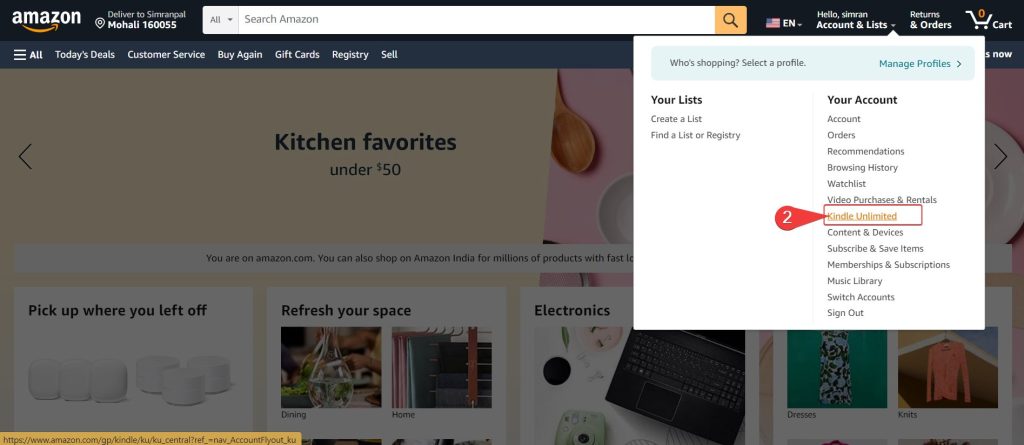
- Open your favorite browser on your favorite device.
- Now Goto Amazon’s website, and then tap or hover the mouse over the Account & Lists option. (Note: If you’re not signed in, you should sign in first.)
- After logging and hovering the mouse, now select the “Kindle Unlimited” option from the drop-down menu.
- Select “Cancel Membership” which is present on the left side of the payment settings.
- Select “Cancel Kindle Unlimited Membership.”
- Once again, confirm your cancellation on the corresponding page.
- Voila! You’ve unsubscribed the Kindle Subscription.
You will also receive an email as confirmation that Amazon has canceled your Kindle Unlimited subscription.
Conclusion
There may be various factors contributing to the cancellation of the Kindle Unlimited subscription. It would be helpful to understand your reason for cancelling. Please kindly provide your feedback below regarding why you decided to unsubscribe. Whether it was due to a lack of usefulness or the absence of specific features.
Related: How to Cancel Amazon Prime [All Methods]
That’s it for our guide to canceling Kindle Unlimited Subscription. However, we have concluded some common FAQs below for better clarity.
FAQs
No, the cancellation of Kindle Unlimited is limited to web browsers only. To cancel the subscription, users need to visit the Manage Subscription page on the Amazon website. The option to cancel is not available through the Amazon App or Kindle App.
Yes, Kindle Unlimited can be enjoyed on various devices such as smartphones and tablets, in addition to Kindle eBook readers. For the best experience, users may choose to use Kindle hardware alongside the Kindle Unlimited subscription.
Yes, Amazon offers the ability to cancel a subscription anytime. The only thing is that the service will continue till the end of the current billing cycle. The user won’t get any refund for the current billing cycle.
No, once you unsubscribe all the borrowed books get unavailable. However, the books you have purchased using Unlimited Credits remain.
No, both are separate services and need to be availed separately.




