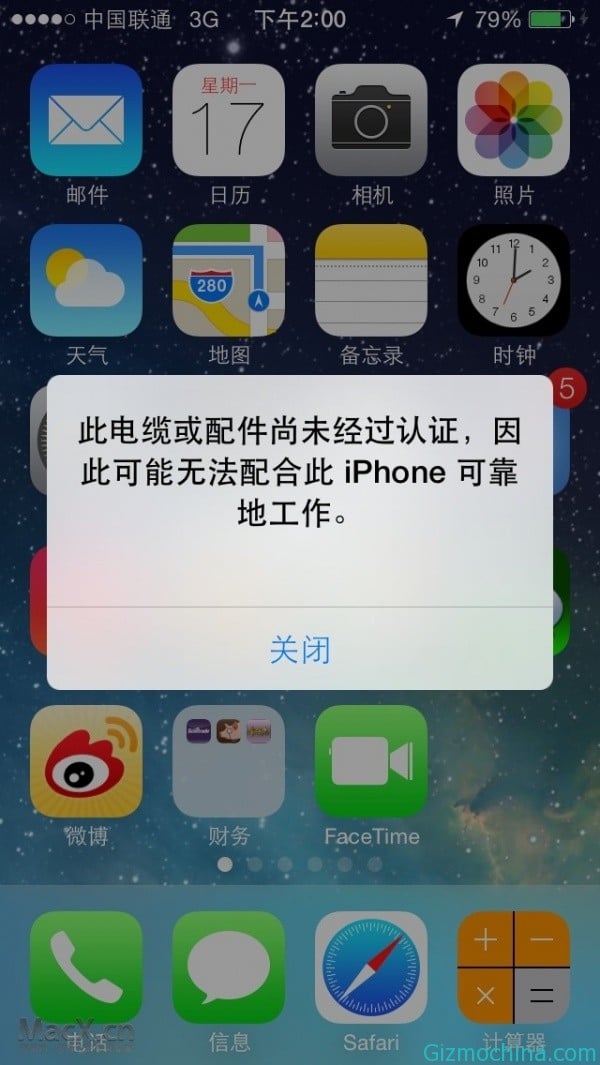iOS 7 is still in the testing phase, when the user inserts the Lightning cable, there is a pop-up warning message informing the user cottage cables may not work reliably with the iPhone. Now, iOS 7 official release, without warning authorization Lightning cable can not be used directly for the iPhone charge and sync. Certified within the cable has a chip that can be authenticated. Warning message has not changed, but the user closes the warning, the cottage Lightning cable is still unavailable. A user to find a temporary solution, but a lot of steps, a lot of trouble.
1. Insert the USB adapter into a power
2. The Lightning cable into the iPhone
3. Close the warning message
4. Unlock iPhone
5. Continue to turn off any warning messages
6. Keep the screen lights up
7. Unplug the cable
8. Reinsert iPhone
9. Close the warning message
10. This time the cottage Lightning cable should be a normal charge
After 10 steps, cottage Lightning cable to charge the device properly to iOS 7, I believe that more people will choose to buy Apple officially licensed Lightning cables.