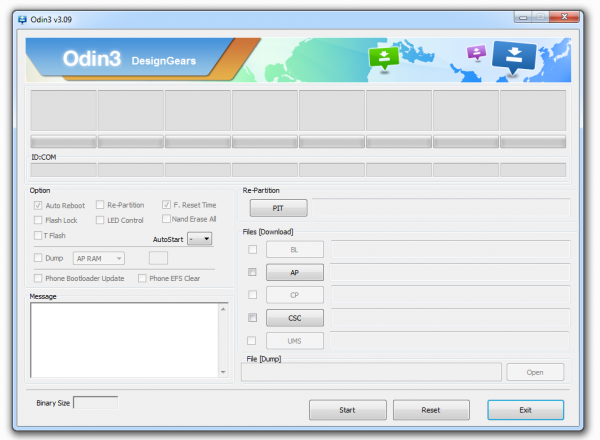Samsung Galaxy S5 not yet available in store, but someone who has nickname “Chainfire” has a trick to root the new flagship smartphone, Samsung Galaxy S5.
The Root only support for the Galaxy S5 international version that has series SM-G900F that powered by Snapdragon 800 processor, other versions will support after available in sale.
To get root privileges, you have to check out this XDA-Developers post for Chainfire’s latest version of the CF-Auto-Root tool, flashable via a PC with Samsung’s ODIN tool.
Here is the step-by-step tutorial:
- Download Root Kit CF-Auto-Root-klte-kltexx-smg900f.zip. Download at: http://download.chainfire.eu/397/CF-Root/CF-Auto-Root/CF-Auto-Root-klte-kltexx-smg900f.zip
- Decompress. If you see a recovery.img, cahce.img, need to decompress again, until you get the CF-Auto-Root-klte-kltexx-smg900f.tar.md5 file.
- Plug the phone to the PC via data cable connected
- Run Odin3-vX.X.exe.
- Click on the “PDA” button, select the extract from the CF-Auto-Root-klte-kltexx-smg900f.tar.md5 file.
- Set the phone into download mode: shutdown, and press and hold the volume down key + Home button + Power button to boot.
- Connect your phone to your computer using USB cable.
- Make sure there is no check “Re-Partition”.
- Click on the “Start” button to start Root.
- Wait for the system to restart. May be more than 30 seconds, please be patient.
- Success!
Sometimes the device does *not* boot into recovery mode and root your device. Just do the entire procedure again if this happens. If it still will not install root and such, make sure that in Odin “Auto Reboot” is not checked. Then after flashing, pull the battery, and boot with VolUp+Home+Power button to boot into recovery manually. This will start the install process.
WARNING!: This is for advanced user only, do it with your own risk