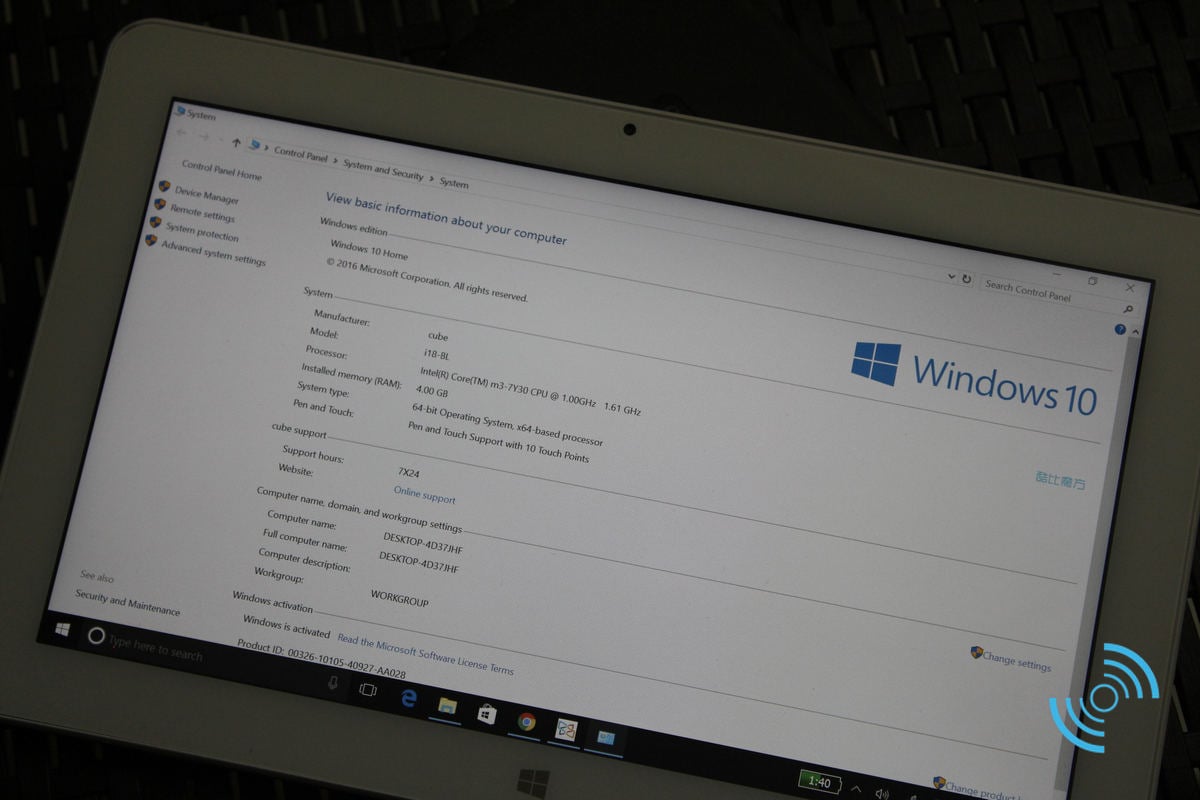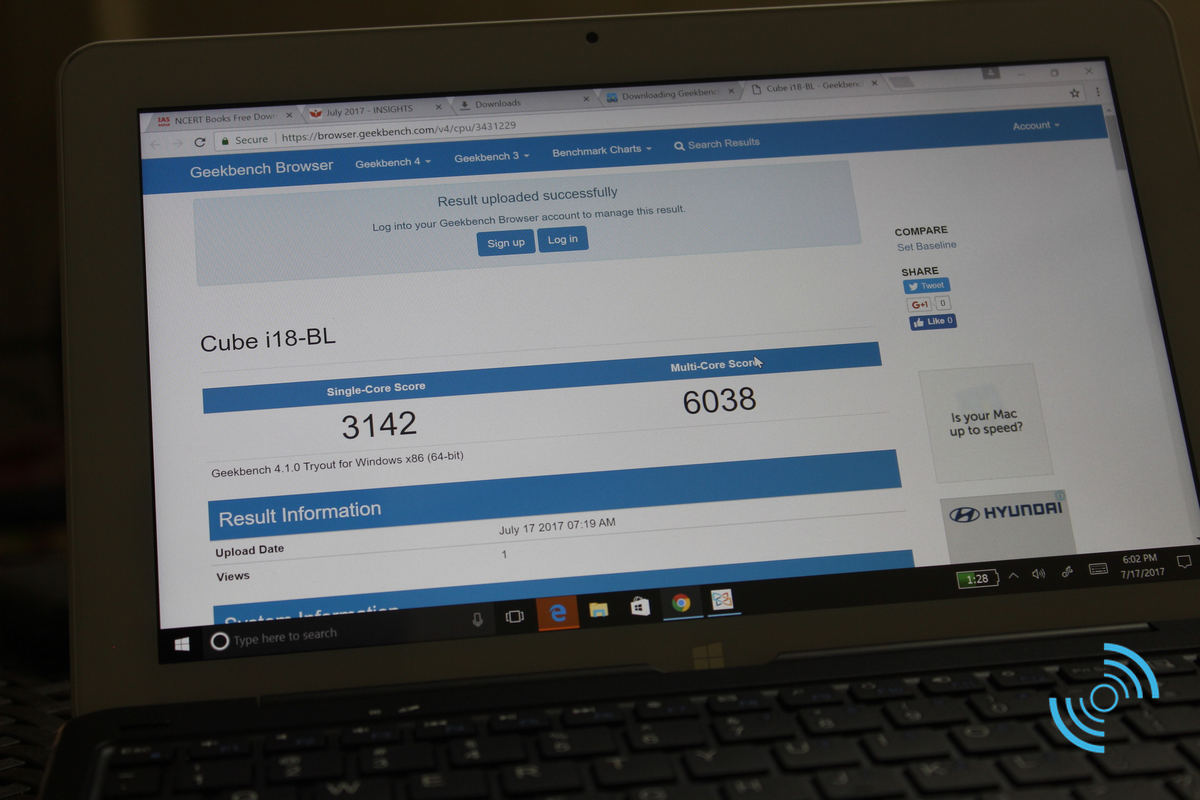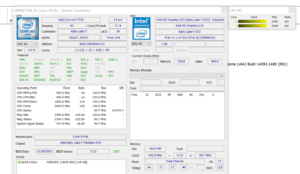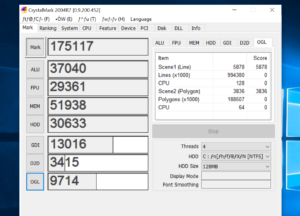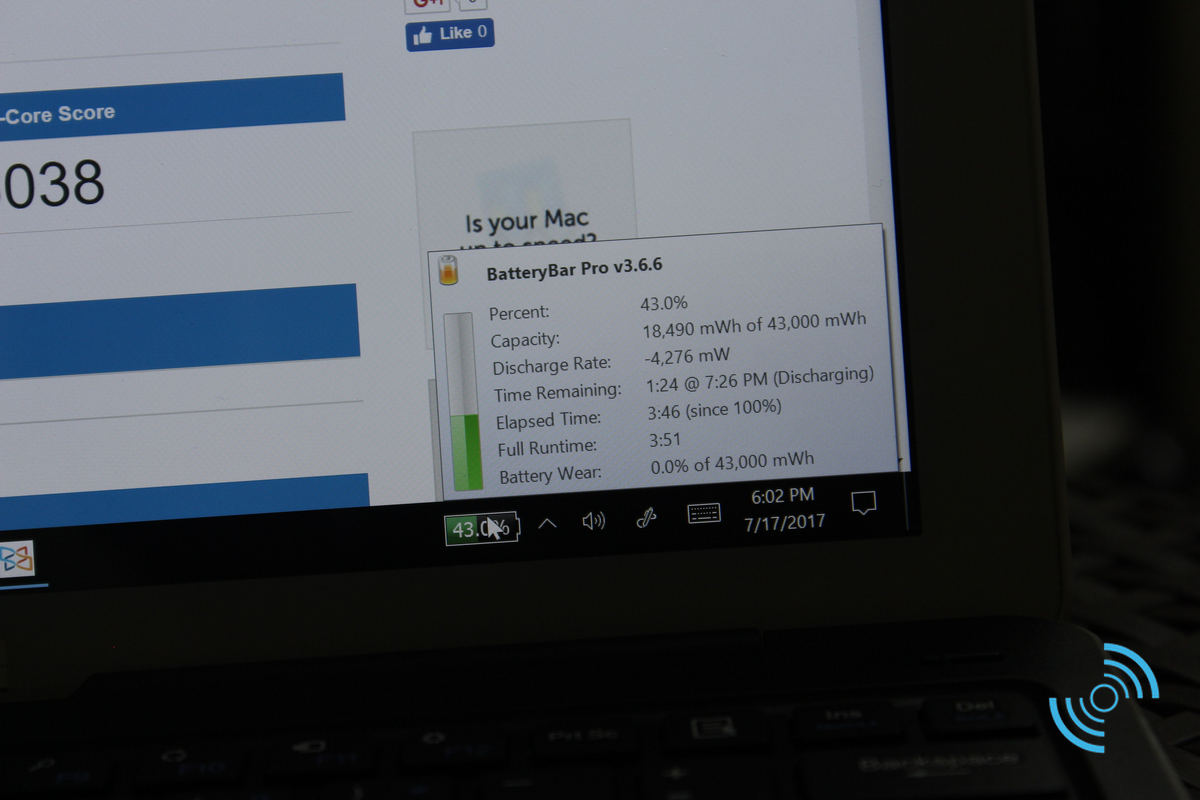A buyer who has done his homework would know that Kaby Lake Core M convertibles are probably your best bet for a reasonably priced performance tablet. Atom chips simply lack the punch for smooth multi-tasking on a day to day basis, which is where Core M series fill in the performance void. In fact, recent MacBooks have Core M3 chipsets inside. So, it’s good to see Chinese manufacturers such as Cube have models like the Cube Mix Plus powered by the new generation Core M3 chip that offers great performance at a reasonable price tag.
I managed to get hold of the Cube Mix Plus recently and for the past few days have been playing around with the device to see how it performs in real life situations. Read on to find out how the tablet performs in our Cube Mix Plus review.
Before I move on to the review, I would like to thank Gearbest for sending in this tablet. You can get hold of the Cube Mix Plus at just $375 (after discount) by using the $35 coupon exclusive for our readers: CuBe26. Purchase it from here.
Cube Mix Plus Review: Design
The Cube Mix Plus has a familiar design since it looks exactly like the old Cube i7 Book convertible. The company probably decided to save cost using the same design as the older model, upgrading just the internals to ensure that the specifications are up to date according to current market trends. Nevertheless, the Cube Mix Plus looks quite premium with its all metal body and two tone design. The tablet comes in silver at the back and a white front. To be honest, the white makes the front bezels look quite big but I feel the size of the bezels are enough to comfortably place your thumbs around to sides while holding the tablet.

Don’t even think about using the tablet with one hand. The tablet itself weighs 715 grams and with the keyboard connected, the total weight goes up to 1.37 kg. The large size, as well as the weight, makes it hard to hold the tablet for long periods of time. You would rather be comfortable placing it on a stand or docking it on the keyboard if you are planning to use for a few hours at a stretch.

Coming to the buttons, the Cube Mix Plus has four buttons in total, three on top — power button, volume button (both are physical buttons in metal), a reset bios button and finally there’s a capacitive windows button right up front, just below the display. The buttons are clicky and are of good quality. However, the power button response is not that great, an issue which I have seen in many other tablets. It’s not a deal breaker, but when you click the power button, the screen lights up after a delay. It might take a few tries to get used to this delay, but you can live with it.

All the ports are located on the left side of the tablet and the speakers are on the right. The ports are conveniently labeled at the back. Connectivity ports include 3.5mm headphone jack, MicroSD card slot, USB Type-C, USB 3.0, and DC 12V charging port. Note that the tablet ships with a connector for the USB 3.0 port because the one on the tablet is a non-standard one.

To be honest, the speakers on the side sucks. The volume of the speakers are extremely low and it’s nearly unusable when watching a movie.
At the bottom, you’ll find the magnets for docking into the keyboard. The process is smooth and quick and I’ll talk more about it in the keyboard section of the review below.
Cube Mix Plus Keyboard
The keyboard for the tablet comes as a separate accessory that will set you back an additional $50. It’s heavy, most likely to keep the weight of the tablet on top balanced, but unfortunately, it does not have a battery, so docking the tablet won’t boost its battery life.

I got the deep blue color for the keyboard as I didn’t like white version. Well, you won’t be seeing the blue much, since the top is anyway black and only the bottom of the keyboard gets the rich blue shade.
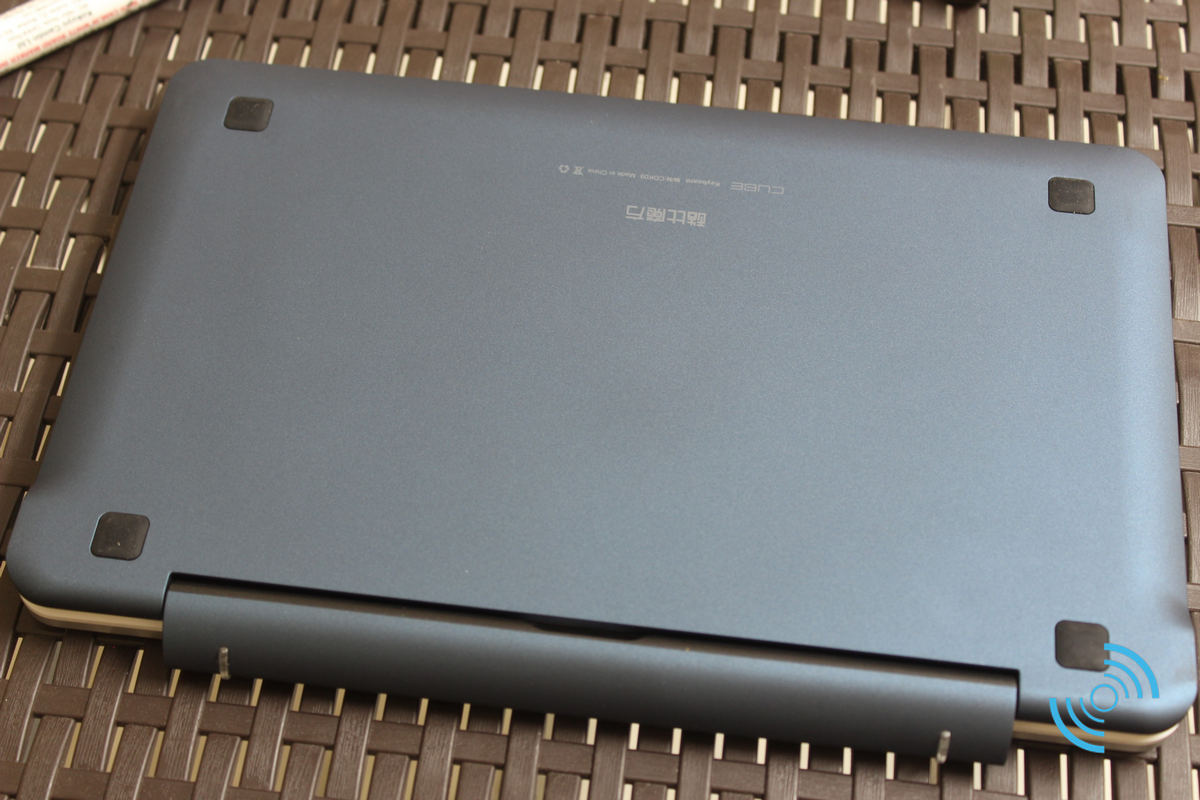
Despite its heavy profile, the keyboard is quite compact and fits well with the overall tablet convertible design. Docking the tablet is easy, all you have to do is line up the slots at the bottom of the tablet and the magnets will finish the job for you. Once docked, the tablet remains sturdy and the design instills confidence in the overall setup.

The keys on the keyboard are clicky and responsive. It’s a bit noisier than what I would have preferred but you get used to it. Note that the keys are not backlit, so you’ll find it hard to work at night.
Although the company skipped on brightness control buttons on the keyboard, there’s a dedicated touchpad enable/disable button along with a notification light to indicate its status. This is handy especially if you are like me who prefers a mouse over touchpad in such convertibles.
Coming to the touchpad, the lag is minimal and the response is good. The size maybe a bit small, but for me, the position was not ideal as I often used to hit the touchpad accidentally while typing a document. Now you know why I prefer a mouse over touchpad on such convertibles. In such a situation, the touchpad disable button comes in real handy.

Windows 10 gestures on the touch pad work fine. I found no major issues with scrolling, multitasking by using two finger / three finger gestures and it does make your life a hell lot easier when you are going through different documents at one go.
Note that you can also dock the tablet in the opposite direction — a mode which is often referred to as the presentation mode. So, the keyboard is still attached to the tablet, but with the display facing the other side. It is ideal for showing presentations to a limited number of people.
Cube Mix Plus Display
The Cube Mix Plus has one of the better displays among affordable tablets. The viewing angles are excellent and the colors are rich and crisp. The screen is not made for outdoors as it’s a bit reflective and your eyes will definitely give you a sharp feedback within minutes of use outdoors. Also, the screen is not fully laminated, which means there’s a gap in the panel.
The resolution is great and everything on the screen looks crisp and clear. The touch is fine and I didn’t face any issues while scrolling through documents or websites. Reading on the tablet is also a pleasure since you can keep the brightness at just around 25% most of the time and it’s still bright enough for your everyday indoor usage.
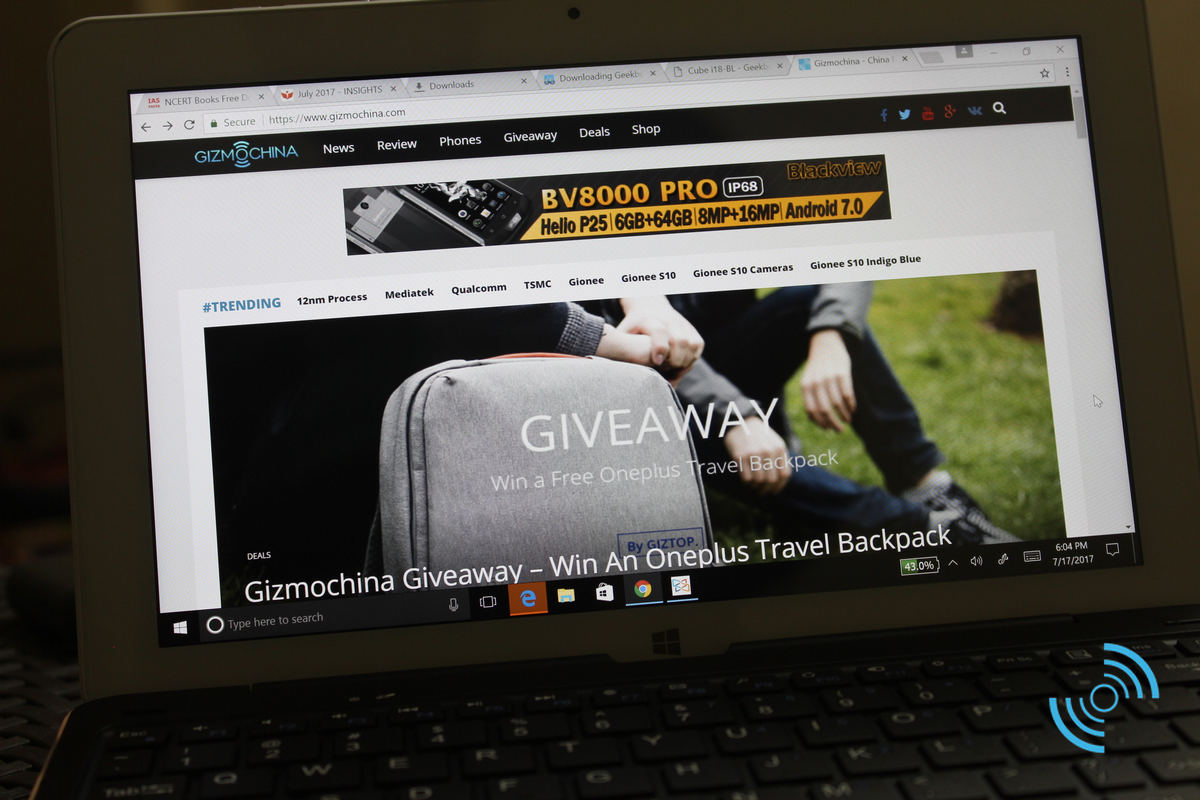
You do get a scratch guard pre-installed on the tablet (be careful while removing the plastic on top as you might remove the scratch guard as well in the process) but it’s just basic protection. Within a few days of usage, my scratch guard already had a few scratches to boast about.
Unfortunately, I couldn’t get hold of a Wacom stylus to try out on the Mix Plus.
Cube Mix Plus Performance
I won’t focus much on the technical specifications of the tablet in this Cube Mix Plus Review, since that’s easily available on stores like Gearbest. Instead, I ‘ll try to focus on the real life performance of the tablet to see how it handles browsing, video playback, and gaming.
First, let’s take a look at few of the benchmarks.
On Geekbench, the Cube Mix Plus performs well. The scores are quite close to previous generation Core M3 Macbook models, which goes on to show you’ll be able to work with apps with ease.
Here are all the benchmark scores of the convertible. These scores show that the tablet is a mid-range performer and even with just 4GB of RAM inside, it does well in most benchmarks.
Multitasking on the Cube Mix Plus is easy. You can quickly switch to tablet mode once undocked from the keyboard and it’s easy to work with multiple apps at a time. Most apps load quickly and you won’t notice any visible lags in its performance.
Core M3 also manages to handle 4K video playback well. I could easily stream 4K videos on YouTube without any visible lag. Even playback right on the tablet is smooth.
Coming to the browsing performance, you can open 10-12 tabs and switch between them quickly. I didn’t experience any lag in switching between these tabs and I don’t think you’ll find any issues with things like browsing or paint on this Core M3 powered convertible.
If you are going to primarily use the tablet convertible for editing word / excel files, note that you’ll be able to work with ease. You get a licensed copy of Windows 10 on the tablet, but the Office 365 suite is free for just one month. Post that, you’ll have to purchase a license to create or edit documents on the tablet.
As for the connectivity performance, I found the Wi-Fi connection to be great, with the tablet managing a solid connection for great streaming, browsing experience. To be honest, you shouldn’t have any issues with the Wi-Fi performance of the tablet.
Thermal throttling is not an issue on the Cube Mix Plus. But do note that the tablet gets hot on its left side pretty quickly when you are working on heavy apps. On my tablet, the temperature still hasn’t reached a level where I couldn’t hold it, but I sure felt the heat while playing a few games and running the benchmark applications.
I am not a big gamer, so I couldn’t install a lot of games on the Cube Mix Plus. Games like CS Global Offensive works well in standard settings with graphics set low in the advanced video options. The frame rate is good in these games and you can easily play them as you would on a desktop. But things get a bit choppy when it comes to games like Battlefield and Fallout 4, even in low settings. I personally don’t think such convertibles are good for gaming, but if you ever want to try out a few games, note that the Core M3 will do the job for you.
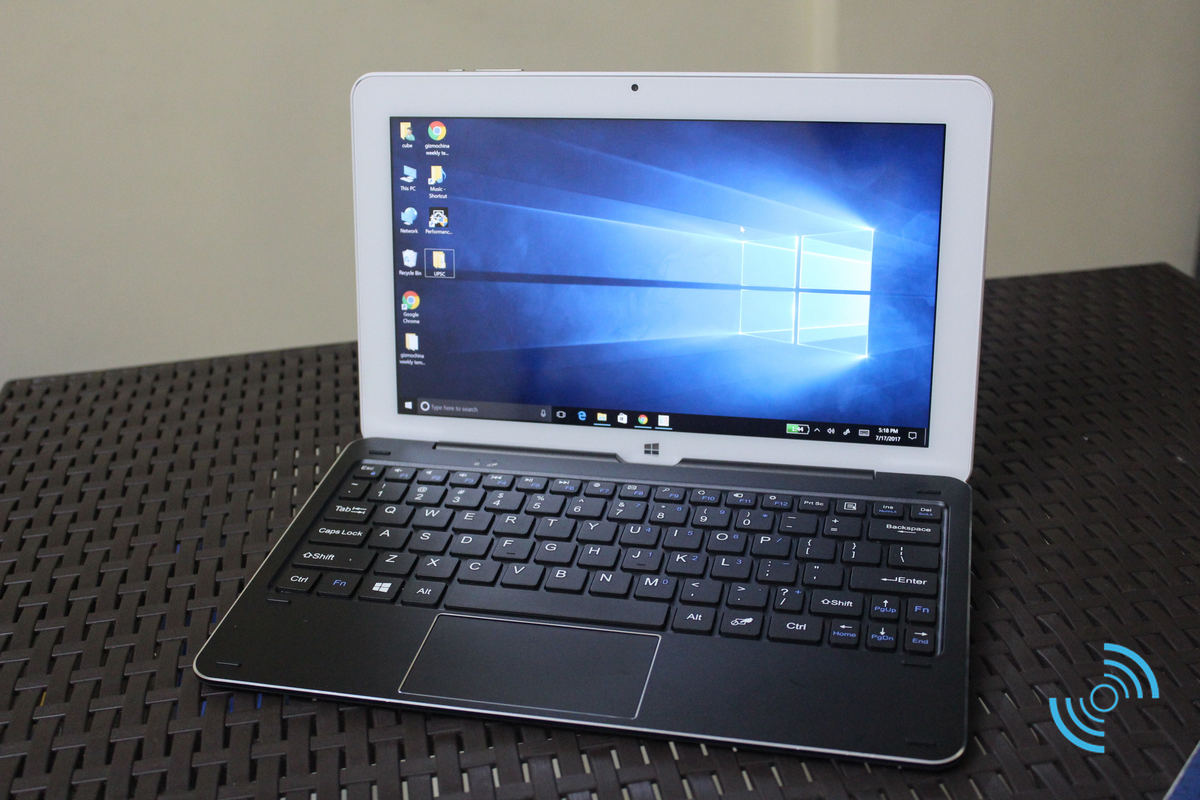
Once docked, the Cube Mix Plus is a full fledged laptop. So, you can easily connect an external HDD to play / store documents and videos. Things like video calling is also a breeze since you have two cameras — one on the front and another one at the back. Note that these are not wide angle cameras and hence you look a bit zoomed in, which doesn’t look good when you are talking to someone on Skype. Also, the camera is a bit grainy, but that’s not surprising since such convertibles are not known for their stellar camera quality. Still, it’s usable in everyday situations including for making video calls.
Cube Mix Plus Battery
Intel’s Core M chipset is tailor made for convertibles with limited battery and the Cube Mix Plus does manage to capitalize on this lower power consumption to some extent. However, don’t expect to get anything over 5 hours on the tablet. The lack of battery on the keyboard is a bit of a disappointment, so all you can do is watch a couple of movies or work for around 4-5 hours continuously at a stretch. The standby time is pretty good, so if you retire for the day at 50%, you’ll be greeted by the tablet with around the same charge the next day.
Charging the tablet with its 12V DC charger took around 2.5-3 hours to go from near zero to 100%. I tried charging the Cube Mix Plus with my OnePlus 3T’s Type-C charger without any success, so I’m not sure whether you can charge the tablet via its USB-C port.
Cube Mix Plus Conclusion
With Core M3 inside a premium metal body, the Cube Mix Plus comes with most of the features that you would want in a powerful tablet. The convertible design is great, the screen is better than many competitors in the segment and the tablet manages to breeze through most apps that you throw at it with ease. There are a few short comings as well, like the reflective screen, unusable speakers, and average cameras. But if you can ignore these small things, the Cube Mix Plus can definitely be your everyday laptop convertible. I personally have been using it for the past couple of weeks and so far, I’m pretty happy with this tablet convertible.
You can get the Cube Mix Plus at $375 using the coupon: CuBe26 at Gearbest right now.