Xiaomi’s affordability and competitive specifications are the prime reasons behind its accent in global markets. The Chinese giant has launched multiple variants of the same smartphone in different countries to match the local taste. The diversification of smartphones is making Xiaomi grab more sales. Similarly, Xiaomi launched the Mi CC9 as the Mi 9 Lite in the countries outside China. We have prepared a guide to install TWRP and root Xiaomi Mi 9 Lite and Mi CC9.

Must See: Realme X2 vs Xiaomi Mi 9 Lite vs Oppo Reno2 Z: Specs Comparison
Android’s ability to customize the features is due to its open-source nature. The third-party developers often love to play with devices that often get huge sales and the OEM supports the development by timely releasing Kernel source code.
Rooting Xiaomi Mi 9 Lite or installing TWRP is just the beginning to get additional features. There are a lot of other advantages of rooting a smartphone. The users can easily install the custom ROMs based on the latest Android version. There are different MODs, frameworks, and zips that can easily customize your smartphone.
Xiaomi Mi 9 Lite Specifications
The Xiaomi Mi 9 smartphone features a 6.39-inch Super AMOLED display featuring 1080 x 2340 pixels and 19.5:9 aspect ratio. The display presents 403 PPI of pixel density, 600 nits max brightness and envelops a Corning Gorilla Glass 5. The smartphone is powered with Qualcomm Snapdragon 710 chipset packing an octa-core processor and Adreno 616 GPU.
Xiaomi Mi 9 Lite comes packed in two different versions of 6 GB + 64 GB and 128 GB + 6 GB. In optics, the smartphone embeds a triple rear camera module consisting of a 48-megapixel primary camera, an 8-megapixel ultrawide sensor, and a 2-megapixel depth sensor. A single 32-megapixel shooter is present on the front for selfies and video calling.
Xiaomi Mi 9 Lite aka Mi CC9 features a Wifi, Bluetooth 5.0, GPS, NFC, Radio, USB 2.0, and Infrared Port. An under-display fingerprint is packed along with the device. There’s a 4030 mAh battery with 18W fast charging technology. Xiaomi Mi 9 Lite is available in Pearl White, Aurora Blue, and Onyx Grey. The pricing starts at $233.
Note: GizmoChina.com is not responsible for any damage to data or devices. The users are proceeding on their own will.
We will move forward step-by-step:
- Unlock Bootloader
- Install TWRP
- Root Xiaomi Mi 9 Lite
Unlock Mi 9 Lite Bootloader
It is a very simple and straightforward process to unlock the bootloader of the Xiaomi Mi 9 Lite. It is quite an easy process, the user needs to take care of these prerequisites before proceeding for the steps below.
Prerequisites:
- Download and Extract ADB and Fastboot Tools on your PC.
- Download Xiaomi USB Drivers on your PC.
- Make a complete backup of your data on eternal media.
- Ensure 60%+ battery to prevent a sudden shutdown.
- Download Mi Unlock Tool.
Steps to Unlock Xiaomi Mi 9 Lite Bootloader
- Enable Developer Option by heading to Settings > About Phone > and tap MIUI Version 7 times.
- Enable USB Debugging and OEM Unlock by Heading to Settings > Developer Option > and Enable OEM Unlock and USB Debugging.
- Now again go to Settings> Mi account > Mi Cloud and Enable Sync and Find Device.
- Install and Open Mi Unlock Tool after downloading and extracting it.
- Press ‘Agree’ on the disclaimer page that will appear.
- Login in with the same Mi Account that you have used on your smartphones. Otherwise, you can sign up for a new account and use it on a smartphone and for the next steps here.
- Connect your smartphone with a PC via a USB cable.
- Open CMD or Power Shell in the extracted ADB and Fastboot Folder by pressing Shift+ Right Click.
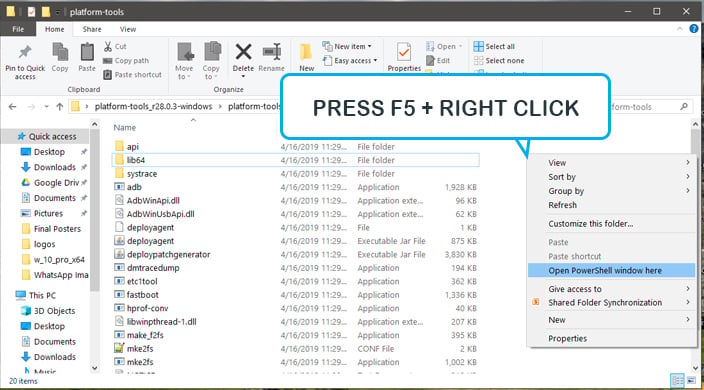
- Now, type the below command to boot into the bootloader mode:
adb reboot bootloader
- The device will show Connected in Mi Unlock Tool.
- Now, click on ‘Unlock’, and the process to unlock will start automatically. Once the process gets completed, the device will be rebooted.
- Xiaomi Mi 9 Lite is unlocked!
You have successfully rooted your smartphone.
Install TWRP on Mi 9 Lite
TWRP – Team Win Recovery Project is a GUI based custom recovery used to root, and install custom MODs, ROMs, and Kernels.
Prerequisites:
Download TWRP Recovery for Xiaomi Mi CC9/Mi 9 Lite.
+
Additional Downloads like ADB and Fastboot, Xiaomi USB Drivers as listed above.
Steps to install TWRP on Mi 9 Lite
Upon successfully unlocking the bootloader of Xiaomi Mi 9 Lite, follow the steps below to install TWRP on Mi 9 Lite.
- Make sure to set-up ADB and Fastboot tools after downloading from the links above on your PC.
- Enable Developer Settings, USB Debugging and OEM Unlock (Follow Step 1 & 2 for enabling this in the above guide.)
- Open CMD or ADB Terminal by pressing Shift + Right Click on ADB and Fastboot extracted folder.
adb reboot bootloader
- Optional: Execute the following command to flash stock vbmeta.
fastboot --disable-verity --disable-verification flash vbmeta vbmeta.img
- Place the download TWRP recovery into the same ADB and Fastboot Folder. Then, execute the following command to flash TWRP on Xiaomi Mi 9 Lite:
fastboot flash recovery twrp.img
- After a successful flash, type the command to reboot the device:
fastboot reboot
Note: The device might not automatically replace the custom recovery during the first boot. The user needs to press the proper key combination to enter the TWRP Mode. After successfully executing ‘fastboot reboot’ command, press and hold the proper key combination to enter the TWRP Mode.
This way, you have successfully installed TWRP on Xiaomi Mi 9 Lite and Mi CC9. The users can now root the Xiaomi Mi 9 Lite by installing Magisk and SuperSU.
Root Xiaomi Mi 9 Lite
For most of the users, the ultimate goal is to root Xiaomi Mi 9 Lite. The users can download SuperSU or Magisk Manager to root the device. We are going with the Magisk manager to get root access.
- Download Magisk manager File on your smartphone.
- Boot into the recovery, after taking the recommended backup of your stock ROM.
- Tap Install, and then browse ‘magisk.zip’ file you downloaded, and swipe to confirm the flash.
- After a few seconds, you can successfully reboot the device from the TWRP manager.
- Enjoy!
We hope you have successfully rooted Mi 9 Lite by following our guide. If you have any problems, then let us know via the comments below.







