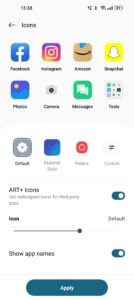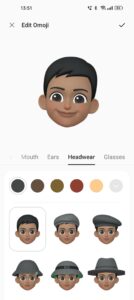Last year, OPPO changed the ColorOS branding in line with the version of Android it is based on. Hence, the latest version of the company’s mobile software is called ColorOS 12 much like the underlying Android 12 version. It succeeds the Android 11-based ColorOS 11 from 2020 with subtle changes.

I got to use a beta build of ColorOS 12 for the past few days. I will be sharing my experience with the new software in this article.
ColorOS 12 Review
Visual Changes
ColorOS 12 brings improvements to the design introduced in the ColorOS 11, which itself is a refinement of ColorOS 7’s design language. The firm calls the new design ‘inclusive.’
According to OPPO, it has made changes to the UI taking internationalization into consideration. The smartphone brand claims that it has worked with a linguistic expert team to implement accurate, concise, and fully localized text.
In the latest iteration, ColorOS supports 67 languages, including 13 Indian languages. I tried out some languages like Tamil, Hindi, and Gujarati. I would say it’s still a work in progress, since a simple search in the Settings menu in these languages does not yield proper results. Also, most of the app names are listed in English instead of the selected language.
Though ColorOS 12 focuses on reducing redundancy by bringing a common UI layout everywhere possible, dual languages fail to conform to this design philosophy. Also, in some regions, OPPO devices will continue to ship with Google Phone and Google Messages. This further affects the company’s goal of reducing redundancy.
Then, there are new first-party icons. These 3D icons animate while opening and closing an app, much like on MIUI. Almost all the UI elements now act like objects in the physical world. For instance, when you tap on an icon, it gets pressed as if you are clicking on a button.
The most obvious change is inertia of animations. Elements across the UI make movements depending upon how fast or slow you interact with them. This feels very natural but it’s difficult to express in words.
Unfortunately, there is no ‘Material You’ theming in ColorOS 12, but it does come with a wallpaper-based color palette. I am not a fan of this, as most of the time I had to choose the colors myself. The system would end up selecting random colors instead of picking up suitable ones.
Finally, there are no new first-party live wallpapers. It would have been nice of OPPO to introduce some. However, we do get Canvas AOD from OxygenOS, which is known as ‘Portrait silhouette’ on ColorOS.
Improved Features
Flexible Windows
ColorOS11 brought a floating window feature called FlexDrop. With ColorOS 12, OPPO has changed the name of this feature to ‘Flexible windows’. As its new name suggests, the floating windows can be now resized by dragging the left or right corners.
Further, floating windows can now be activated either by simply swiping up the app from the bottom or tapping on the app icon from the Smart Sidebar. Users can convert these floating windows into ‘Mini windows’ by reducing their size and can also hide them quickly by dragging them to the left or right edge of the screen.
The floating windows can be easily hidden while playing games by simply tapping outside them. These windows now also support drag and drop gesture to share files to other apps.
Despite all the improvements, users can only use one floating window at a time.
Smart Sidebar 2.0
The Smart Sidebar 2.0 on the Chinese version of ColorOS 12 shows options depending on different usage scenarios. But on the Global variant, all we get is quick access to ‘Screen translate’ that was introduced in ColorOS 11 and a new ‘Background stream’ option in media apps like YouTube.
For those unaware, ‘Screen translate’ on ColorOS uses Google Lens to translate the content on the screen to your desired language. Hence, users can translate content in just two steps – swipe to access Smart Sidebar 2.0 and tap on Screen translate.
This process takes longer on other Android skins. Users first need to take a screenshot of the page they want to translate. Then, they have to open that image in the Google Lens app or in a gallery app that has Google Lens built-in.
As for ‘Background stream’, it enables users to stream videos on apps like YouTube in the background. Although Google’s streaming platform supports this functionality on all devices, it requires a premium subscription. But ColorOS users can now bypass the need for a subscription.
New Features
Android 12 Features
ColorOS 12 arrives with all the new Android 12 features. Users get access to a Privacy Dashboard, approximate location sharing, camera/microphone indicators and toggles, chat bubbles, conversation widgets, and others.
These new features enable users to have granular privacy controls and more. All of them work as expected without any issues.
Omoji
OPPO has become the latest Android OEM to introduce an Apple Memoji clone called Omoji. This feature is still in the initial stage, and therefore, it feels unfinished.
Since none of the current-gen OPPO smartphones feature a 3D face scanning system like on iPhones, Omoji uses the front-facing camera to detect users’ facial expressions.
Currently, users can click pictures or record videos with Omoji. They can also use these personalized 3D avatars for AOD (Always-on Display).
I personally don’t think this feature will stay for long, as it’s difficult to replicate the success of Memoji. Other Android manufacturers have already moved on.
PC Connect
PC Connect is probably the best new feature on ColorOS 12. But unfortunately, it is not yet available in the international markets. OPPO says that this productivity feature will be introduced in the future for select models.
PC Connect is OPPO’s answer to HUAWEI Multi Screen Collaboration and Samsung DeX. It enables users to connect their smartphones with compatible Windows computers. Users can not only share screens but also transfer files, sync notifications, and more.
Rollout Plan
OPPO says that ColorOS 12 will be its widest rollout in the company’s history. The firm plans to upgrade 110+ devices and cover 150 million users worldwide.
The beta rollout has already kicked off. However, it will continue through the second half of 2022. In other words, the update rollout is still slower than Samsung’s.
Samsung updated most of its massive smartphone/tablet portfolio to Android 11-based One UI 3.x within the first half of 2021. Considering the improvements OPPO has brought to the table over the past couple of years, we think it could also come up with a better rollout strategy in the coming years.
Update Policy
ColorOS 12 is the first version of OPPO’s mobile operating system to reach devices that are nearly three years old. That’s because the firm has now updated its software update policy to provide up to three Android updates and up to four years of security updates.
OPPO’s new policy goes in line with that of its powerful international competitors Samsung and Xiaomi.
Future of ColorOS
OPPO has confirmed that the next major release of its mobile operating system will be a unified software that will run on both OPPO and OnePlus devices. It has not revealed the new branding for this Android skin, but I think the company will continue calling it ColorOS. Let me explain why.
OxygenOS 12 based on Android 12 was also released recently. It is almost identical to ColorOS 12 with some minor changes. In China, OnePlus phones already run ColorOS.
Hence, I believe that ColorOS will become the face of OPPO and OnePlus globally with the next major release. The new software will most likely be based on Android 13 and will be called ColorOS 13.
On the other hand, although OPPO and realme continue to deny, realme UI is another clone of ColorOS much like the new OxygenOS. But at present, we cannot tell for sure if the world’s fastest-growing smartphone brand will adopt the unified branding or continue with the relame UI name.
Conclusion
ColorOS 12 takes OPPO’s mobile operating system in the right direction. The new version of the software follows the ‘if it ain’t broke, don’t fix it’ mantra.
Users who are accustomed to ColorOS 7 and ColorOS 11 will feel right at home with some minor changes here and there. OPPO advertises ColorOS 12 to be close to stock Android 12. But it, actually, isn’t.
Though ColorOS 12 brings all the new features of Android 12 and Google services, it has its unique look, which one cannot deny. With more meaningful tweaks keeping internationalization in mind, ColorOS could get even better.
Gone are the days when Chinese Android skins were known for mimicking iOS. Hopefully, more Chinese OEMs will adapt their software keeping in mind the global users’ preferences.
RELATED:
- OPPO Reno 6 5G Review: Proves Why User Experience Matters
- OPPO Enco Buds Review: All-around Upgrade Over Enco W11
- ColorOS 12 Beta update timeline for global markets revealed
- realme UI 3.0 update timeline officially revealed