Oppo has officially unveiled its latest operating system, ColorOS 14, bringing a host of new features and enhancements. The stable version is slated for release in mid-November, with the Oppo Find N2 Flip being the first device to receive it. Let’s talk about the features, and rollout schedule of Oppo ColorOS 14 in detail here.
Oppo ColorOS 14 Rollout Schedule
Here’s the detailed roadmap of the Oppo ColorOS 14 for the global audience.
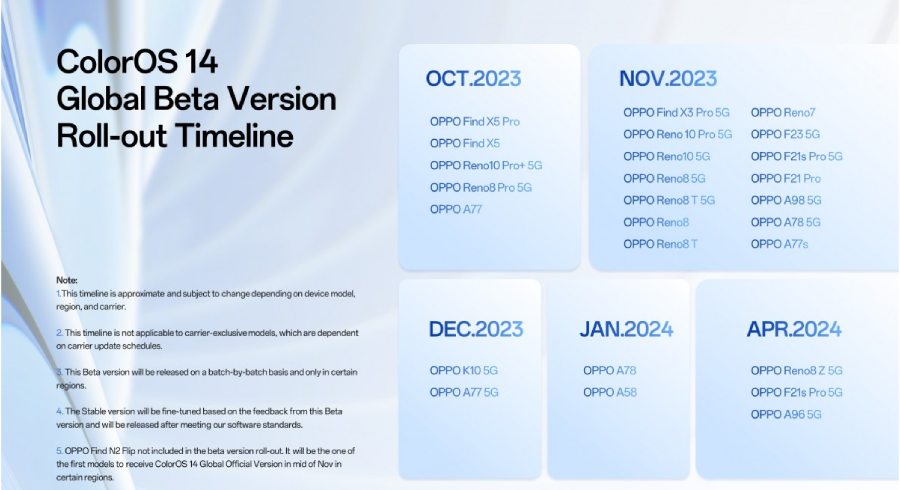
With that out of the way, let’s talk about the features of the new ColorOS 14.
ColorOS 14 Features
Refined Design and Personalized Experience
ColorOS 14 brings a polished and standardized user interface with its new Aqua Dynamic design. With this, common bubbles, capsules, and panels seamlessly blend into the status bar to provide functionality without cluttering the display.

Likewise, the Aquamorphic Colouring system dynamically adjusts the status bar and on-screen content to match the time of day, creating a more harmonious visual experience.
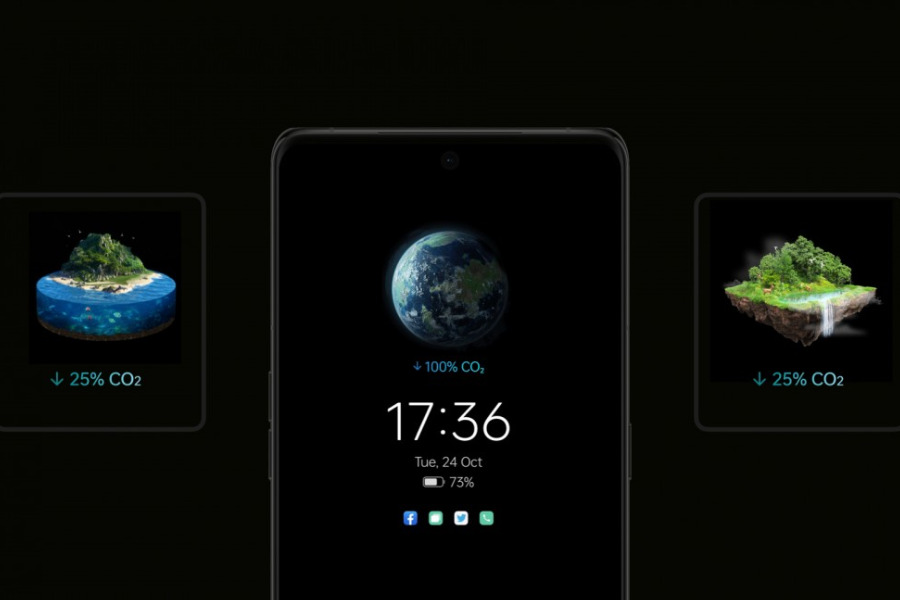
Oppo has also introduced a new Go Green style for the Always On Display, promoting a sense of eco-consciousness. Additionally, users can now incorporate Bitmoji stickers that adapt throughout the day based on location, activities, weather, and other contextual factors.
Performance Boost
ColorOS 14 also introduces an upgraded Trinity Engine, a three-pronged approach to enhancing performance and battery life. The three components are — ROM Vitalization, RAM Vitalization, and CPU Vitalization
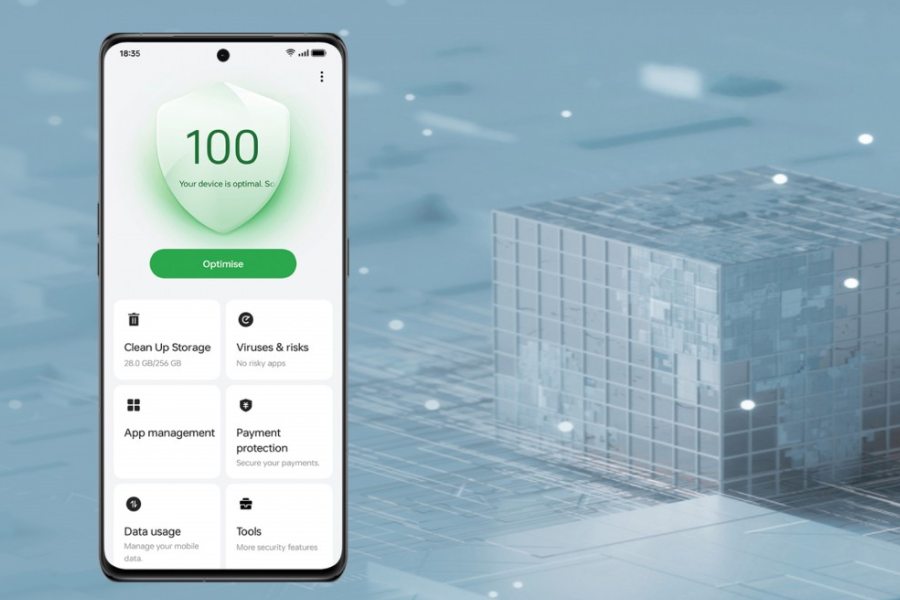
ROM Vitalization effectively compresses app and file data, saving up to 20GB of storage on a typical phone. RAM Vitalization enhances the RAM management system, ensuring that background apps remain in RAM for smoother multitasking.
On the other hand, CPU Vitalization strikes a balance between chipset performance and power consumption, optimizing battery life.
Enhanced Privacy and Smart Features
Picture Keeper adds an extra layer of privacy by requiring additional permission to access specific photos and videos. Smart Image Matting can now crop out multiple people and animals from images and videos.

The new Smart Touch feature allows you to select text, images, and videos from various apps and store them in the File Dock, a synchronized clipboard accessible across ColorOS devices.

Snapchat users get special benefits with ColorOS 14. They can place a Snapchat shortcut on the lock screen for quick access and utilize a dedicated Snapchat widget on the Shelf for instant updates on new messages, statuses, and even the location of nearby friends.
RELATED:
- Oppo Reno 11 series reservations exceed 100,000 within a day
- Oppo Pad Air 2 is up for pre-order in China, launching on November 23
- Oppo Reno 11 series launch date officially confirmed, color variants revealed
- Honor Magic Vs 2 vs OPPO Find N3: Specs Comparison
- InnoView Folding Portable Dual Monitor Review: 3 Displays Extender







