Almost all power banks available on the market have a similar design. They appear like a thick slab with a few ports and a battery indicator. Shargeek sent us the Storm 2 and the Storm 2 Slim, which look completely different from the other power banks. Not only do these power banks have a beautiful see-through design, but they also have multiple ports and can charge at up to 130W. Continue reading to learn more about Storm 2 and Storm 2 Slim.
What’s in the box?

The Shargeek Storm 2 and Storm 2 Slim come in a big retail package, which comprises of following items:
– Power bank
– USB-C to USB-C cable (1,2 metres)
– Tote bag
– User manual
Design and Build

It goes without saying that one of the USPs of Storm 2 and Storm 2 Slim is that they boast a cyberpunk-style transparent design. Almost all power banks available in the market have a monotonous design, as they just appear like a slab with some indicators that show charging levels. The Storm 2 weighs 595 grams, whereas the Storm 2 Slim weighs 450 grams on my weighing scale.
The transparent casing of the Shargeek Storm is made of hard polycarbonate. The top part of Storm 2 features a color display (not a touchscreen), a physical button, the brand name of the device, and the circuit board housing components like capacitors, ICs, connectors, and other items. The remaining part houses Samsung lithium battery cells (UL9504A recognized). Hence, both are airline-safe products, meaning that they can be carried in your hand luggage on an airplane.
Display, GUI, and Battery Size
| Storm 2 | Storm 2 Slim |
| Display: 1.14-inch IPS panel | Display: 1.14-inch IPS panel |
| Battery size: 25,600mAh (93.5Wh) | Battery Size: 20,000mAh (72Wh) |
| Ports – DC (Input / Output) – USB-C1 (Input / Output) – USB-C2 (Output) – USB-A (Output) | Ports – USB-C (Input / Output) – USB-A (Output) |
The Storm 2 power bank has a 1.14-inch IPS display. As can be seen in the images, the screen is quite clear and shows different colors. The letters V, A, W, and C are displayed on the screen in the units for voltage, current, power, and temperature, respectively.

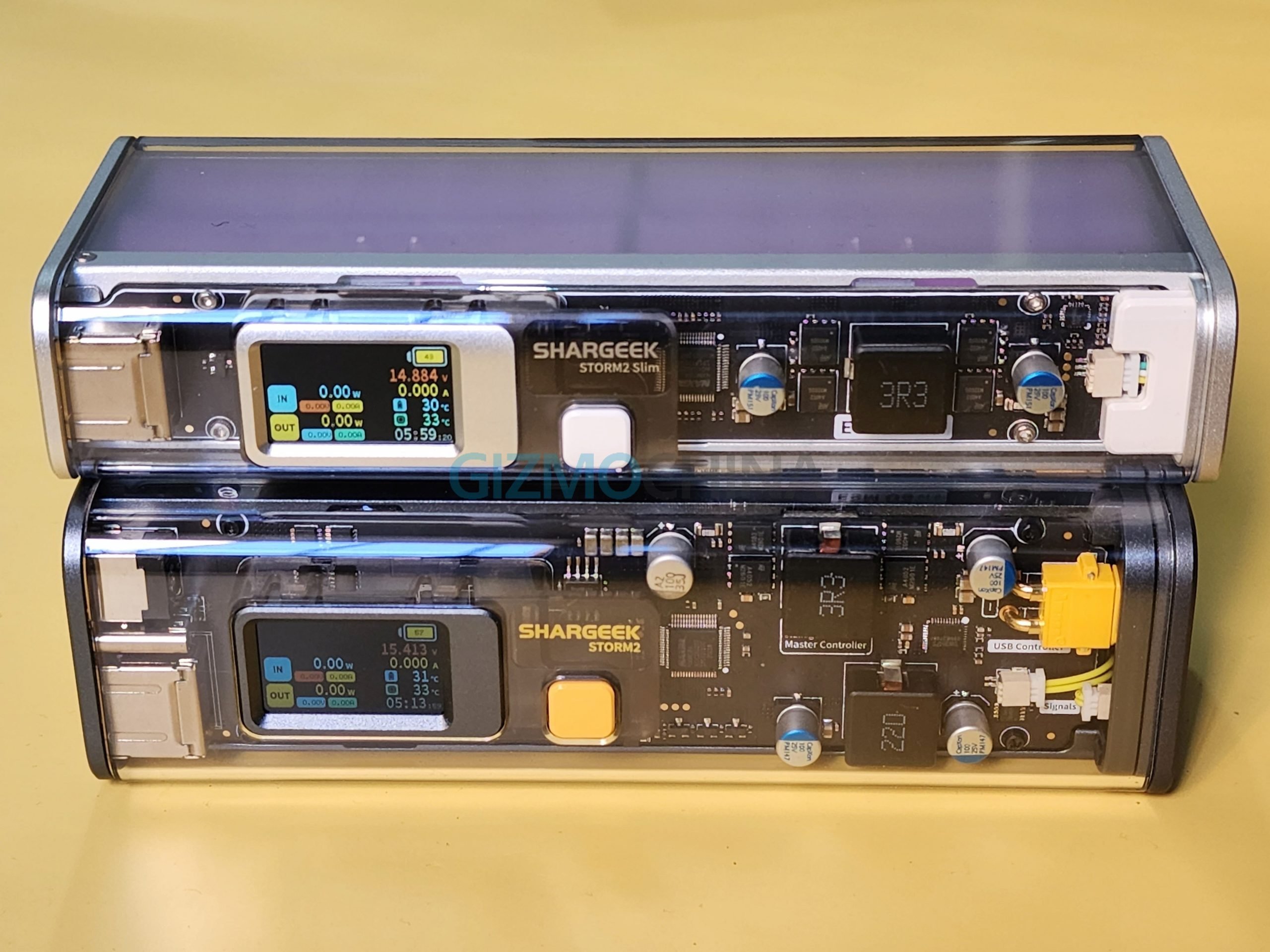

The topline on the screen shows the port status. The section below shows the Input Status and Output Status. The power bank’s battery indicator is in the top-right corner. Below it, one can see the temperature of the battery pack, the temperature of the circuit board, and the running time. These are visible on the first level of the GUI.
The second level of the GUI can be accessed by long-pressing the physical button. Here users can configure the DC output parameters, view detailed information about the battery pack, change the temperature unit, reset the system time, configure the display settings, turn off, and return to the first-level GUI.
The GUI is made available through the company’s Energy Management OS (EMOS). The same screen and settings are available on the Storm 2 Slim.
Many power banks advertise their highest charging speeds. However, it is only when a voltage current tester is used in between the power bank and the connected device that one can determine the exact charging speeds. With charging speeds shown on the displays of the Storm 2 and Storm 2 Slim, one can easily check whether their devices are being charged at maximum power. The Storm 2 houses a 25,600mAh battery pack, while the Storm 2 Slim has a 20,000mAh battery pack.
Ports and Power Distribution


As for the ports, Storm 2 has two USB-C ports, one USB-A port, and a DC port. The Storm 2 Slim, is a more travel-friendly product since it has a slimmer design with two ports: a USB-C and a USB-A. Both products take around 90 minutes to reach full charge when charged at maximum speeds.
The USB-C port (C1 on Storm 2) offers the fastest charging output. The USB-A port is ideal for charging accessories.
Here is a look at the power distribution of Storm 2 and Storm 2 Slim:
| Power distribution of Storm 2 | Power distribution of Storm 2 Slim |
| Input: – USB-C1: 100W Max – DC port: 72W | Input: – USB-C only: 65W Max |
| Output: – USB-C1: 100W Max (PD 3.0) – USB-C2: 30W Max (PD 3.0 and QC 4+) – USB-A: 18W Max (QC 3.0) – DC: 9.9W – 75.6W Output (when using two ports together): – DC + USB-C2: 65W + 30W = 95W Max – DC + USB-A: 65W + 18W = 83W Max – USB-C1 + USB-C2: 65W + 30W = 95W Max – USB-C1 + USB-A: 65W + 18W = 83W Max – USB-A + USB-C2: 25W Max Output (when using three ports together): – DC + USB-C2 + USB-A: 65W + 25W = 90W Max – USB-C1 + USB-C2 + USB-A: 65W + 25 = 90W Max | Output: – USB-C: 100W Max (PD 3.0) – USB-A: 30W Max – When using USB-C + USB-A together: 100W + 30W = 130W Max |
Safety Standards
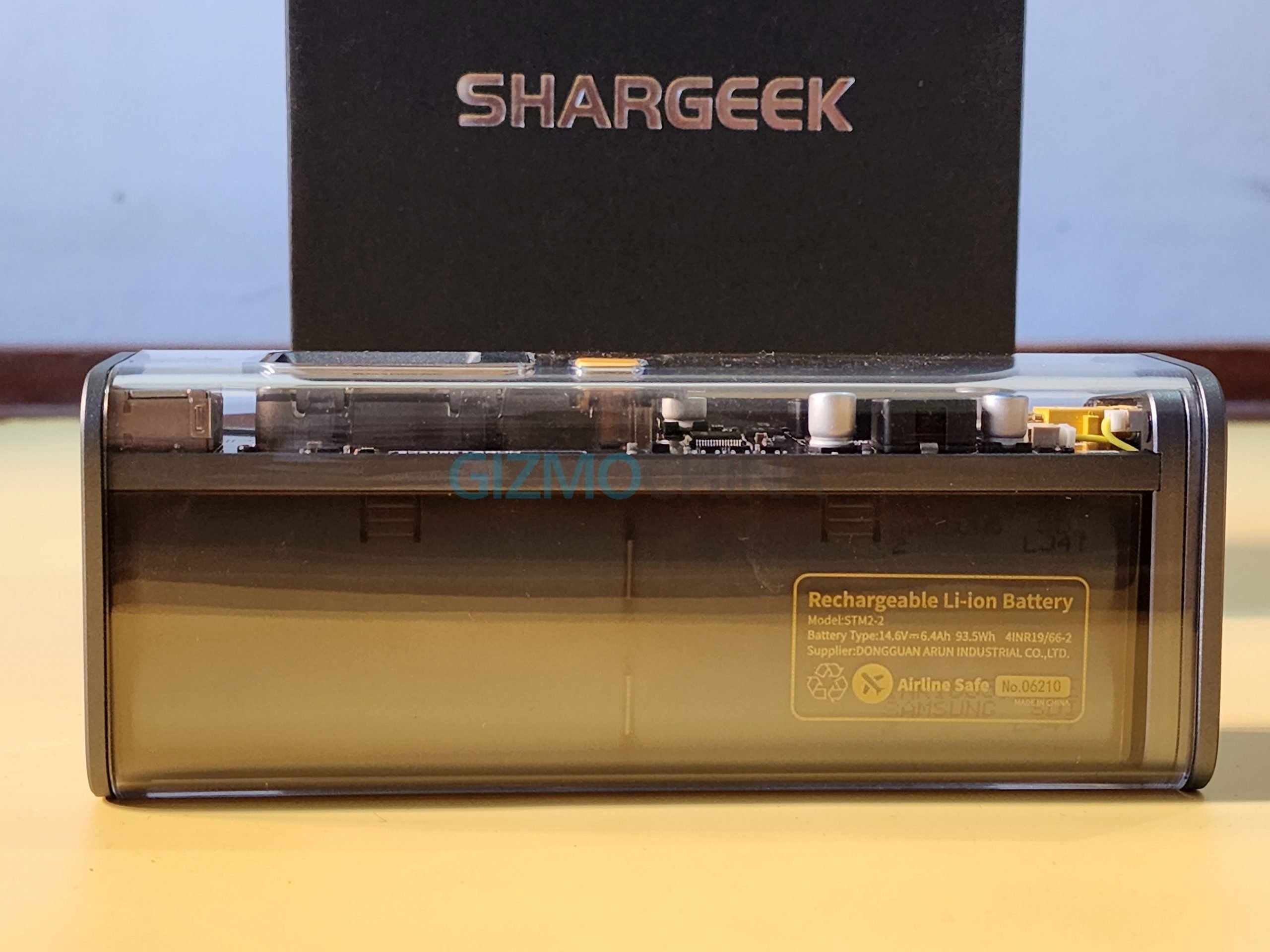
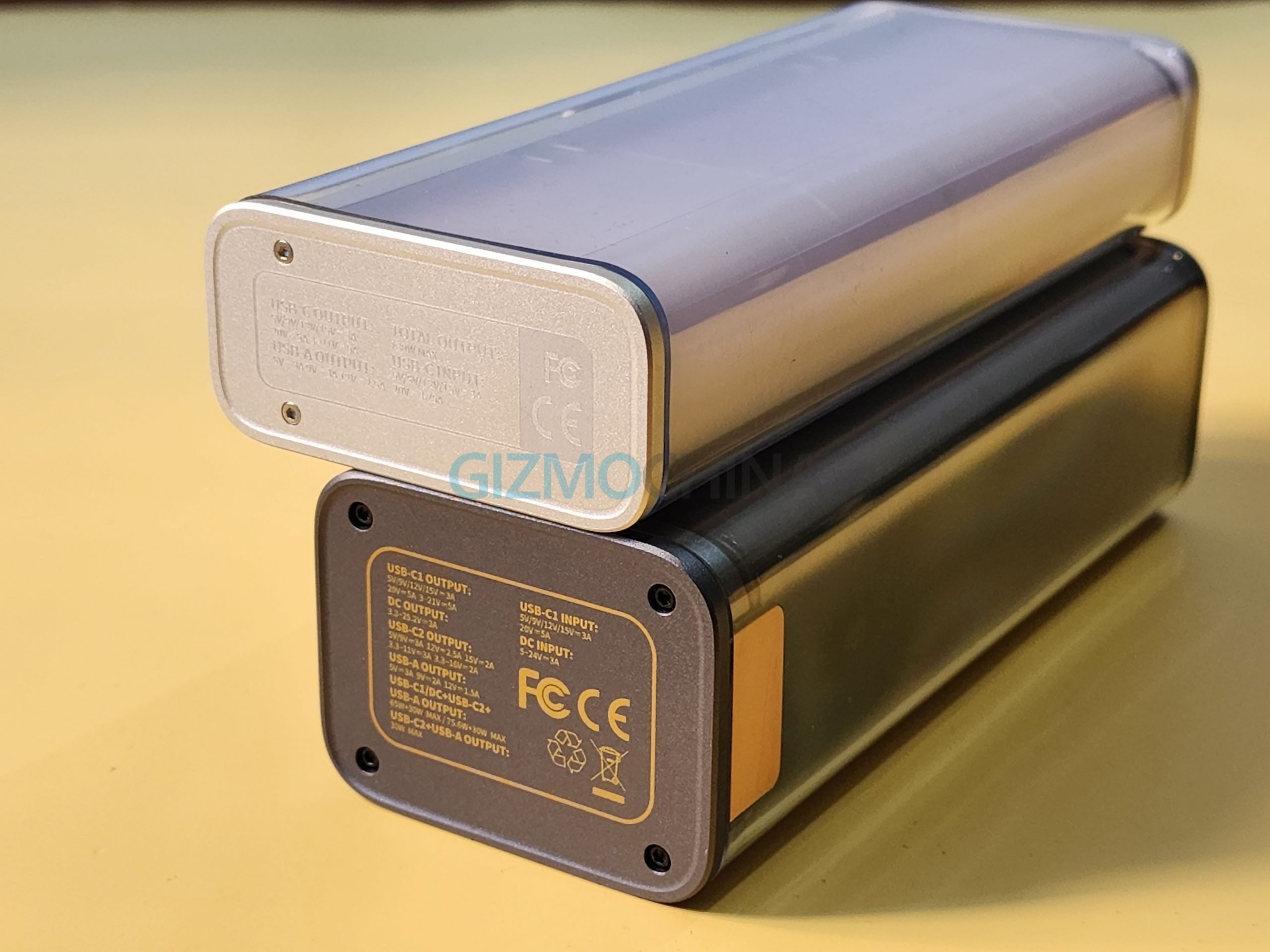

According to Shargeek, Storm 2 and Storm 2 Slim are both equipped with built-in protection systems. It offers input and output high voltage protection, short circuit protection, and extreme low/high temperature protection. The batteries packed inside the Storm 2 and Storm 2 Slim are UL-95404A recognized. In addition, the company claims that these devices have a fireproof polycarbonate chassis.
Verdict
I feel that many users may not use the physical button on the Storm 2 and Storm 2 Slim very often, as it needs to be hit a couple of times to navigate for some functions. Nevertheless, the Storm 2 / Storm 2 Slim is something that you will want to carry when you are travelling. Shargeek has done a good job of adding a display to these products, which makes it possible to check whether the devices are being charged at their highest supported charging speeds.
If you are looking for a power bank with a unique appeal and with support for fast charging and huge battery backup, the Storm 2 and Storm 2 Slim are something you should consider. The Storm 2 and Storm 2 Slim are priced at $199 and $229, respectively. On its official website, the company is offering a $30 coupon code GEEK10, 30-day money-back guarantee, and lifetime customer support for both products.
Disclaimer: The opinions expressed in the Storm 2 / Storm 2 Slim review are solely mine based on my experience, and there has been no editorial input from Shargeek.
RELATED:
- Shargeek Has a Macintosh Inspired 67W Charger With A Display
- Shargeek Capsule Gravity 20W power bank with a built-in clock launched on Kickstarter
- Lava Blaze 5G Review – India’s Most Affordable 5G Phone Impresses in Many Ways
- Arzopa G1 Game Portable Monitor Review:Enjoying high refresh rate gaming on the go
- Lenovo Tab P11 Pro (Gen 2) Review: One of the Best 2-in-1 Tablets with Stellar Display, Performance







