Instagram has announced the launch of a new feature called “Quiet Mode,” which aims to help users take a break from the app and reduce anxiety. The feature silences incoming notifications, auto-replies to DMs, and sets your status to ‘In Quiet Mode’ to inform friends that you’re not active on the app at present. The company will also prompt teen users to enable the feature if they’re using the app late at night. Here are the details…
Instagram’s new ‘Quiet Mode’ helps you take a break from the app
The “Quiet Mode” update is one of several changes rolling out, which also include expanded parental control tools and other tools to manage recommendations. This move comes as Instagram works to make its app less of a target for regulators and lawmakers who have been concerned with social media’s potential harms, particularly for teenage users.
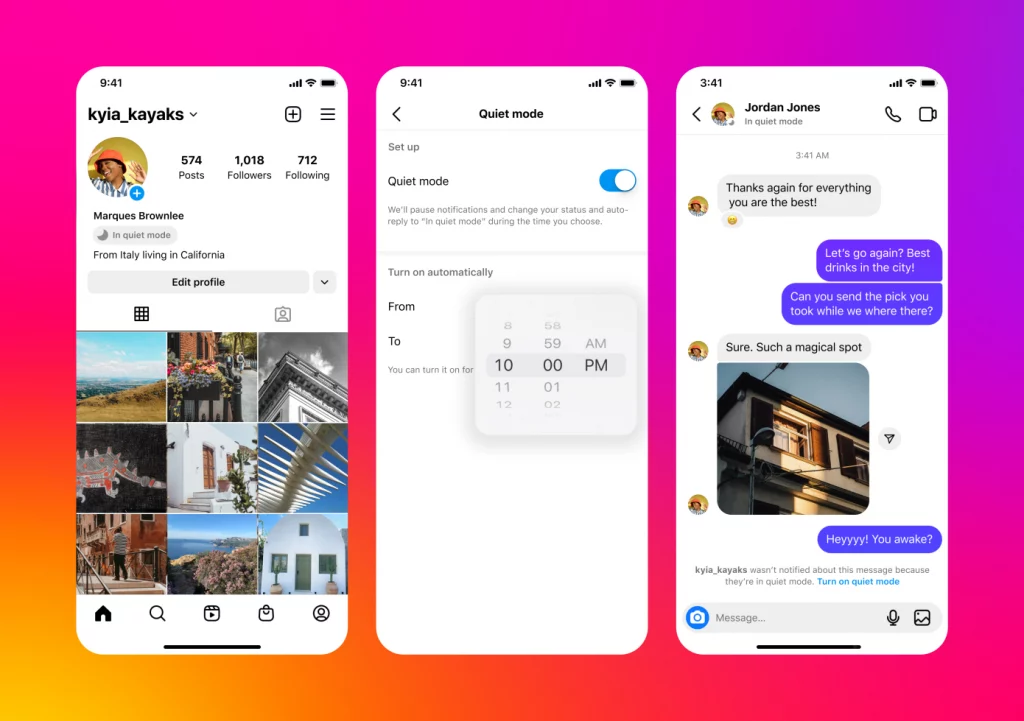
Instagram has also added several teen safety features, including those to protect teens’ privacy and reduce unwanted adult contact, limit ad targeting, restrict teens’ access to mature content, and others to help parents monitor and manage their teens’ Instagram use through parental controls.
Quiet Mode feature is not just to introduce a tool that pushes users to take a break, but it focuses on the real-world impacts that accompany trying to step away for a bit from an app that you regularly use, and one where others expect you to be available. For young people in particular, Instagram has grown to become a popular messaging tool.
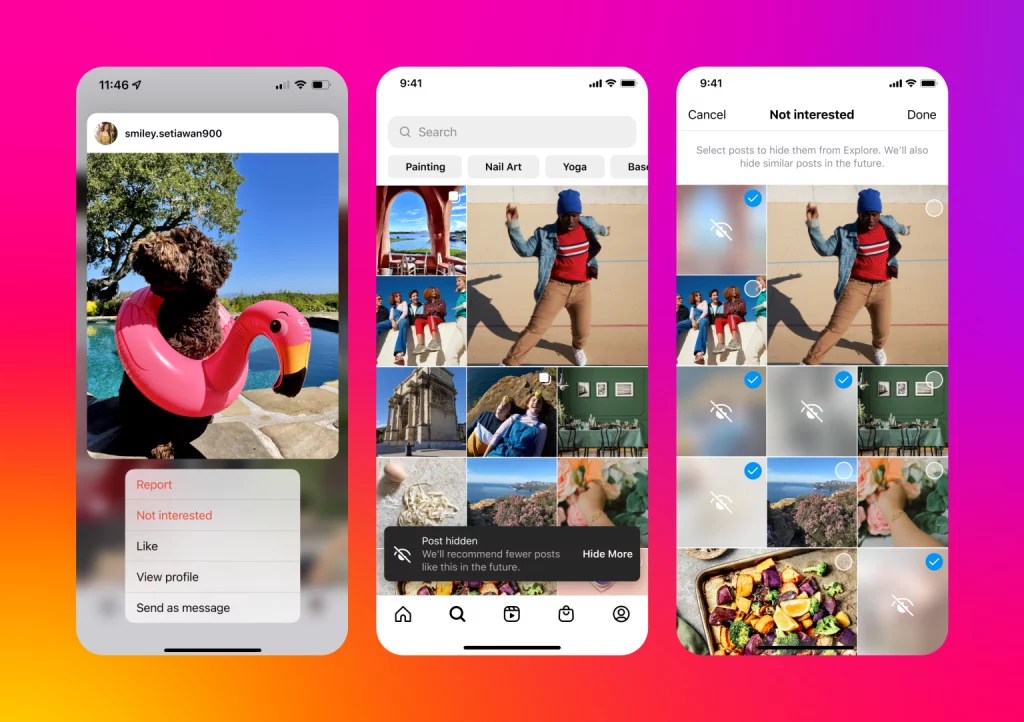
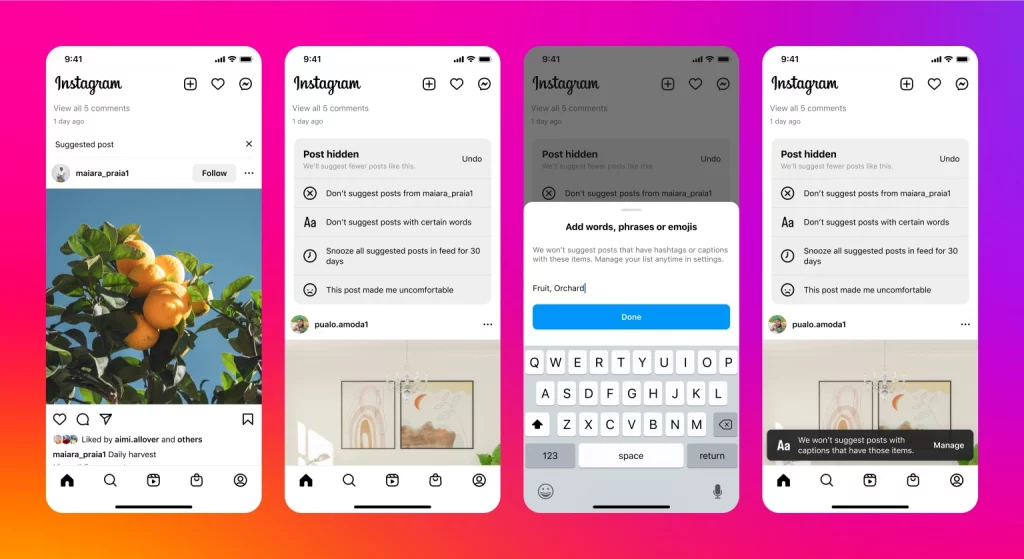
With Quiet Mode, Instagram users can choose to take a break, to study, to sleep, or to otherwise disengage. When you exit Quiet Mode, the app will offer a summary of what you missed during your downtime to help you get caught up.
Quiet Mode is launching first to users in the U.S., United Kingdom, Ireland, Canada, Australia, and New Zealand, and Instagram says it hopes to roll it out to more countries soon. Along with Quiet Mode, Instagram is also rolling out a handful of updates, including the ability for parents to see the accounts their teen has blocked, and better control of what shows up on the app’s Explore page.
RELATED:
- Instagram Rolls Out New Features to Improve Communication With Friends
- Instagram introduces in-app post scheduling feature for professional accounts
- WhatsApp is testing new privacy features & Instagram-like reactions to status with emojis
- Redmi K50i 5G priced at Rs 25,999 (~$325) appears on Amazon’s Instagram
- Instagram & Facebook Reels are even more like TikTok with these new features
(via)







