A new update has rolled in for the Samsung stock Calendar app and it brings a bunch of new features. The new features include improved drawing support, shared calendar management, as well as improved dark/light mode settings on Galaxy smartphones and tablets. The new Samsung Calendar app was first announced on the Samsung Community forum in South Korea.
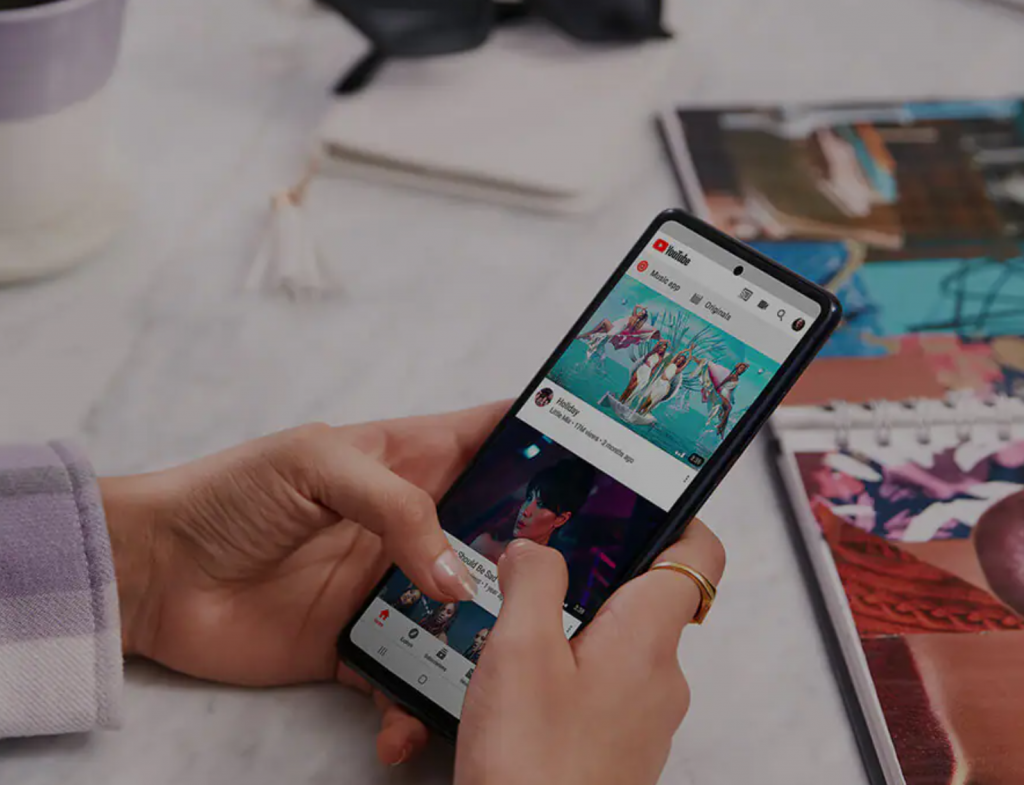
With the new update, you can draw any shape on the calendar and it will be converted to a proper shape. This is achieved when you long-press the drawing. Similar functionality is available in Samsung Notes. Users can set the dark/ light mode independently of the phone’s UI settings, using the Calendar app. It also displays your work profile calendar entries on a paired Galaxy Watch. It is unclear whether both Wear OS and Tizen smartwatches have such support.
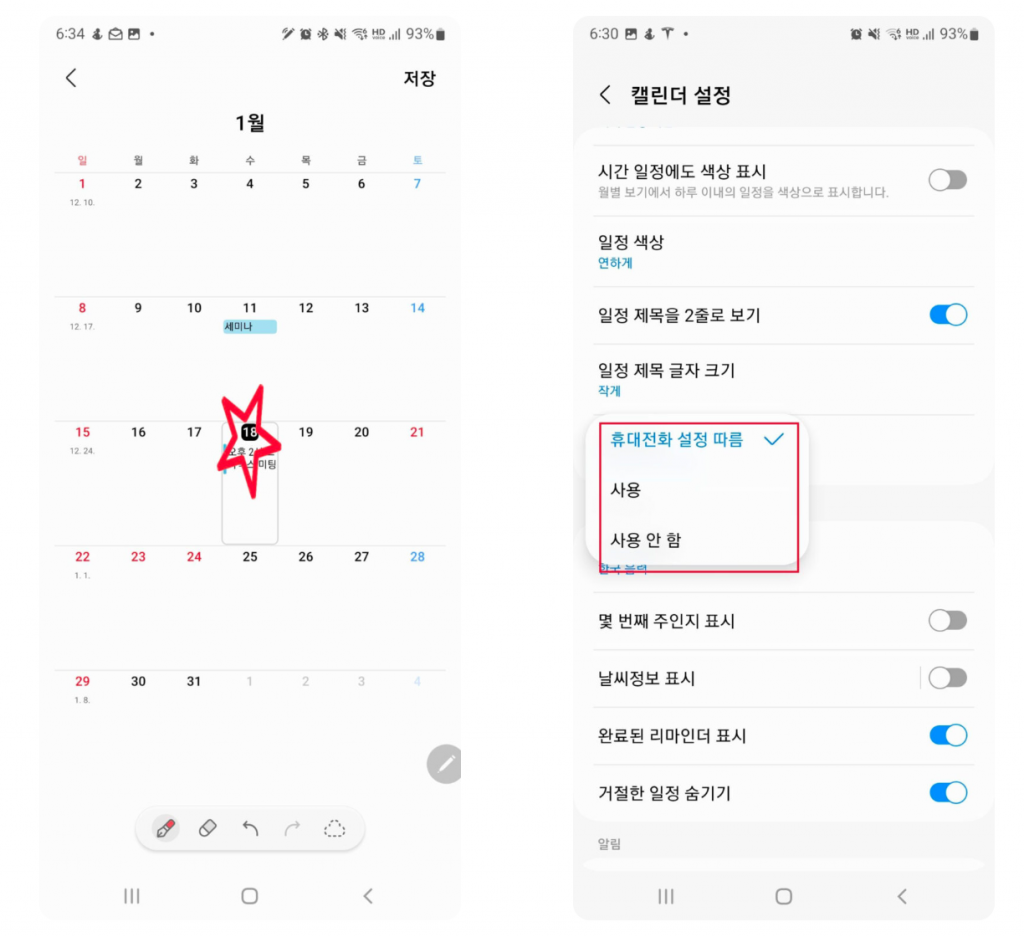
The Calendar app can switch between dark and light modes depending on the smartphone’s theme. The Samsung Calendar update also allows users to create shared calendars which can be shared via simple links. The shared calendar option can be activated via Calendar Settings, then Calendar Management, and then, Create Shared Calendar. The user can edit permissions for existing shared calendars.
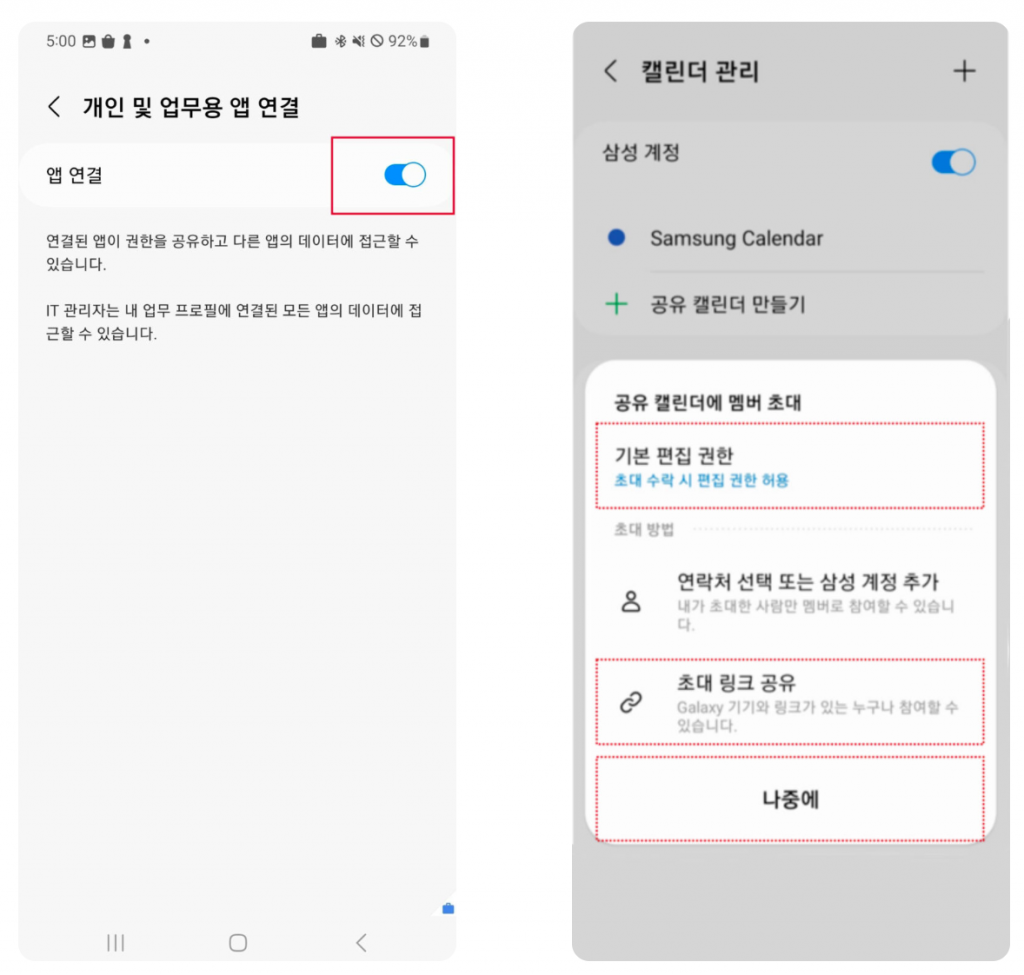
The update will roll out first in Samsung’s home market of South Korea. Thereafter, other markets will get the Samsung Calendar update. There are however no timelines for the rollout of the new update.
RELATED
- Check out the Samsung Flex Gaming Handheld Concept Showcased at CES 2023
- Samsung Galaxy S23 Ultra BMW M Special Edition Launched
- Samsung Galaxy A34 Display Specs Leak, Color & Storage Options Also Revealed
- Samsung Galaxy A34 5G Appears on NBTC Website Ahead of Alleged March Launch
- Samsung Achieves Record Galaxy S23 Series Pre-Orders In India In Less Than 24 Hours
- Elon Musk Comments on Galaxy S23 Ultra; Maybe He’s Impressed by It
- Some Galaxy S23 Units Lost Network Access; T-Mobile Explains Why
(via)







