Google will soon roll out a new feature for the Play Store which will allow users to get more space for installing applications on their smartphones. The “Auto-archive” feature, which Google has been working on for some time now, will automatically delete unnecessary data from apps that have not been used for a significant period of time, resulting in more storage space. This feature is going to be useful for many users who install numerous apps on their devices but don’t use them normally.
When a user’s smartphone storage is full, the only way to free up some space is by uninstalling apps or deleting other data or files. However, with the introduction of the “auto-archive” feature, users can benefit greatly in this scenario.
As per 9to5Google, this feature allows for the bulk of an app’s code and resources to be deleted, thereby saving space, and then automatically downloading them again from the Play Store when needed. This feature can reportedly reduce an app’s size by almost 60% without fully removing it from the phone. Moreover, all personal data and settings are kept intact, and the app’s icon will still be visible in the launcher.
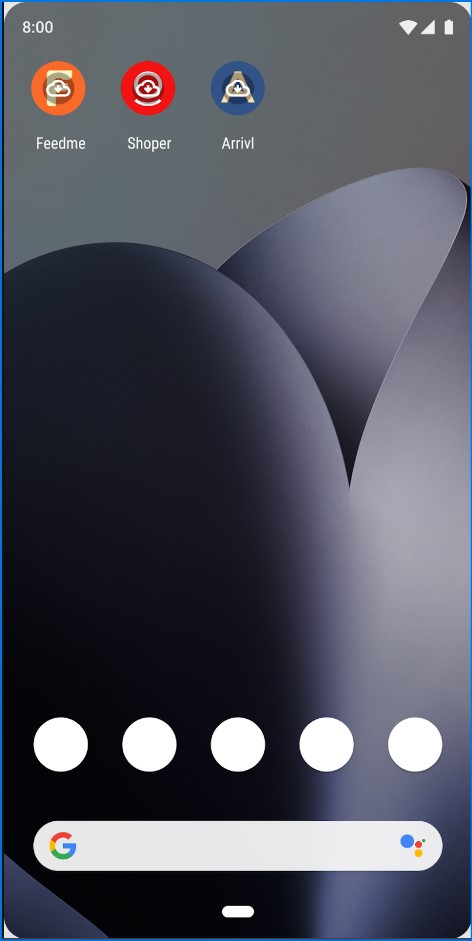
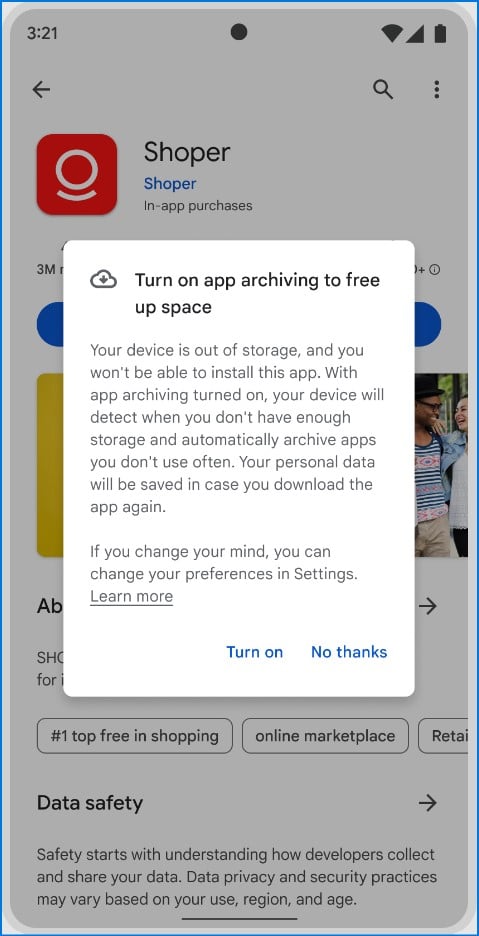
To use the application after it has been auto-archived, simply tap on the app’s icon, and the necessary files will be downloaded, allowing you to use the app without any loss of data. It is important to note, however, that not every app will be eligible for the auto-archive feature. Only apps whose developers use the App Bundle format, which ensures that only necessary resources are downloaded to the user’s phone when installing an app, will be able to participate in this program.
Furthermore, to make this process even smoother, this feature will automatically select unused Android apps that need to be archived. While installing new apps, you will see a pop-up asking you to enable the option. The Play Store will then promptly reduce the number of redundant apps to make room for what you want to install. This functionality will save users time and effort by eliminating the need to manually pick apps to archive, resulting in a more seamless experience.
What do you think about this? Are you excited to try out this on your smartphone? Do let us know by dropping a comment in your words down below.
RELATED
- Google ARCore expands device compatibility list with 14 new smartphones in April
- Google to Enhance Transparency in Google Flights, Hotels, Play Store To Abide by EU Regulations
- Baidu files lawsuit against Apple for fake Ernie Bot applications found on the App Store
- Xiaomi App Store to Phase Out 32-Bit Support, Switching to 64-Bit Only Apps from July
- Google improves Night Sight on Pixel 6 series with new Update





