We are now way past Windows 10, and even Microsoft has confirmed that it will no longer receive any major updates. The 22H2 version was supposed to be the final feature update for the popular operating system. However, it seems Microsoft can’t help but bring new features to Windows 10, as it is now getting a surprise change in File Explorer.
As Neowin reports, Microsoft recently released a non-security update for Windows 10 that includes a Windows Backup app and a new button in File Explorer for backing up files to OneDrive. The new Windows Backup app is a simplified version of the previous backup tool in Windows 10. It makes it easier to back up your files to a local drive or to OneDrive.
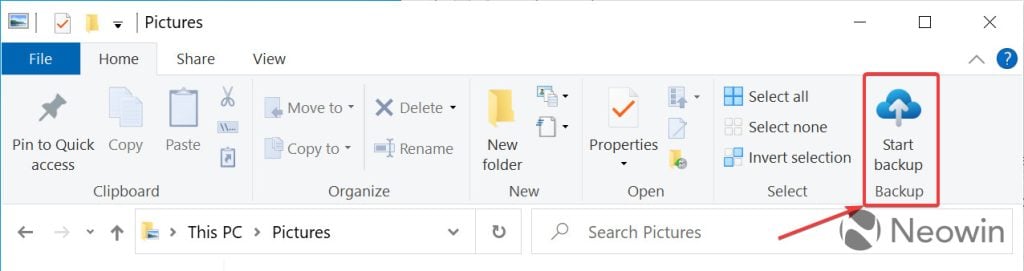
The outlet notes the new button in File Explorer makes it easy to back up your documents, pictures, downloads, and other files to OneDrive. When you click the button, OneDrive will automatically back up the selected files to the cloud.
Microsoft has yet to officially announce the new “Start backup” button. However, Neowin has discovered a workaround. You can enable this feature on your Windows 10 PC by downloading ViVeTool from GitHub. Before that, ensure that you’ve enrolled in the OneDrive Insider Preview program and downloaded Windows 10 KB5029331.
Microsoft notes the highlights of this month’s non-security update include:
- New! This update improves how Windows detects your location. This helps to give you better weather, news, and traffic information.
- New! This update expands the roll out of notification badging for Microsoft accounts on the Start menu. A Microsoft account is what connects Windows to your Microsoft apps. The account backs up all your data and helps you to manage your subscriptions. You can also add extra security steps to keep you from being locked out of your account. This feature gives you quick access to important account-related notifications.
- This update supports daylight saving time (DST) changes in Israel.
- This update addresses an issue that affects the display of the search box.
- This update addresses an issue that affects settings. They do not sync even if you turn on the toggle on the Windows backup page in the Settings app.
RELATED:
- How to Remove Words from Predictive Text on iPhone
- YouTube is Taking Steps to Earn Revenue From AI-Generated Music
- Adobe Express brings AI-powered tools with Adobe Firefly
- AI is being Used to Ban Books in a School District in the United States
- Microsoft and Japan Partner to Bring AI to the Government: Efficient or Dangerous?







