Microsoft is adding new capabilities to the Windows Photos app, such as the ability to instantly remove backgrounds from images. Version 2023.11110.8002.0 of the Photos app for Windows is currently available to Windows Insiders and enhances several aspects of the current experience.
The main attraction here is background removal, which was brought to Microsoft Paint a few weeks ago and is now available in Windows Photos. Windows Photos has the same one-click automated background removal feature as other photo editing programs.
Background Remove and Replace
The generated photos may be saved or copied to the clipboard, and the backdrop can be changed to a solid colour. Most of the time, the results won’t be flawless, but it’s always a good idea to have as many features as possible in Microsoft programs that are pre-configured for common daily chores like browsing the internet or viewing images.
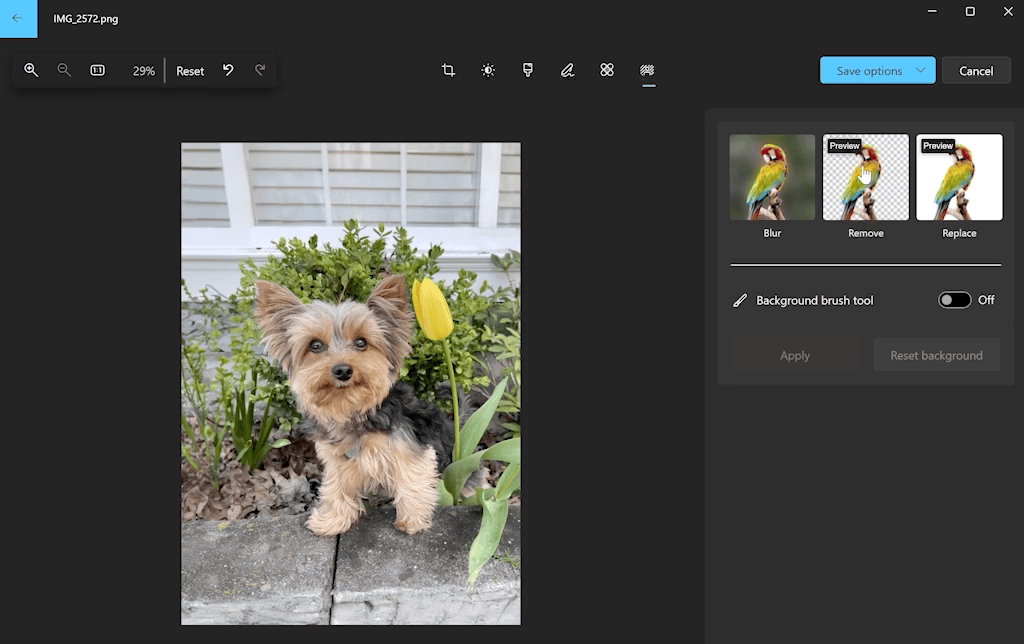
Using a solid colour in place of the chosen backdrop is an additional choice. To choose the appropriate colour, use the colour picker. You may specify the RGB values, click on the palette, or input a hex colour code.
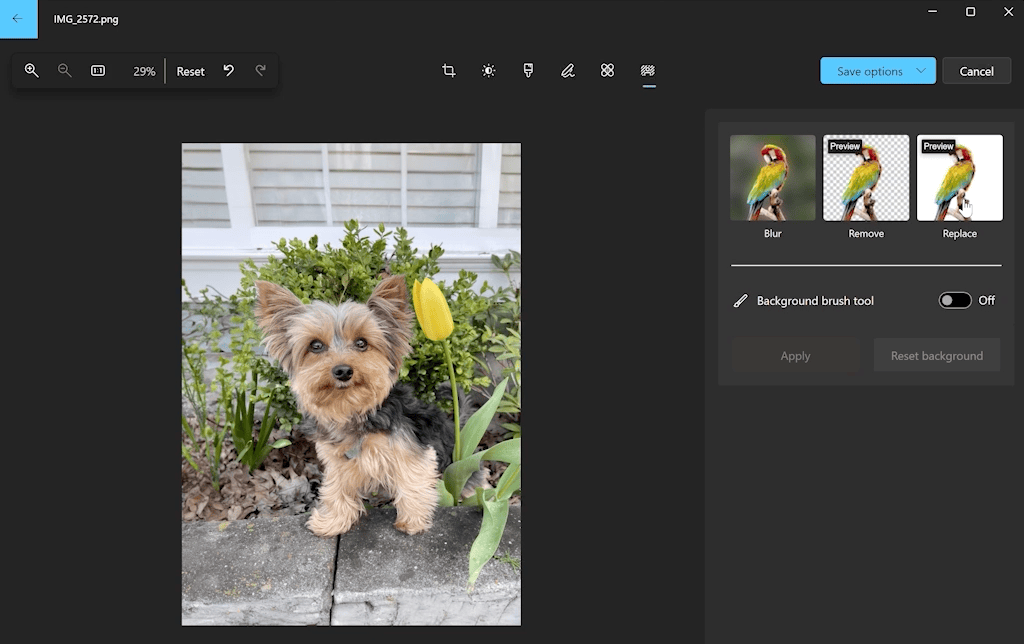
Filmstrip
Windows has also redesigned the Filmstrap. Now, each photo has a Filmstrip of thumbnails at the bottom that you can use to quickly examine other images in the same folder and quickly choose numerous images for inspection and comparison. Your suggestions have led us to revamp the Filmstrip user experience:
- Filmstrip is turned off when opening a photo, by default.
- To turn on Filmstrip, you must press the “F” key or click on the icon in the bottom left corner.
- To enable the best viewing experience and improve usability, Microsoft has moved the Filmstrip below the photo, enlarged the thumbnails, and added a larger scrollbar at the bottom so it’s easier to navigate and select the photo you’re looking for.

Timeline Scrollbar
To make it easier for you to find the photo you’re searching for, the latest Windows introduced the Timeline Scrollbar to all folders and made it dynamically based on the time range of your photo collection.
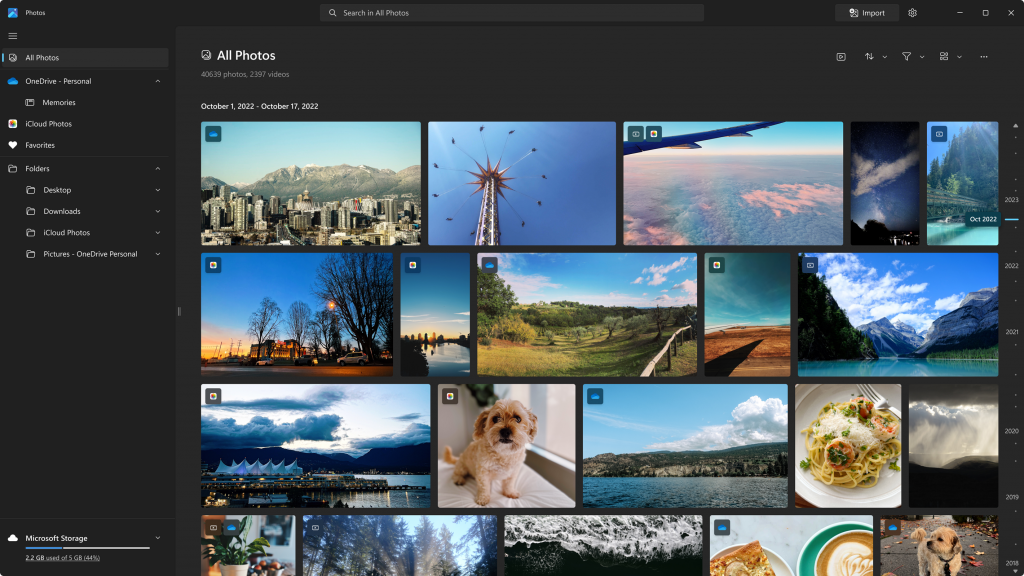
Share Individual Photos with OneDrive
Another feature that Windows implemented is the option to share a OneDrive-backed photo. All you have to do is right-click an image and choose Share, Using OneDrive. The URL can be copied to the clipboard or sent via email.
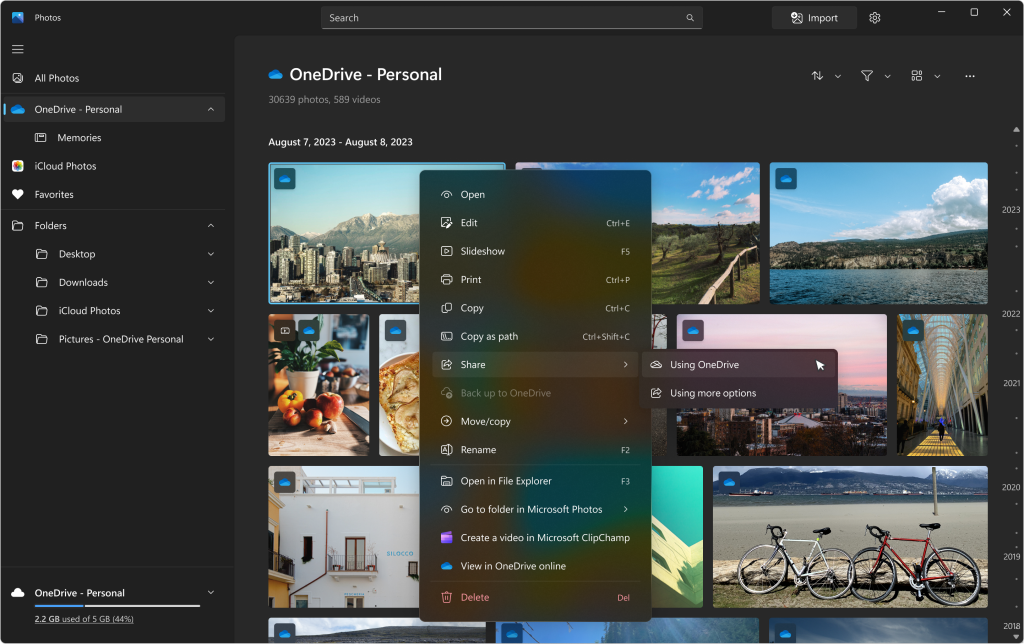
Other Fixes & Improvements
Windows has now made it simpler than ever to print your images by adding a 7:5 aspect ratio to the Resize tool and moving the Print button to the top command bar when viewing a single image, in response to user input. Moreover, Numerous stability and speed improvements to enhance tab switching, opening photos, and the Slideshow function.
Note: You must Update to version 2023.11110.8002.0 or higher for the Photos app to gain these new capabilities. Through all available routes, Windows Insiders are receiving this update.
Related:







