Google‘s keyboard app, Gboard, is working on a cool new feature for voice typing on the Pixel Tablet. They’ve made some changes in the latest beta version (13.7) of the app. Instead of the usual full keyboard, they’re trying something simpler and more streamlined.
The main update is a sleek, pill-shaped toolbar option that will appear when you trigger the Google Assistant voice typing. Google says this UI is a way to “See more of your screen when voice typing.”
This toolbar is designed to help you see more of your screen while typing with your voice. It’s small and efficient, showing only the essential options without taking up too much space.
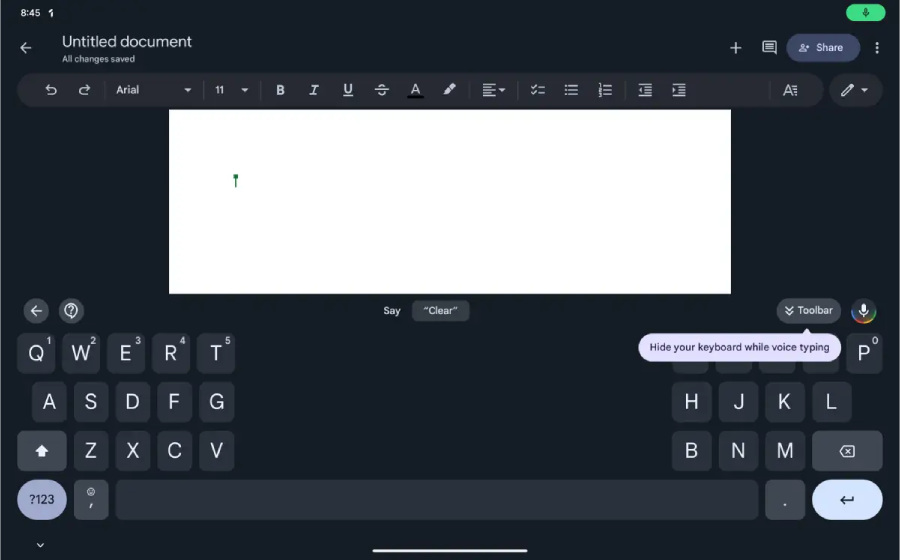
It lets you quickly change settings, use voice commands, switch to emojis, and access your clipboard. Plus, you can move it around the screen to wherever you like, even vertically, which is great for different tasks or just your comfort.
Moreover, you will still get text suggestions near where you’re typing, so it’s easy to type and edit. And if you need the full keyboard, it’s just a tap away.
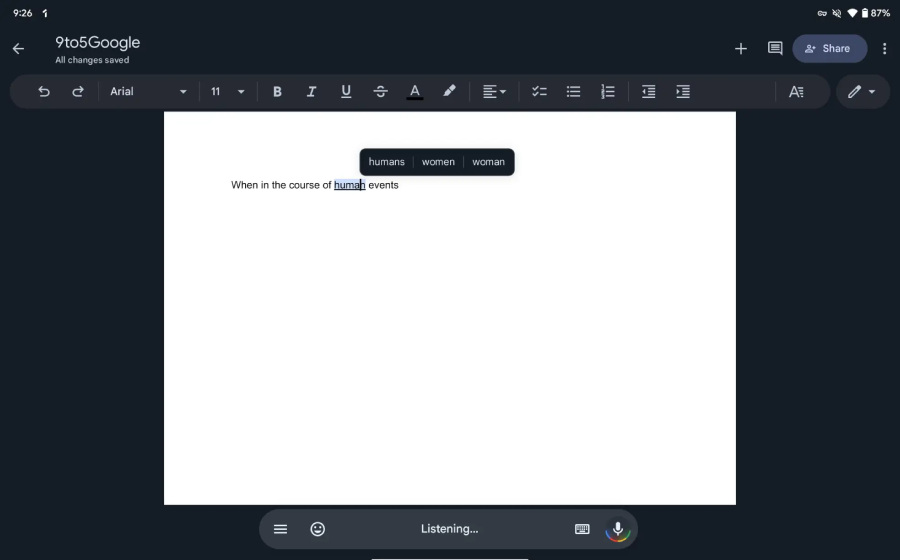
Right now, this new toolbar is only available on one Pixel Tablet with Android 14 QPR1. It’s not on other devices yet, like the Pixel Fold.
We’re not sure if Google will bring this feature to more devices, like Pixel phones, but this looks like a really handy feature. Google hinted at something similar for phones last year, so this new way of voice typing might not just be for tablets.
In related news, Google is planning to remove 17 features from Google Assistant in the coming weeks. This decision aims to enhance the “quality and reliability” of the service. However, it’s worth noting that among these features being phased out, there are some that you might be using regularly. You can learn all about it here.
Related:
- Google Pixel 8 series to get new Minty Fresh color next week
- Google Tensor G5 likely to be manufactured by TSMC
- Xiaomi Band 8 Genshin Impact custom edion get a huge discount.
- Unlock Savings: Discount on Every Giztop Product under the New Year Sale
- OnePlus partners with Pixelworks to Elevate Mobile Gaming Experience on the OnePlus 12
- Doogee V30 Pro Review: We Voted It As The Best Rugged Phone 2023
(Via)




