Google continues the preview phase of Android 15 with the release of Developer Preview 2 (DP2). It builds on the initial preview launch last month, but like its predecessor, the version remains firmly aimed at developers preparing apps for the new operating system. A public beta release is expected in April.
Android 15 Developer Preview 2: What’s New?
The big change in Android 15 DP2 is its support for satellite connectivity at the operating system level. The OS now has UI elements designed into it to ensure a consistent user experience for devices connected to satellites.
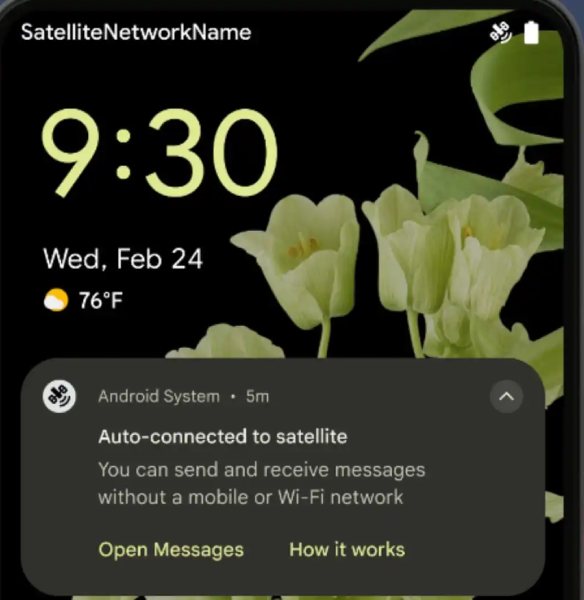
Apps can also detect if a device is using a satellite network and adjust its functionality accordingly. Core messaging services like SMS/MMS and pre-installed RCS apps can also utilize satellite connections for communication.
Additionally, Android 15 DP2 makes handling PDFs within applications easier. Developers can now include rendering for password-protected PDFs, annotations, and in-document search, editing, and selection capabilities.
The PDF renderer updates will come via Google Play system updates and won’t depend on major Android releases. Google also says that the local PDF viewing experience should be faster and use fewer resources in Android 15.

The other notable improvements in Developer Preview 2 include a smoother NFC payment experience and refinements in automatic language switching for audio recognition.
Developers also now can customize how their app appears on the smaller cover screen of flip-style foldable phones. Google says “these screens are too small to be considered as compatible targets for Android apps to run on,” but they’re still giving option to developers.
Moreover, Android 15 can also detect if an app is being recorded to enhance user privacy. For improved audio experiences, Google is introducing a new loudness standard that should mitigate inconsistencies when switching between various audio contents.
Last but not least, there is further customization in the Do Not Disturb mode, allowing users to prioritize specific rules and trigger actions such as a black-and-white display, night mode, and wallpaper dimming.
Related:
- Google Pixel 8a Could Be A Solid Mid-Ranger As Per The Latest Leak
- Android 15 lets you find your smartphone even when it is powered off
- Google accidentally confirms Pixel 8a, teases a new battery feature
- Get Redmi K70 Pro for discounted price of $499
- Xiaomi Band 8 Genshin Impact custom edion get a huge discount.
- Unlock Savings: Discount on Every Giztop Product under the New Year Sale
- Best of MWC 2024: AI Phone, Transparent Laptop, 3D Tablet & More
- Xiaomi Pad 6S Pro 12.4 Review: Bigger, Stronger, but Costlier
(Via)






