It’s been over a year since Google started rolling out Dark Mode support across its various services and products. Most of the Google services now support dark mode. In addition, now Google Play Store also received the Dark Mode on Android smartphones. Google made an announcement about the latest development via Google Play’s official Twitter handle.
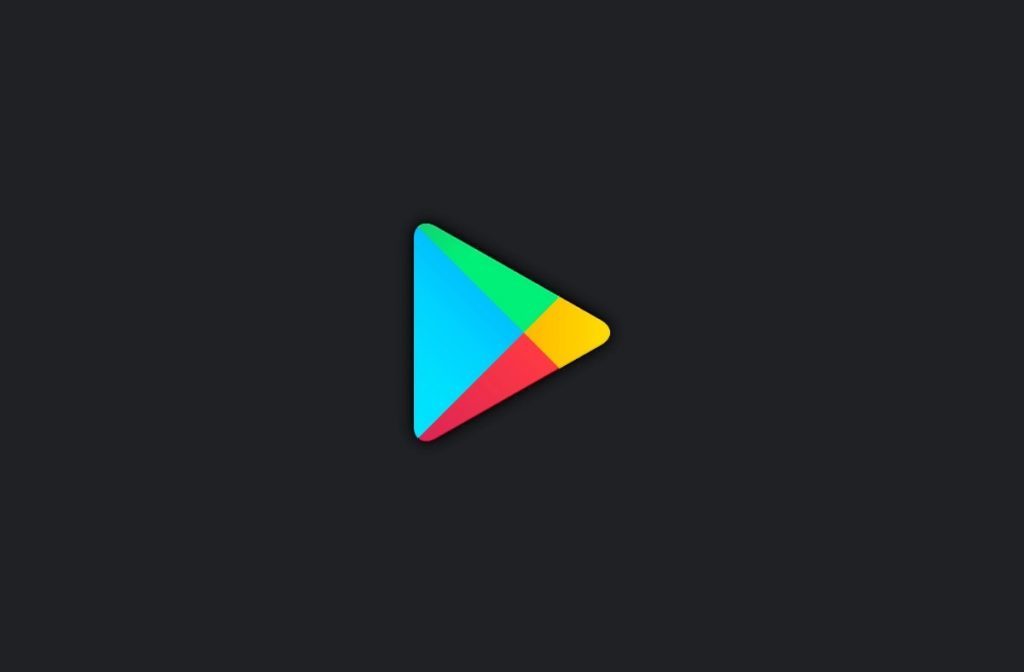
Must See: Guide to enable Gmail Dark Mode on old Android versions
The interested users can enable the dark mode by heading over to the Google Play App > Settings > General > Change “Theme” to Light. However, there’s also an option to enable dark mode when the user switches “Battery saver mode” on the smartphone. Google Play Dark Mode setting works along with a global mode switch present in Android 10. The global setting will overlap the in-app settings of the Play Store on an Android smartphone.
The new feature is made available via a server-side switch. It will help to lower the eye fatigue if using the app for longer times. Moreover, the dark mode conserves energy on AMOLED display devices.
The search giant has rolled out the dark mode support for majority of its services including Gmail, Google Drive, Docs, Discover Feed, Google Chrome, Calendar, Photos, News, Discover, Keep and others. Other major giants like WhatsApp and Instagram has also rolled out the support for the dark theme. Meanwhile, Facebook is still testing it and we expect it to roll out by the end of this year.
Related: Ultimate guide to enable Dark Mode in Google Apps – Google Chrome, Calendar, Photos, News, Discover, Keep and others
(source)






