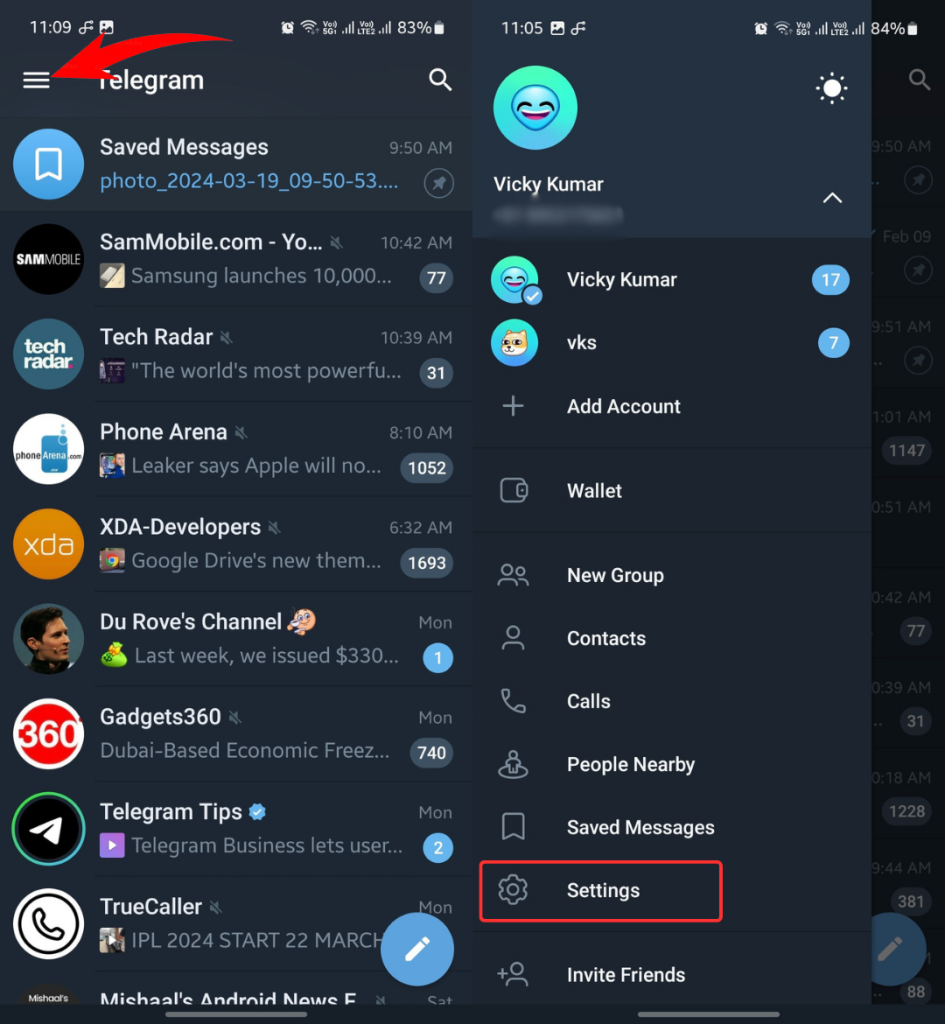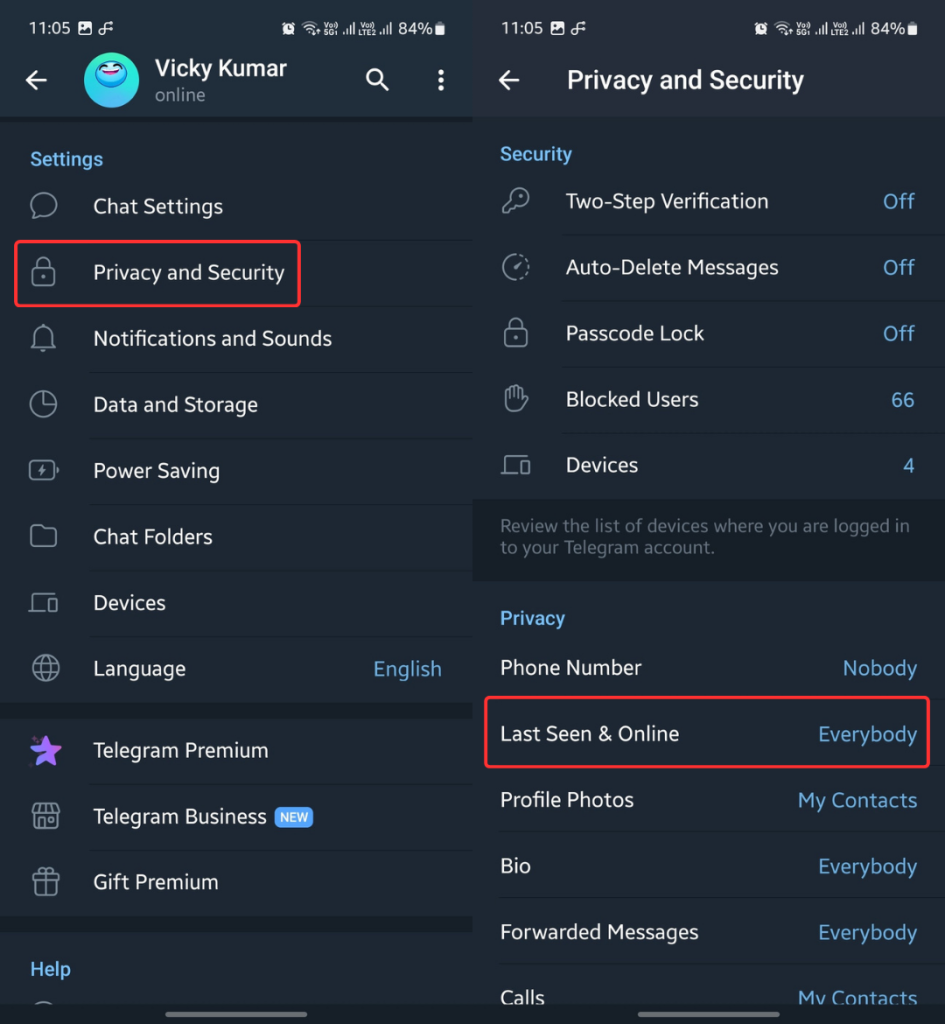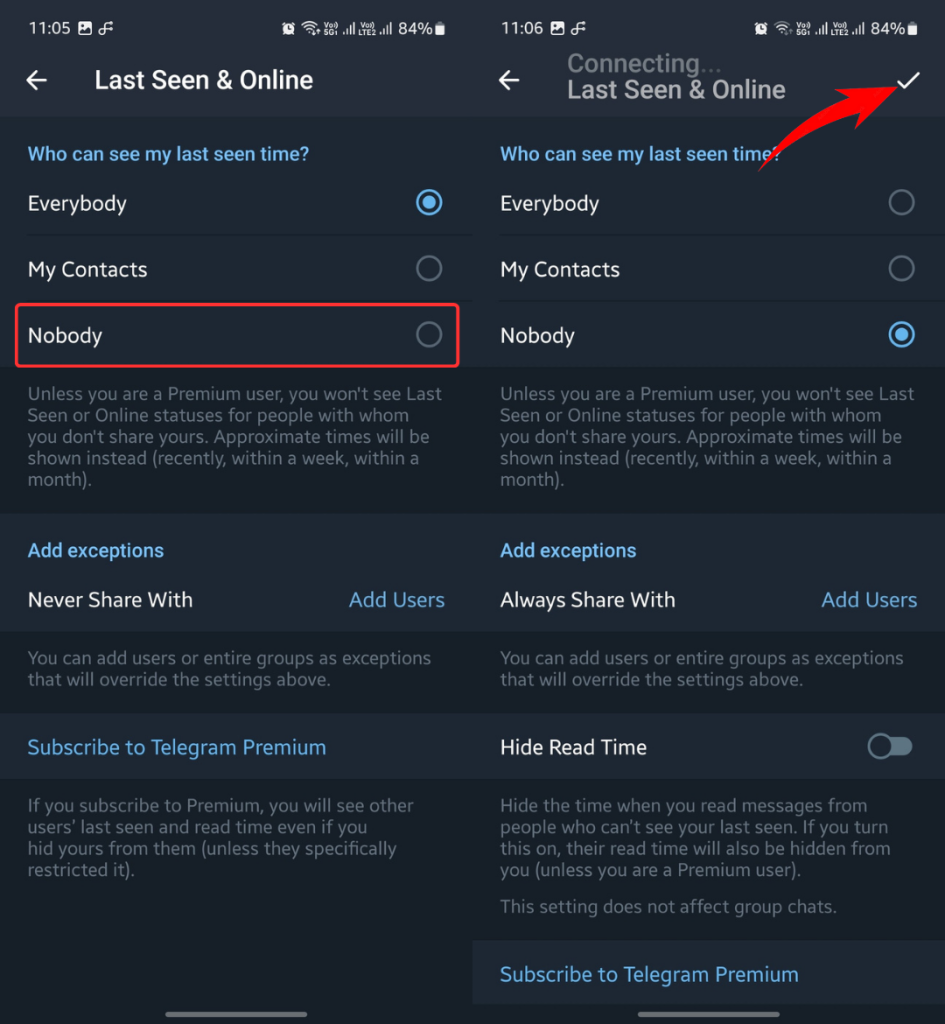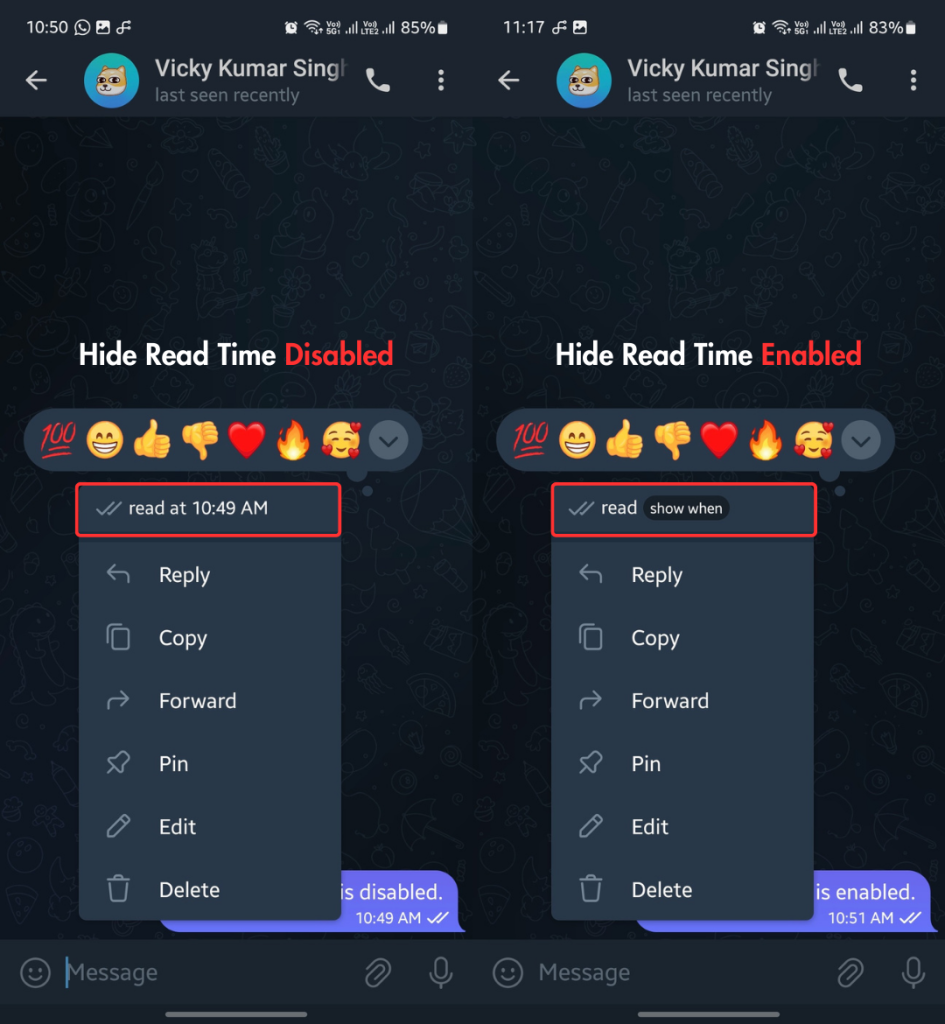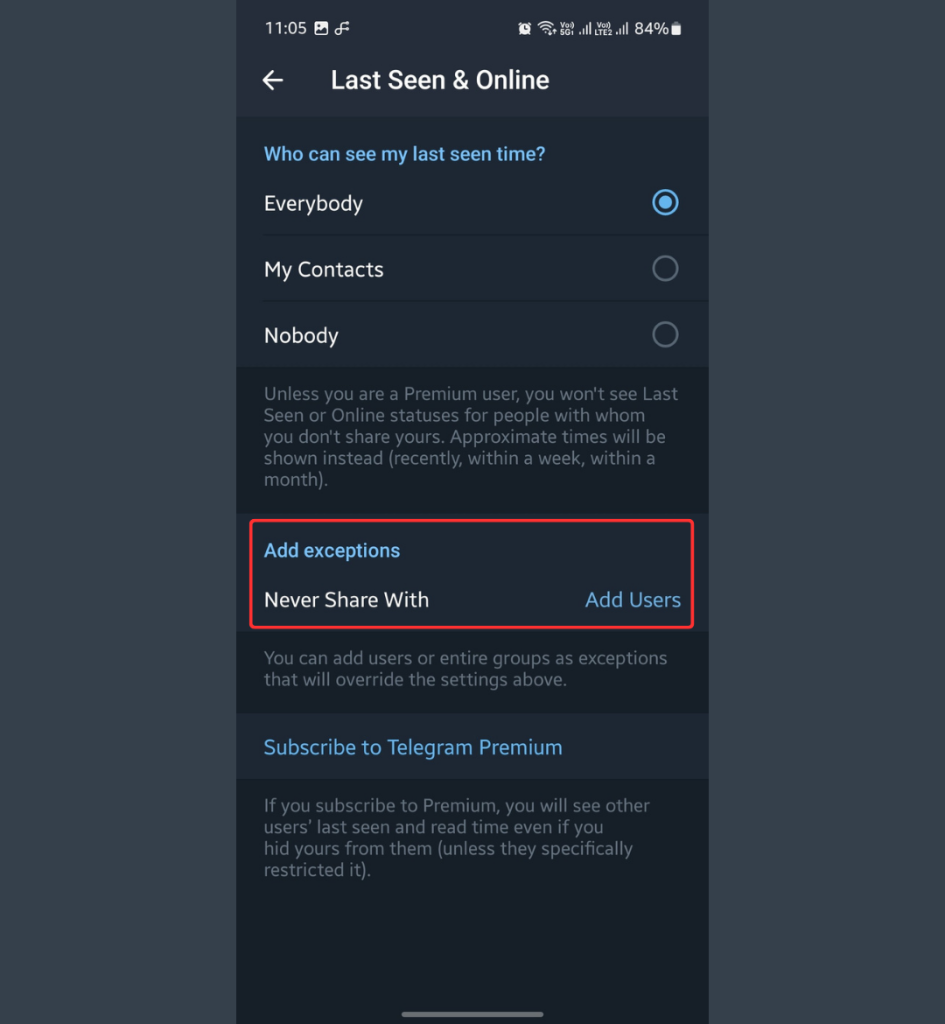Ever feel like someone is monitoring you on Telegram? By default, your online presence on the platform is visible to your friends, family, and others. Even your unsaved contacts can see your online status or the last seen details.
If you value your privacy and don’t want others to monitor your online presence on Telegram, this guide has the solution you’re looking for. I’ll tell you how to hide your online status and last seen on Telegram step-by-step.
For me, the reason to disable my online status on Telegram was to not feel pressured to answer others instantly. With the default Telegram settings, others may know you’re online, and not replying to their messages can make them feel bad. Hiding your online status works best in such situations.
Also Read: How to Download Restricted Videos on Telegram
How to Hide Your Online Status and Last Seen on Telegram
Table of Contents
After following these steps, others won’t see your online status on Telegram. They can’t even track your last seen on the platform.
Step 1: Open the Telegram app on your phone or computer.
Step 2: Click three lines in the top-left corner and choose Settings.
Step 3: Select Privacy and Security and tap on Last Seen & Online.
Step 4: Click on Nobody and click the check icon to confirm.
You can even hide message read time from others. To do this, simply toggle on the Hide Read Time option. The reverse effect is also applied. This means you won’t be able to see others’ read time either unless you’re subscribed to Telegram Premium.
When you disable Last Seen & Online in Telegram, other users see an approximate time, such as recently, within a week, or within a month, as you can see in the screenshot above.
Hide Your Telegram Presence From Specific Users and Groups
If disabling your online presence on Telegram from everyone or your contacts isn’t suitable, you can always use the “Add exceptions” feature to be more specific.
You can select people and groups to hide your online status and last seen on Telegram.
Step 1: Open the Telegram app on your phone or computer.
Step 2: Click three lines in the top-left corner and choose Settings.
Step 3: Select Privacy and Security and tap on Last Seen & Online.
Step 4: Click Add Users and select the users and groups.
Track Others While Hiding Yourself on Telegram
Many of us would probably want to track other’s online presence on Telegram while hiding ours. If you are in the same boat, you might need to spend some bucks to use this Telegram Premium feature.
Telegram Premium subscribers can see other users’ last seen and read time even when you’ve hidden yours. This only works if the other user hasn’t manually restricted it.
There’s an easy way to check if the other user has put any restrictions on showing the last seen & online activity status to you. You need to allow “Everyone” to see your last seen & online status. Now, open the chat and check if you can see their last seen or online status. If yes, it means the other person hasn’t restricted it.
If you don’t subscribe to Telegram Premium, the restriction will also be applied to you. It means you won’t be able to see the online indicator and last seen status for others.
FAQs:
Yes, others can see your online status or last active time if you haven’t changed the default privacy settings on Telegram.
You can stop showing your online status and last seen from Telegram privacy settings.
Yes, Telegram, by default, shows your online status and last seen to others. However, you can disable it anytime from the privacy settings.
Also Read:
1. How to Screen Record Telegram Videos and Calls
2. How to block someone on WhatsApp without them knowing
3. How to appear offline on WhatsApp