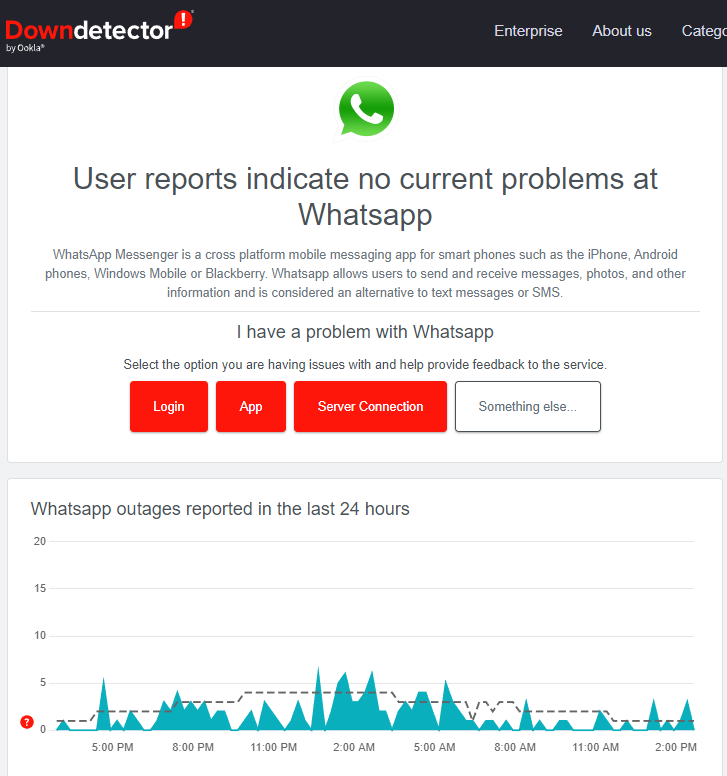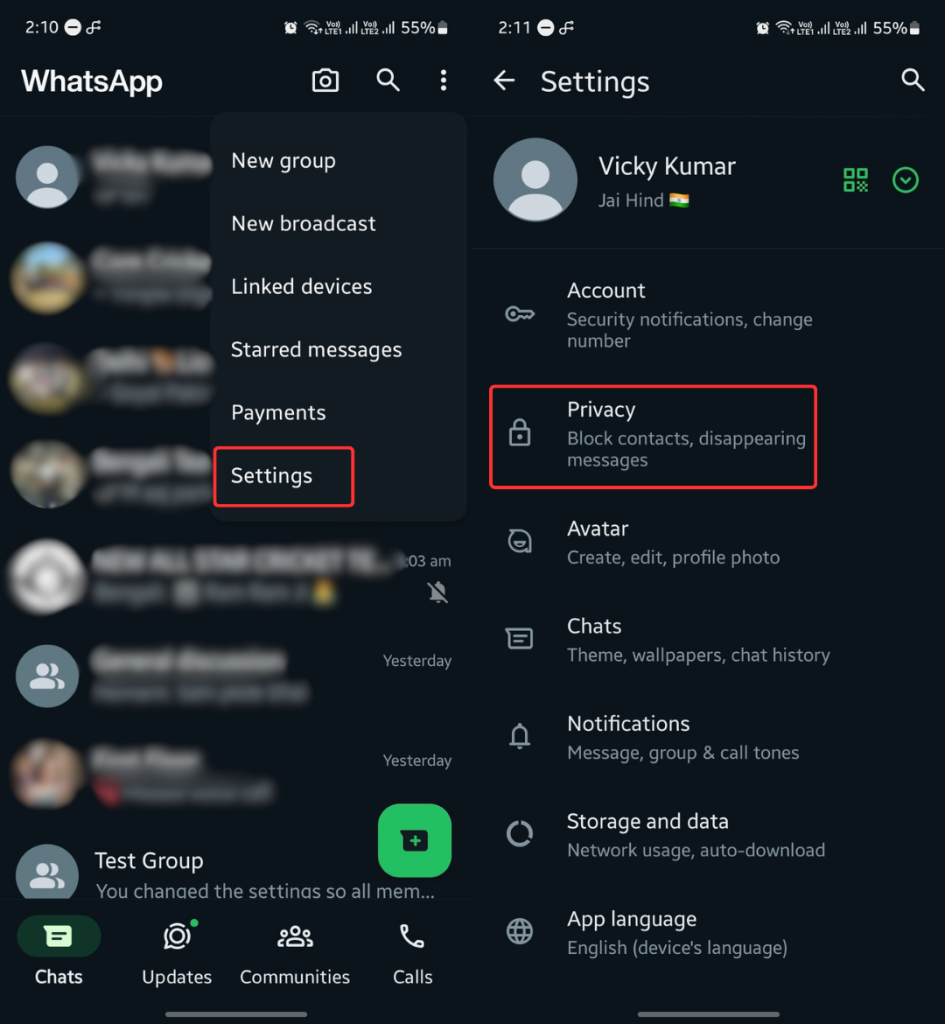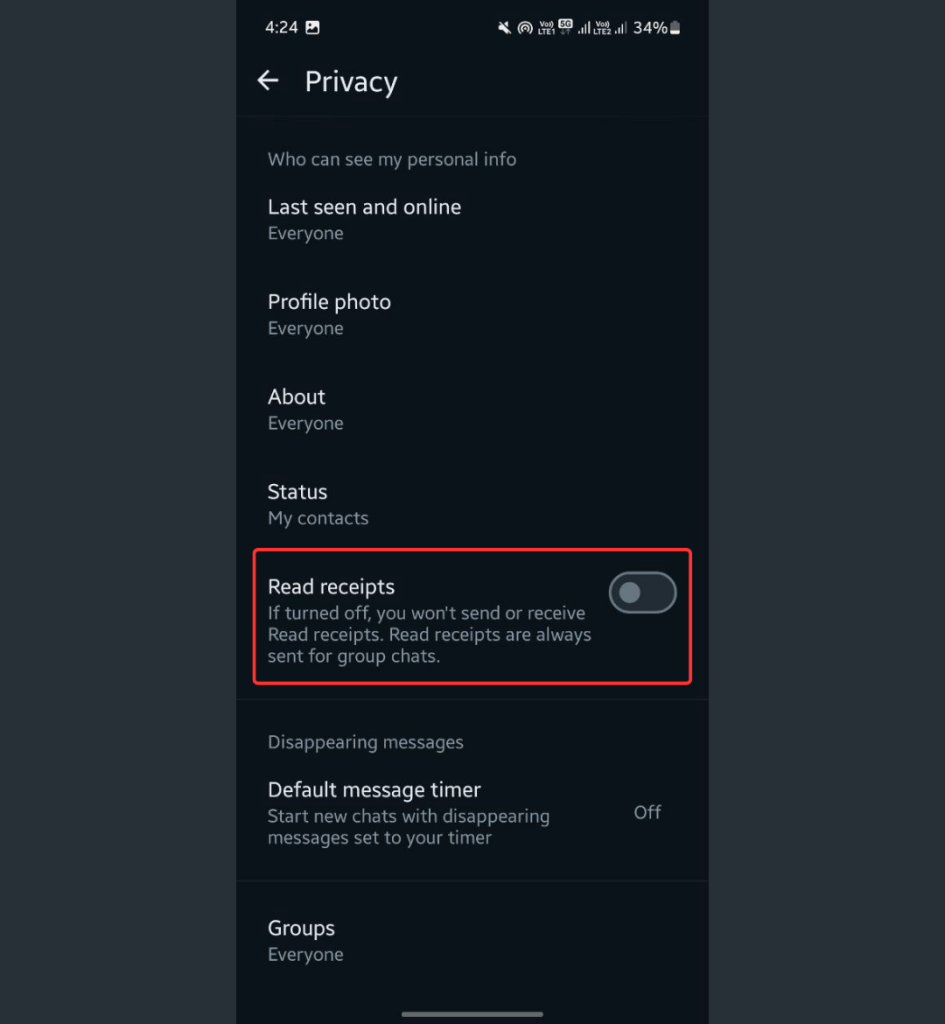The last seen feature on WhatsApp is helpful for knowing when a person was last active on the platform. However, occasionally, you might see the same last seen timestamp for a few days or weeks.
Does it mean the person has stopped using WhatsApp? Well, not really. The problem can occur if WhatsApp is facing some technical difficulties or something is wrong with your device. In this guide, we’ll walk you through the possible reasons and dive deep into the troubleshooting methods.
Quick Answer:
If the last seen is not updating on WhatsApp, the other person hasn’t probably opened WhatsApp in a while, or he/she might have turned off the “Read receipts” feature.
Also Read: How to Appear Offline on WhatsApp?
Why is Last Seen Not Updating on WhatsApp?
Table of Contents
1. Read receipts is turned off
If you or the person has disabled the “Read receipts” feature from WhatsApp’s settings, the application won’t show the correct last seen. Instead, it will show the last seen when this feature was disabled on any of the two devices.
Check solution #2 to discover the steps to enable Read receipts on WhatsApp.
2. The person is using a modified version of WhatsApp
There are plenty of modified WhatsApp applications available on the internet. Some of the popular names include GBWhatsApp and WhatsApp Plus. These modified WhatsApp apps allow users to set a custom last seen and offer a host of privacy features.
[Note: It’s true that these modified WhatsApp apps offer a plethora of features the original version lacks, using them could land you in big trouble. Your chats and files might be accessed by the developers, which is a big risk to privacy. Hence, we don’t promote such apps.]
3. Technical issues with WhatsApp
WhatsApp is a robust instant messaging platform, but that doesn’t mean it is completely bug-free. It has faced technical hiccups multiple times in the past. During such incidents, the app doesn’t work properly and might show you a wrong last seen timestamp.
To know if there’s a WhatsApp outage, check solution #1 for more details.
4. Older WhatsApp version
Old WhatsApp builds may contain bugs that can trigger many problems, including the one you’re facing right now with the last seen feature. You must update WhatsApp to its latest version to ensure optimal performance and a bug-free experience.
Now that we know the potential reasons that could trigger the problem let’s move on to the fixes.
How to Fix WhatsApp Last Seen Not Updating Problem
Try these easy fixes to resolve issues with the last seen display on WhatsApp.
1. Check WhatsApp Servers
WhatsApp may have technical difficulties, which could be the reason why it’s not updating the last seen timestamp for some or all your WhatsApp contacts.
WhatsApp doesn’t have an official tool or website where they report ongoing problems. However, many third-party alternatives serve the purpose. One such tool is downdetector.
Go to downdetector.com/status/whatsapp to check if other WhatsApp users are also having issues with WhatsApp.
Usually, whenever WhatsApp runs into any kind of problem, millions of users are affected, and many express their concerns on platforms like X. You can use it to check if there are any ongoing issues with WhatsApp. For this, go to https://twitter.com and search for ‘WhatsApp‘. Reading a couple of tweets should give you an idea of whether the issue is widespread.
If other users are also going through the same problem, WhatsApp may already be working on it. Usually, the issues are resolved within an hour. Therefore, you should try using WhatsApp in an hour to check if the problem has been resolved.
2. Turn On Read Receipts
As mentioned in the previous section, if you or the other user has disabled read receipts, WhatsApp won’t show the correct last seen. The last seen you see is the time when this feature was disabled on your or your partner’s device.
Here’s how to turn on Read receipts in WhatsApp:
Step 1: Launch WhatsApp on your device.
Step 2: Tap three vertical dots in the top-right corner and choose Settings.
Step 3: Select Privacy.
Step 4: Enable the Read receipts feature.
Read receipts must be enabled on both devices otherwise, WhatsApp will keep showing you an incorrect last seen.
3. Update WhatsApp to Its Latest Version
If you’re using an older version of WhatsApp, it may not have the latest fixes and security patches. Even when you don’t face any issues with the app, you should keep it up to date for new features and better experiences.
If a bug is causing issues with last seen on WhatsApp, updating the app could resolve it.
To update WhatsApp, search for “WhatsApp” on the Google Play Store (Android) or App Store (iOS) and hit the Update button.
4. Check if the Other Person Is Using a Modified WhatsApp
Modified versions of WhatsApp, such as GBWhatsApp or WhatsApp Plus, lets someone set a custom last seen. With such apps you can even select specific contacts or groups to show them your last seen timestamp.
Now, how do you know if the other person is using a modified version of WhatsApp?
Well, WhatsApp won’t tell you about this, but some indicators could suggest it.
These are:
- The other person is using a feature that isn’t available on WhatsApp.
- The other person can reply to the deleted WhatsApp messages, which he/she can’t do using the official app.
- The other person has customized their profile uniquely, which isn’t possible using the official version of WhatsApp.
In short, there’s no way to tell if the other person is using a modified version of WhatsApp until you find something unusual in their chat or profile.
Wrapping It Up
There could be various reasons why the last seen timestamp is not updating on WhatsApp. As long as the other person hasn’t done it intentionally (or has made any changes to their privacy settings), you should be able to fix it using the solutions mentioned above.
FAQs:
When someone’s last seen doesn’t change on WhatsApp, it means that the person hasn’t been active on the platform since the last seen timestamp or he/she has disabled the read receipts feature. It could also result from an outdated WhatsApp or server problems.
The person may have turned on “Read receipts” from WhatsApp privacy settings, or there could be an issue on WhatsApp’s end.
If the last seen isn’t showing, the person has probably chosen not to show it to you. However, if the last seen time isn’t updating, they might have disabled the read receipts feature.
GBWhatsApp offers this functionality, but you shouldn’t use it for the sake of your privacy.
More WhatsApp Guides:
1. How to add custom GIFs and stickers to WhatsApp
2. How to send photos on WhatsApp without losing quality
3. How to hide WhatsApp chats without archive