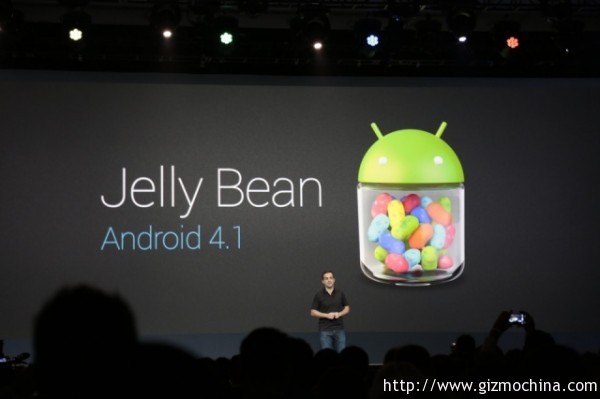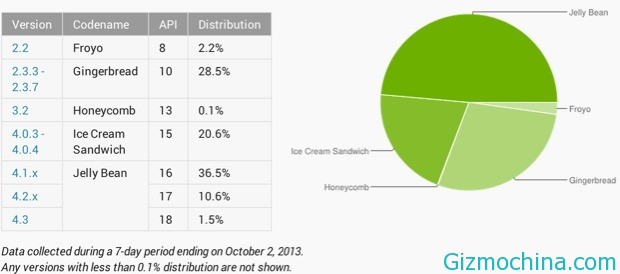Google has been introducing Android 4.1 at Google I/O but they just officially released Android 4.1 Jelly Bean changelog recently, let us look at the official feature that explain by Google, if it’s not enough you can visit to their website here.
Android 4.1, code-named the Jelly Bean is the fastest, most fluid Android operating systems version. Inherited the Android 4.0 simple, aesthetic characteristics and also the introduction of the latest Google search experience.
Faster and smoother
We use to tell the camera to Android 4.1 and Android 4.0 were compared, apparently 4.1 is faster, more fluid and smooth. Like butter smooth. Effortlessly switch between the main screen, as simple as open book.
More efficient reflection will make you feel you are sliding forward on the screen pixels. Jelly Bean in your fingers touch the screen to allow the CPU state of high-speed work, so bring a fast speed of response.
Simple, beautiful, unimaginably intelligent
Scalable, operation notification window. When a new message arrives, the Android allows you to easily control everything. The new version of the notification window for better operability. For example, you attend the meeting late, you can very quickly send a message for everyone. With extensions, you can achieve a lot of features in the notification window.
Customizable desktop
With the Jelly Bean, desktop customization even more simple. When you move a plug on the desktop icon will automatically move to give up space. If too large, the plug-in will automatically adjust their size.
Camera and sharing capabilities
Android 4.0 take pictures quickly, while Android 4.1 evolved Next: Faster viewing speed. Quickly view the photo shoot, delete undesire picture, it’s very fast.
More intelligent keyboard
Android keyboard dictionary more accurate correlation between higher. Jelly Bean the language of prediction module will automatically over time more accurately predict the next word you may enter. The new version also added the offline voice input function, even without a network connection the user can still voice input.
Accessibility
Jelly Bean can operate for people with eye disabilities, the blind people can control the device through a combination of voice prompts gesture mode by touching, sliding to operate mobile phones. Jelly Bean also supports the attachment of the support, the blind can even use a Bluetooth external input and output devices.
Android Beam
Android Beam in the Jelly Bean is the feature for share contacts, web, Youtube video, location and application. Needs only two support NFC-enabled phone close contact with paired Android Beam, like the Bluetooth headset is simple, the next and the functional content will be sahre each otherusing this feature, nice.
The new Google Service experience
Jelly Bean has brought us the excellent Google service experience. The new search function is faster and more natural voice. Even before you ask will tell you the exact answer.
The new search interface
One of the Android core services – add on the new “knowledge map” feature to provide users with more accurate results. When a question you will quickly get results, but can choose a traditional web page displays the results.
Voice Search
Sometimes you may just want to say to your question or just to ask a question, Android allows you to search by voice. Through a wireless network, you can quickly get an answer. Updated in real time “knowledge map”, you can continue to learn the latest results.
Google Now allows you to get accurate information at the right time
Before the start of the day, Google Now will tell you about today’s weather, tell the infomation about today’s traffic conditions before you are ready to go to work, it will tell you that the next train or tell you the score of your favorite football team.