Along with several new advancements on both the iOS 16 and macOS 13 Ventura, a new set of stunning wallpapers are also a part of the recent update.
If you were looking to get your hands on these wallpapers, you can download iOS 16 wallpapers in high-end resolution from the links below.
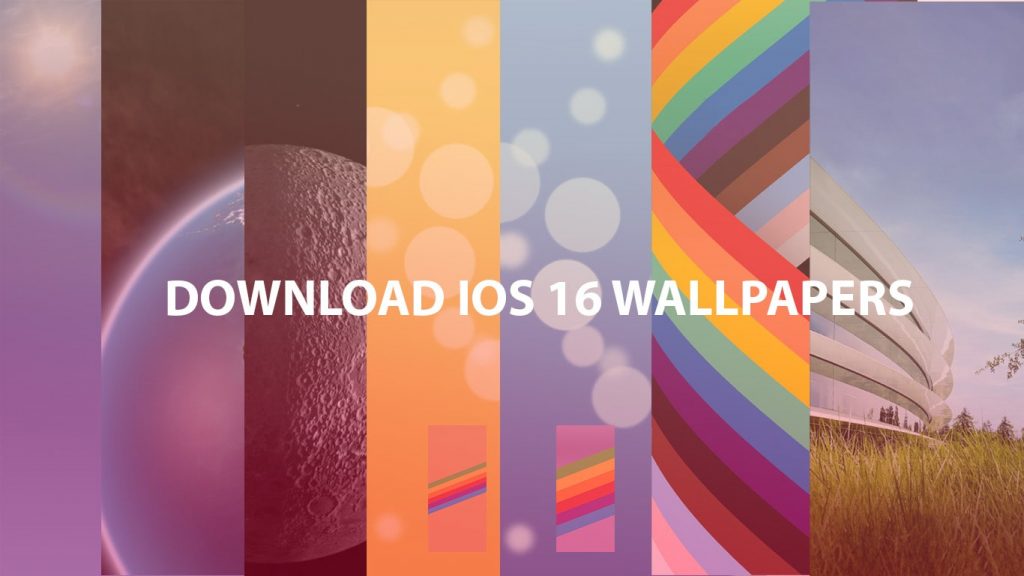
At this year’s WWDC, the Cupertino giant introduced new MacBook Air and Pro based on the homemade M2 chipset and announced iOS 16 and macOS 13 Ventura along with other exciting developments.
iOS 16 – Major Changes
Apple did a major facelift for the iOS lock screen, and other UI tweaks to further nurture the easy accessibility across iPhone devices. The process of rendering wallpapers is fully changed on iOS 16. Now, the static wallpapers are rendered in real-time to offer an animated view on the home and lock screen.
The lock screen has become lively with significant changes as users can now add widgets, notification cards, and the ability to customize them. Moreover, the wallpapers now directly interact with the widgets and clock on the lock screen. It is a full facelift of the lock screen usage on iPhone devices.
The amalgamation of Focus, Weather, Apple Pay, Live Activities, and other useful APIs paved a way for new use cases on the lock screen. Apart from Lock screen changes, there are major improvements in the iCloud Shared library, Messages, Mail, Browsing experience, Apple Pay and Wallet, Maps, etc. Security also features some key advancements, including the introduction of Passkeys.
See Also: Download official Google Pixel 6 and Pixel 6 Pro wallpapers from here
iOS 16 Wallpapers
There are only two official wallpapers, and the remaining wallpapers are present on the iOS 16 Beta 1 build. Folks over at the YTechb published the remaining wallpapers in full resolution. These are categorized into different categories – Pride Wallpapers, bokeh Wallpapers, Unity Wallpapers, Stripe Wallpapers, Weather Wallpapers, and iOS 16 Promotional Wallpapers.
Note: Below wallpapers are just for representational purposes, you can download the full resolution wallpapers from the download link below.
Weather
Bokeh Wallpapers
Stripe Wallpapers
Unity Wallpapers
Astronomy Wallpapers
The new wallpapers are also part of the remaining iPadOS 16 build. However, wallpapers measure 1560 x 3376 and 3208 X 3208 pixels resolution. You can download iOS 16 wallpapers by heading to the link at the bottom.
Download in QHD Resolution from Here
How to add new wallpaper on an iPhone
In order to add new custom wallpaper on the iOS 16
- Head over to Settings > Wallpaper > Choose new wallpaper.
- After picking a wallpaper, customize the position as per need.
- Now, select For Home screen or Lock screen, or both.
We hope you enjoy the new iOS 16 wallpapers on iPhone or any other smartphone.













































