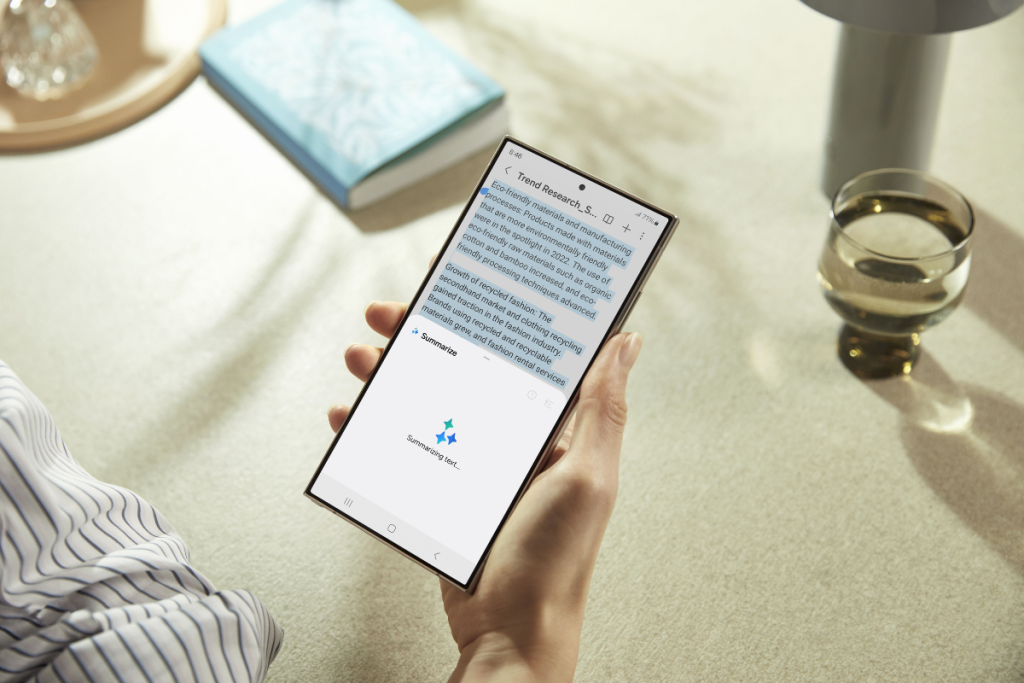One UI is one of the most popular custom skins loved by millions across the globe. It gets better with each iteration by improving the performance, adding new features, and bringing in lots of improvements to the existing ones.
The latest version – One UI 6.1 – has plenty to offer in terms of new features, which is why people are really excited to get their hands on the latest One UI version. But the rollout doesn’t happen in one go. It’s gradually pushed to the eligible devices.
For those eagerly waiting for the One UI 6.1 update, I have curated this list of devices that are already getting the update. So, you can stop scouring the internet and regularly monitor this article to stay up-to-date. In this article, I have also included the list of eligible devices and the top features of One UI 6.1.
Also Read: 19 Incredible Hidden Features in Samsung Phones You Didn’t Know Existed
One UI 6.1 Update Is Rolling Out to These Galaxy Devices
- Galaxy S23 Ultra
- Galaxy S23+
- Galaxy S23
- Galaxy S23 FE
- Galaxy Tab S9 Ultra
- Galaxy Tab S9+
- Galaxy Tab S9
- Galaxy Z Fold 5
- Galaxy Z Flip 5
Samsung is already rolling out the One UI 6.1 update to these Galaxy devices. The update may not be available to all users, as the rollout happens in batches, which can take a few days to weeks to complete.
If your device is on the list, keep checking for updates by going to Settings > Software update > Download and install, as it can hit your device anytime.
If you’re unsure about the One UI 6.1 update eligibility for your device, check the list below.
Also Read: One UI vs HyperOS: 7 Key Differences That Matter
These Galaxy Devices Are Eligible for One UI 6.1 Update
Samsung hasn’t released an official list of eligible devices. However, going by the One UI rollout history, every Galaxy device eligible for Android 14 or launched with it should get the One UI 6.1 update.
[Galaxy S series]
- Galaxy S23 / S23+ / S23 Ultra
- Galaxy S23 FE
- Galaxy S22 / S22+ / S23 Ultra
- Galaxy S21 / S21+ / S21 Ultra
- Galaxy S21 FE
[Galaxy Z series]
- Galaxy Z Fold 5 / Z Flip 5
- Galaxy Z Fold 4 / Z Flip 4
- Galaxy Z Fold 3 / Z Flip 3
[Galaxy Tab series]
- Galaxy Tab S9 / Tab S9+ / Tab S9 Ultra
- Galaxy Tab S9 FE / Tab S9 FE+
- Galaxy Tab S8 / S8+ / S8 Ultra
- Galaxy Tab A7 Lite
[Galaxy A series]
- Galaxy A73
- Galaxy A72
- Galaxy A54
- Galaxy A53
- Galaxy A52 / A52 5G / A52s 5G
- Galaxy A34
- Galaxy A33
- Galaxy A25
- Galaxy A24
- Galaxy A23
- Galaxy A15 / A15 5G
- Galaxy A14 / A14 5G
- Galaxy A13
- Galaxy A05s
- Galaxy A04 / A04s
[Galaxy M series]
- Galaxy M54
- Galaxy M53 5G
- Galaxy M33 5G
- Galaxy M23
[Galaxy F series]
- Galaxy F54
- Galaxy F23
- Galaxy F14 5G
[Galaxy Xcover series]
- Galaxy Xcover 5 Pro
- Galaxy Xcover 6 Pro
While One UI 6.1 is pretty much guaranteed for these Galaxy devices, only a few will get the Galaxy AI features.
So far, these Galaxy devices are confirmed to receive the One UI 6.1 update with Galaxy AI features:
- Galaxy S23 / S23+ / S23 Ultra
- Galaxy S23 FE
- Galaxy S22 / S22+ / S22 Ultra
- Galaxy Z Fold 5 / Z Flip 5
- Galaxy Z Fold 4 / Z Flip 4
- Galaxy Tab S9 / S9+ / S9 Ultra
- Galaxy Tab S9 FE / Tab S9 FE+
- Galaxy Tab S8 / Tab S8+ / Tab S8 Ultra
Also Read: One UI 7 Release Date, Eligible Devices, and New Features
Best Features in One UI 6.1
AI features are the major highlights of One UI 6.1, but there are some cool non-AI features you’ll also want to explore.
1. Circle to Search: Circle anything on your screen to search it using Google without opening a different app. The results appear on the screen.
2. Live Translate: Choose the language you and the person on the other end understand, and let Galaxy AI do the magic. The voice translation happens in real time.
3. AI Wallpaper: Generate stunning wallpapers for your home screen and lock screen using Galaxy AI. The limitation is that you can’t enter a prompt but must choose from the available keywords.
4. Generative Edit: Galaxy AI gives you suggestions to enhance photos and videos. You can move, remove, or resize people and objects in images and then fill in any missing places.
5. Notes Assist: The Notes app in One UI 6.1 can auto-format notes into headings and bullet points and summarise them. It can also help you translate notes and fix spelling mistakes.
6. Browser Assist: It can summarise long web pages into short paragraphs and bullet points to help you understand the content in a few words. You can also translate them into the language of your choice. Browser Assist only works with Samsung Browser.
7. Chat Assist: It can help you change the tone of your texts and check grammar and spelling. It works with any texting apps, such as Gmail, WhatsApp, and Telegram, but you must have the Samsung Keyboard as your default keyboard.
8. Battery Protection: One UI 6.1 offers three different levels of battery protection: Basic, Adaptive, and Maximum. Basic protection keeps your device charged between 95% and 100%, while Adaptive protection pauses charging while you’re asleep and completes it just before you wake up. Maximum protection limits the maximum charge to 80% for better battery health.
9. More Lock Screen Widgets: There are additional lock screen and AOD screen widgets in One UI 6.1. The new widgets include Weather, Samsung Health, Battery, Reminder, Calendar, and Clock.
There are plenty of minor changes to One UI 6.1, which you can read about here.
Which One UI 6.1 feature(s) you are most excited about? Do let me know your thoughts about One UI 6.1 in the comments below.
More on Samsung:
1. Best Apps for Samsung Tablets You Must Try
2. How to Hide Apps in Samsung With Password
3. How to Know If Someone Read Your Text on Samsung Galaxy
4. How to Retrieve Deleted Text Messages on Samsung