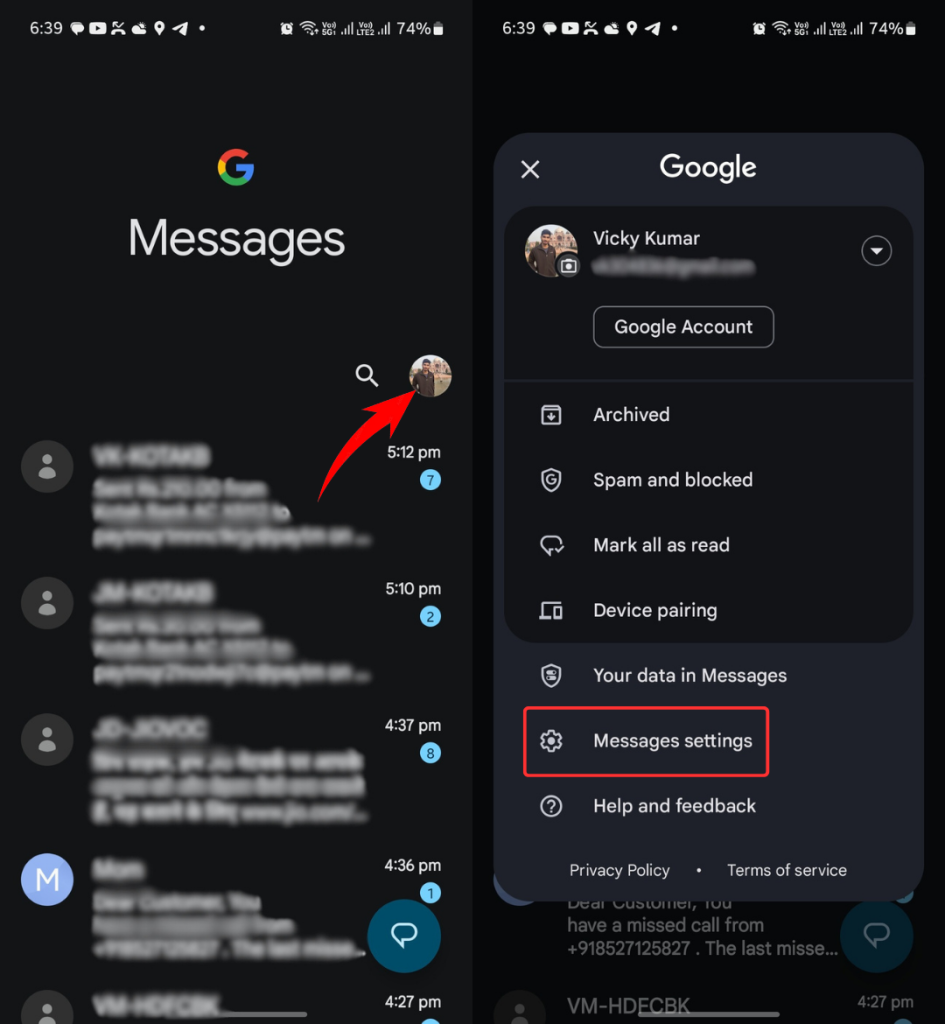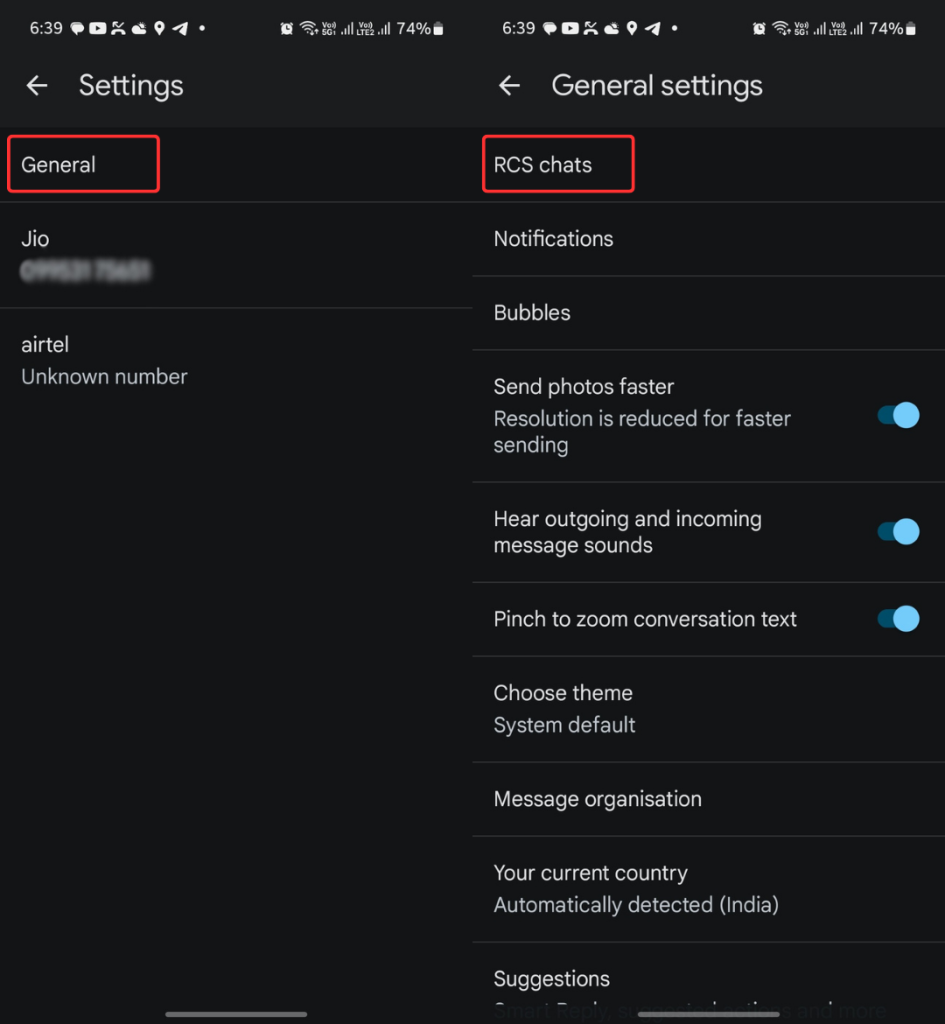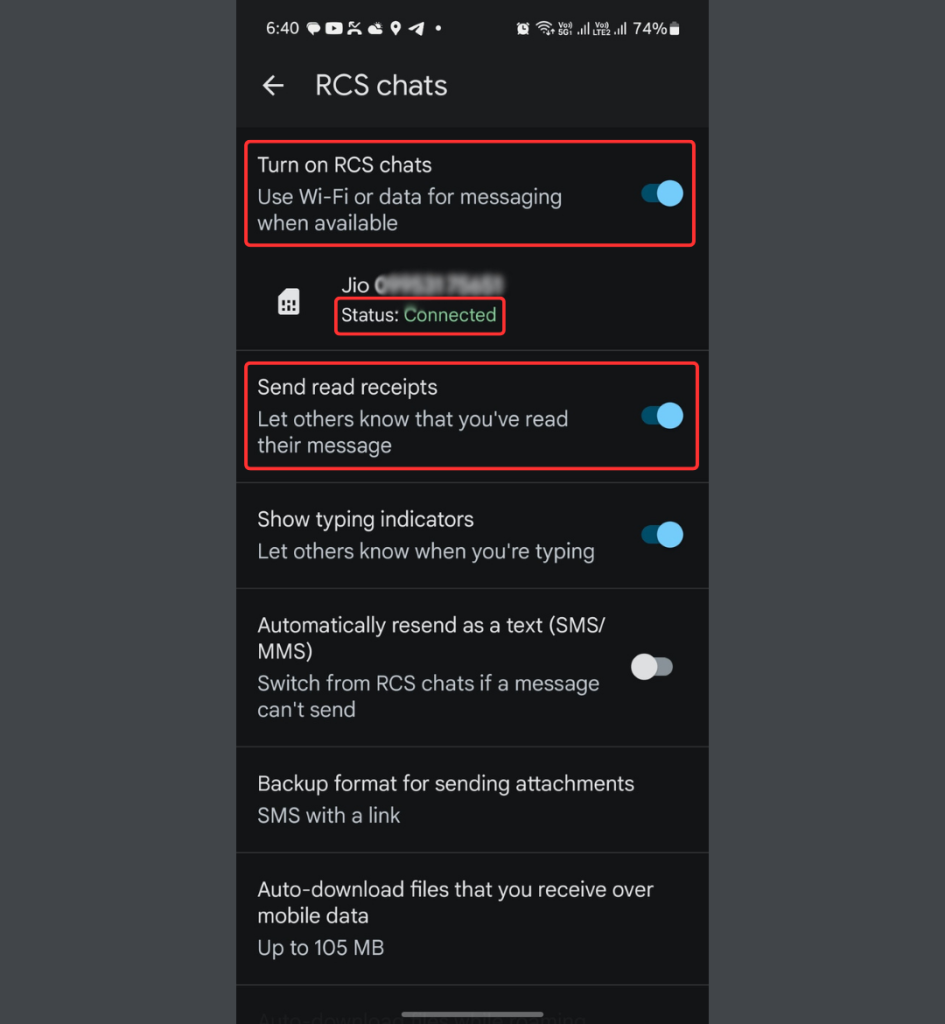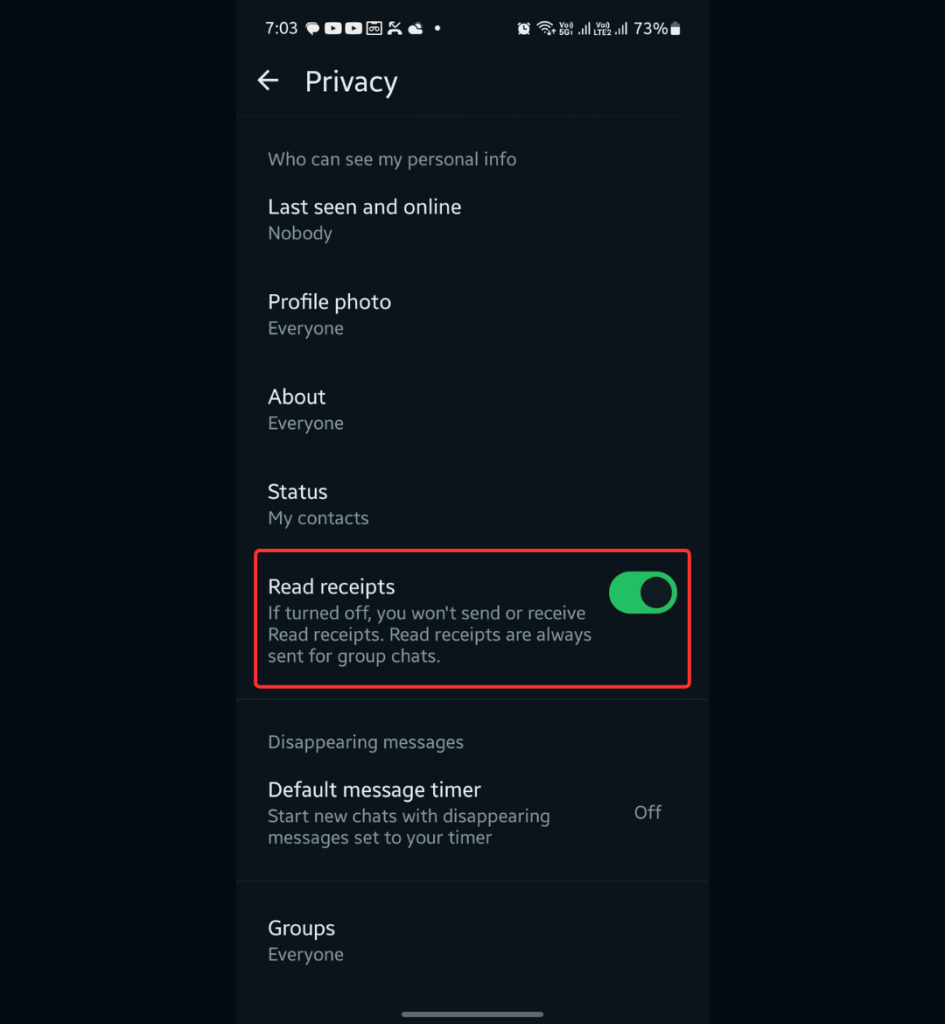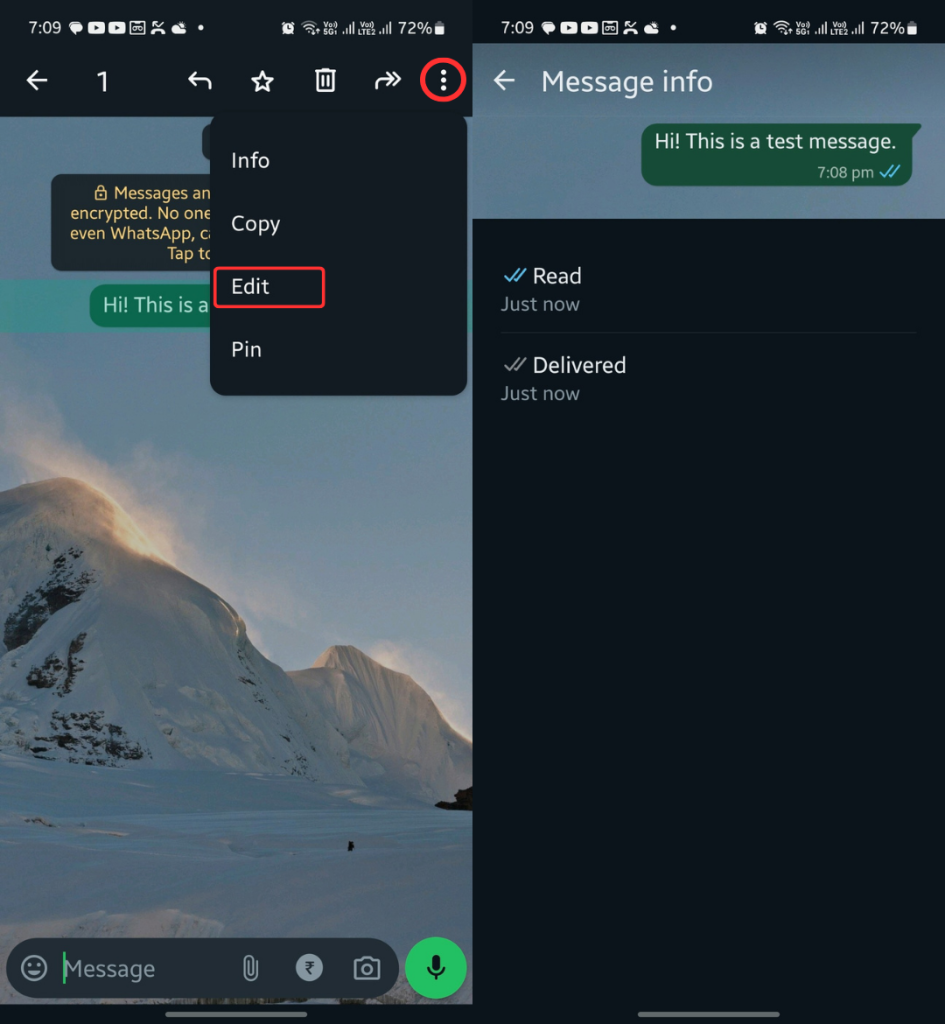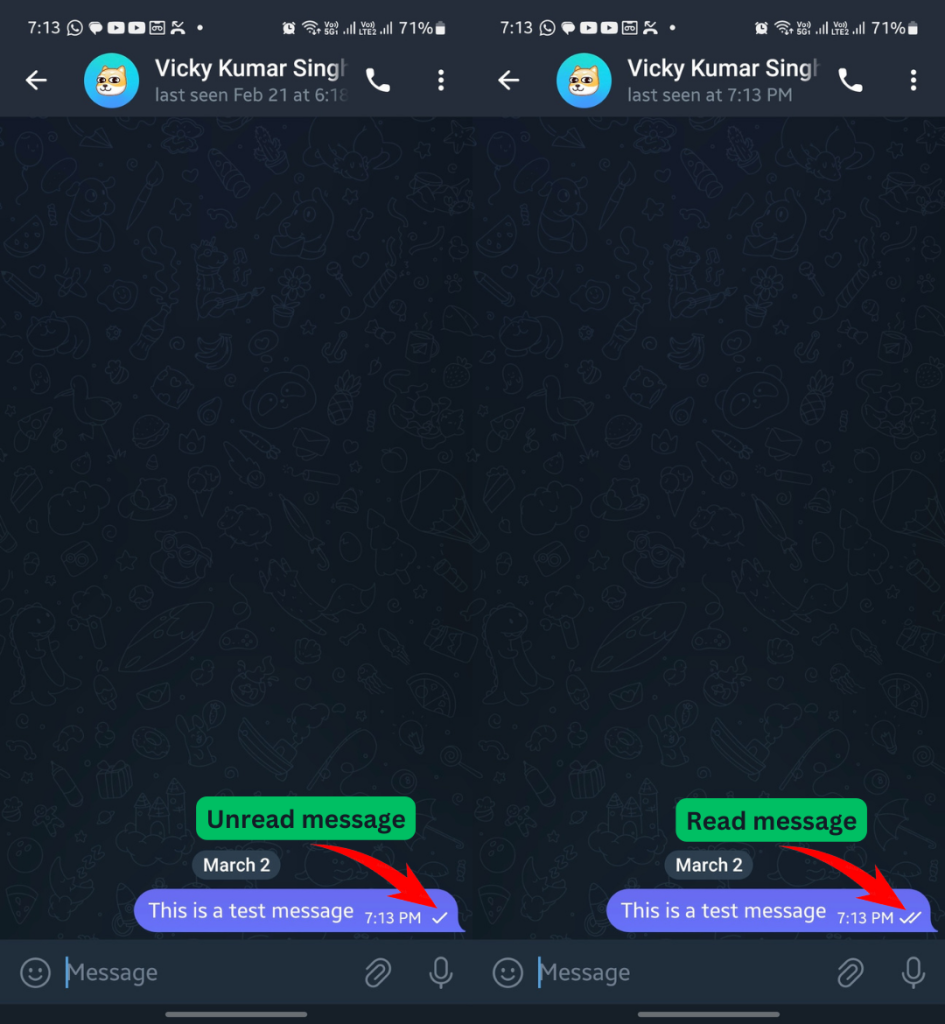Sending a text message and then anxiously waiting for a reply, only to meet with silence. We’ve all been there, and it’s frustrating when your friends, family, or colleagues don’t respond or make excuses about missing your messages. This shouldn’t be a problem if you have a Samsung phone. In this guide, I’ll uncover ways to know if someone read your text on a Samsung Galaxy.
Android messaging has evolved in recent years. With RCS (Rich Communication Service) integration, several messaging apps offer live typing indicators, high-res media sharing, and more options. They also have the read receipt feature that lets you see if the other person has read your messages.
Also Read: How to hide WhatsApp chats without archive
How to tell if someone read your text message on Samsung phones
Table of Contents
Whether you’re trying to track the read status of your messages on Samsung Messages, Google Messages, WhatsApp, or Telegram, this guide covers everything you’re looking for.
Check message read status on Google Messages
Most Android phones come pre-installed with Google Messages, which supports RCS. It also lets you see if your messages have been read on the other device.
However, it only works if the receiver also uses Google Messages as their default messaging app and the “Send read receipts” option is enabled on both devices.
[Note: Both devices must be connected to the internet for the RCS to work.]Here’s how to enable it:
Step 1: Connect your device to the internet and open Google Messages.
Step 2: Tap on your profile icon and click Messages settings.
Step 3: Tap General and select RCS chats.
Step 4: Toggle on Turn on RCS chats and Send read receipts.
Step 5: Ensure that the RCS status is Connected.
Two white checks mean that the message is delivered. If the check marks turn blue, the other person has read your message.
If something isn’t working, ask the other person to connect to the internet, use Google Messages and enable the Send read receipts option.
Check message read status on Samsung Messages
Samsung Messages also supports RCS, but the adoption has been sluggish. It isn’t available in major parts of the world. It’s only supported by several carriers.
If your carrier supports RCS for Samsung Messages, enable Share read status to know if the other person has read your messages.
Step 1: Open the Messages app on your Samsung phone.
Step 2: Tap the three vertical dots next to the search button.
Step 3: Choose the Settings option.
Step 4: Click on Chat settings.
Step 5: Toggle on Share read status.
The other person must also use Samsung Messages and enable the Share read status option.
Other people (using Samsung Messages) can also see if you’ve read their message. So, the effect is applied on both sides.
Check message read status on WhatsApp
WhatsApp also has a read receipt feature, but the way it works is slightly different from that of the Messages app.
When you send a message on WhatsApp, a single tick is shown. This means the message has reached WhatsApp’s servers but has yet to reach the receiver’s device. A double gray tick means the message is delivered to the user.
The double gray checkmarks turn blue once the user reads your message.
This will only work if read receipt is enabled on both devices. So, if you or the other person has turned it off, don’t expect to see blue checkmarks.
Here’s how to enable read receipt on WhatsApp:
Step 1: Open WhatsApp on your Samsung device.
Step 2: Tap three vertical dots in the upper-right corner and select Settings.
Step 3: Click on Privacy.
Step 4: Turn on the Read receipts toggle.
If you don’t see blue checkmarks, ask the other person to ensure that Read receipts is enabled by following these steps.
You can also check when the other person read your message using these steps:
Step 1: Tap and hold a message for 2-3 seconds.
Step 2: Click three vertical dots in the top-right corner.
Step 3: Select Info from the dropdown options.
Check message read status on Telegram
Telegram also lets you know if the other person has read your messages, but it’s different than WhatsApp.
A single tick is shown when you send a message on Telegram, which converts to double ticks when the other person reads your message.
Unlike WhatsApp, there’s no info button on Telegram or any other way to know when the other person reads your message.
Unlike WhatsApp and other messaging apps, Telegram does not have an option to disable read receipts.
So, that’s how you can see if someone reads your text messages on a Samsung Galaxy device. I hope this guide has been helpful to you. If you have any queries or suggestions, shoot them in the comment section below.
Also Read:
1. How to access voicemail on Samsung phones
2. How to retrieve deleted text messages on Samsung
3. How to appear offline on WhatsApp