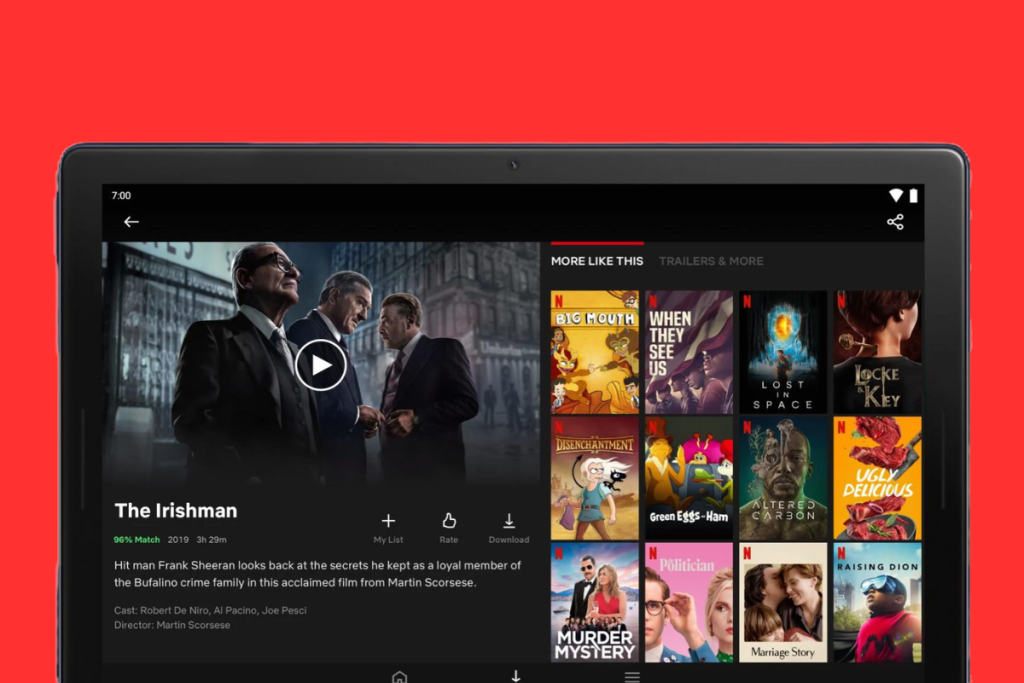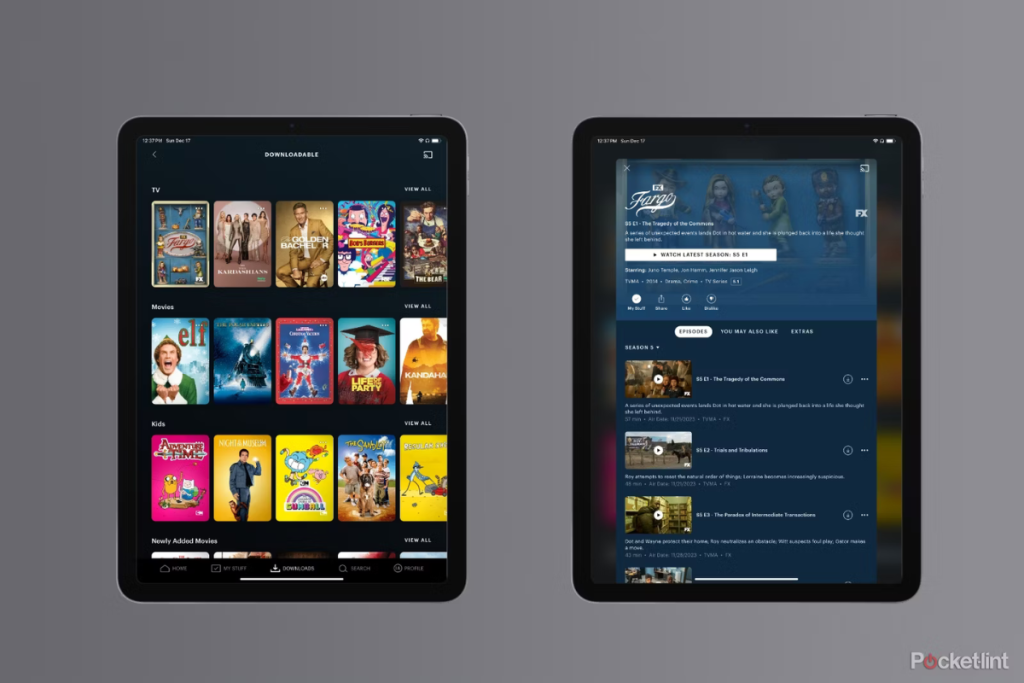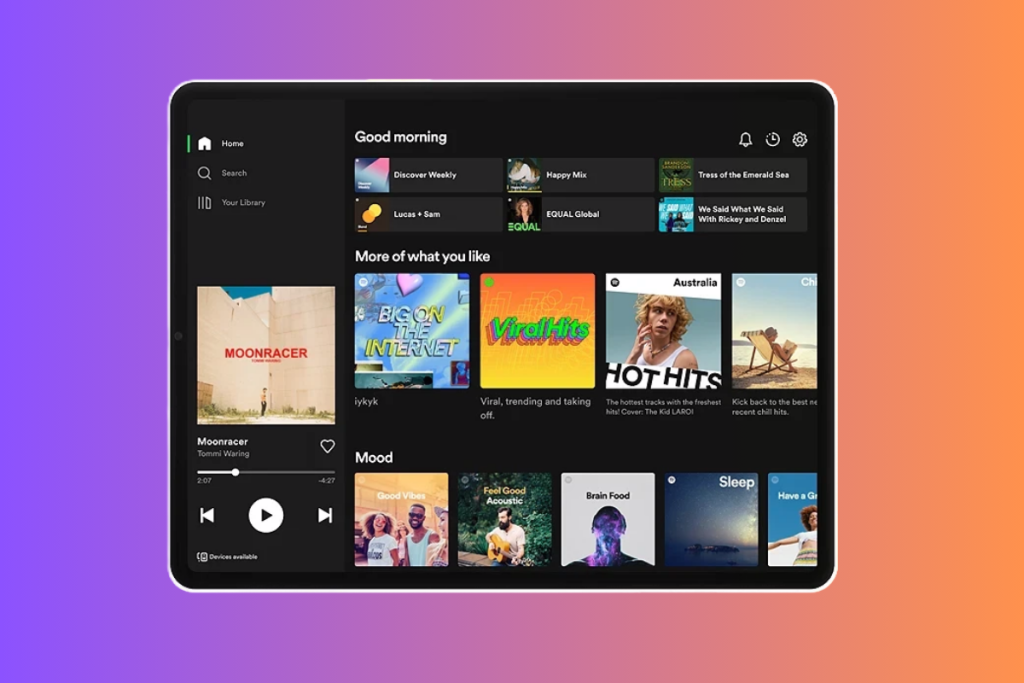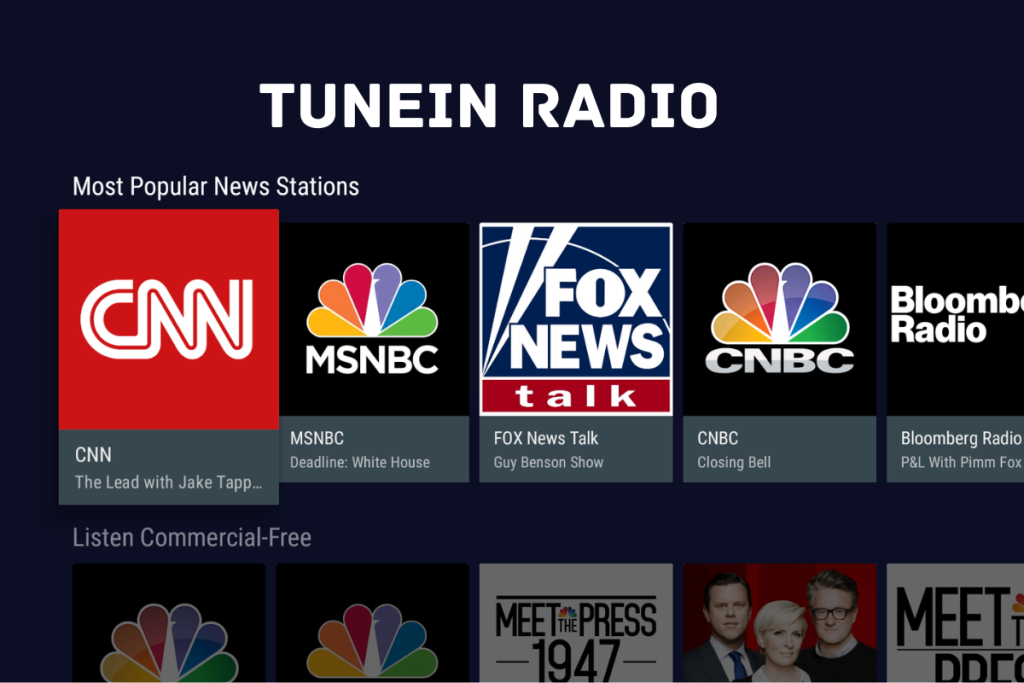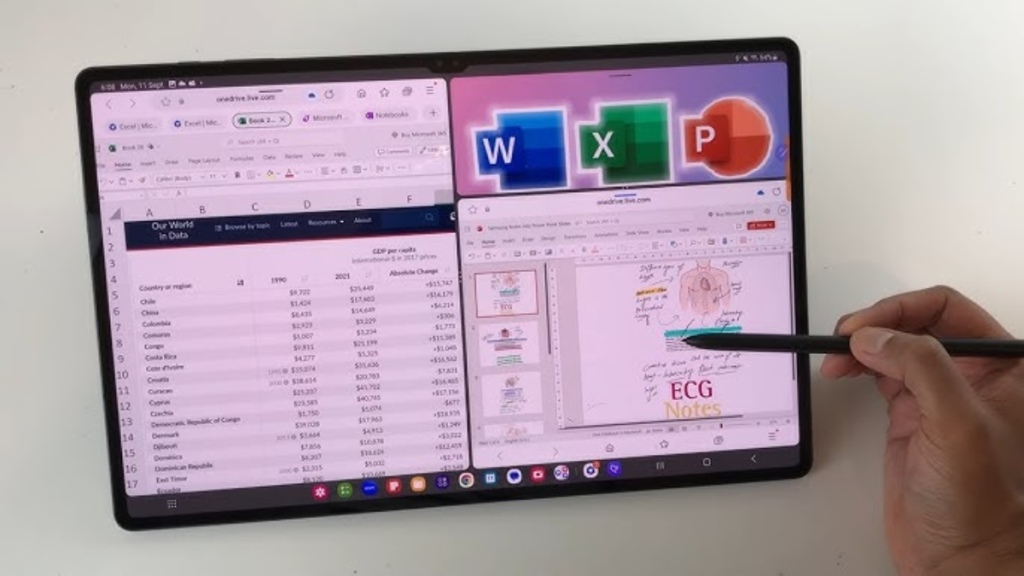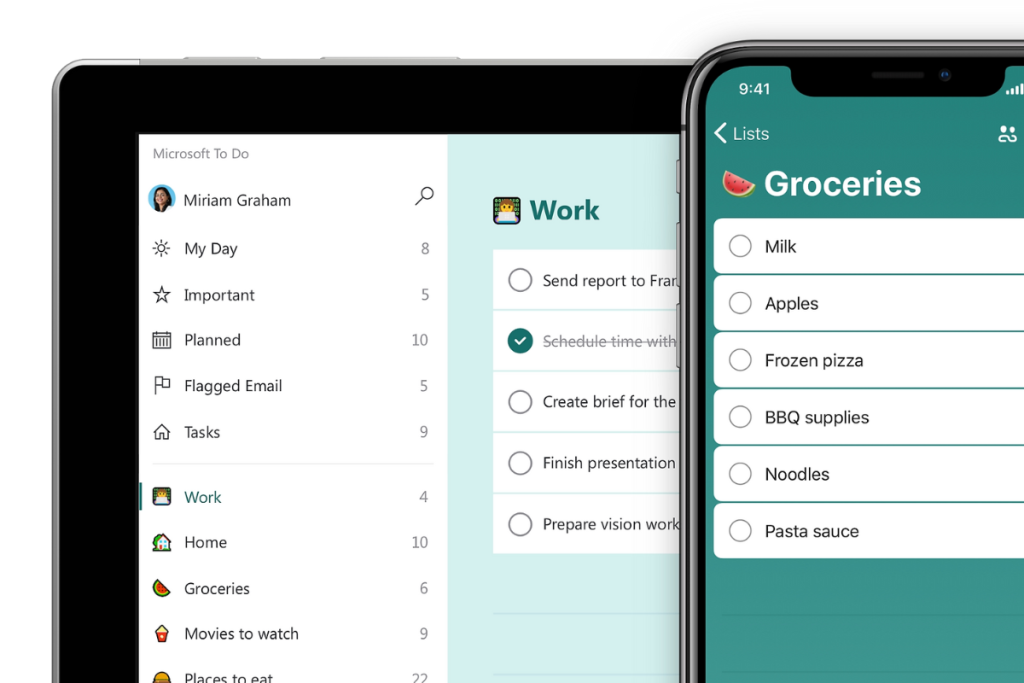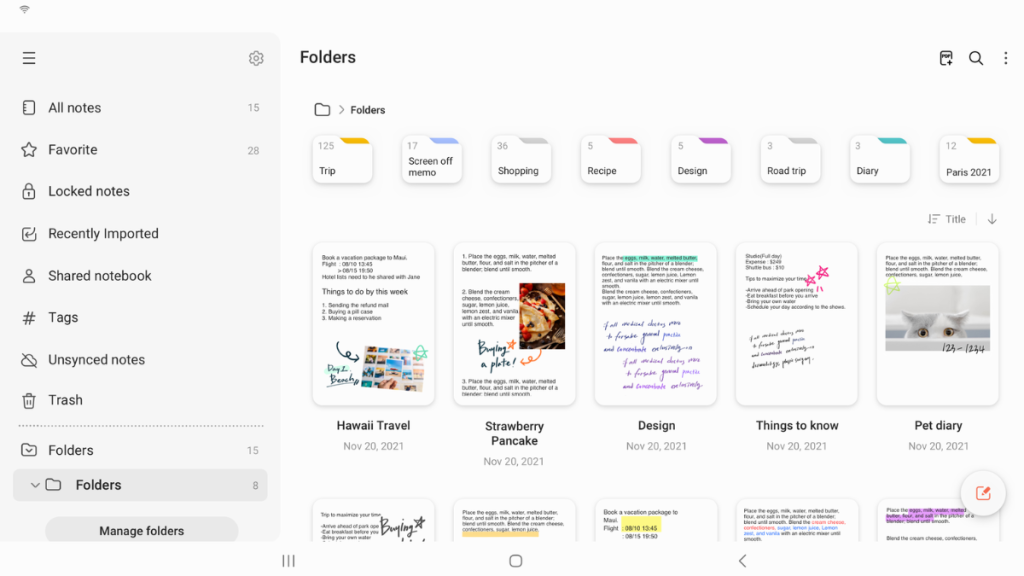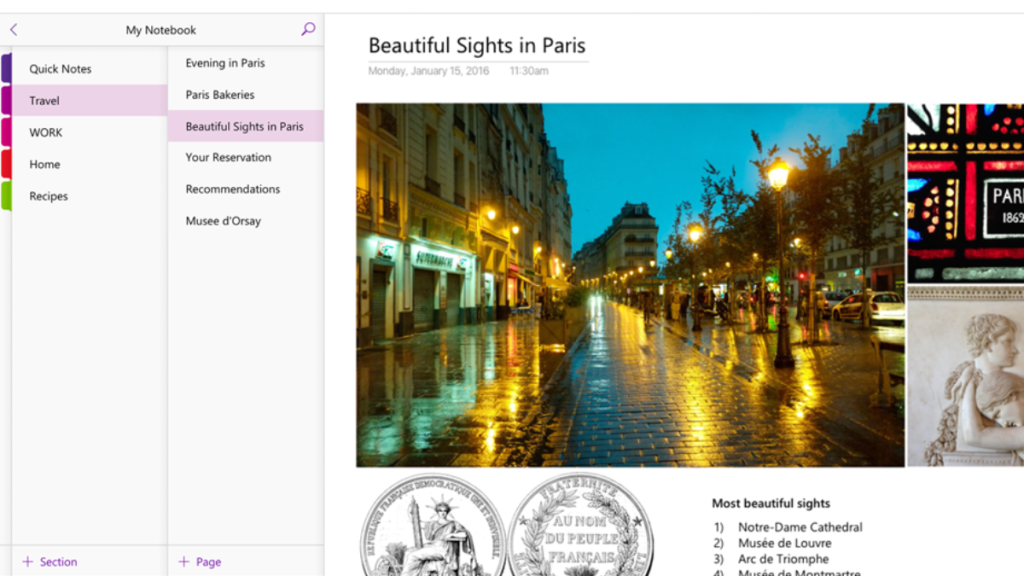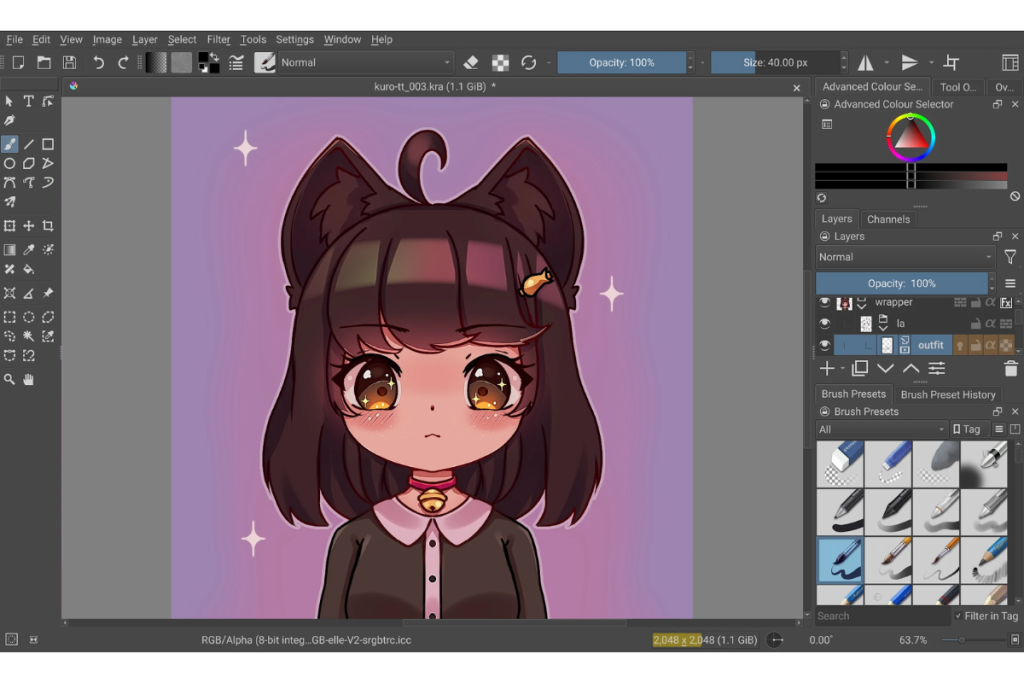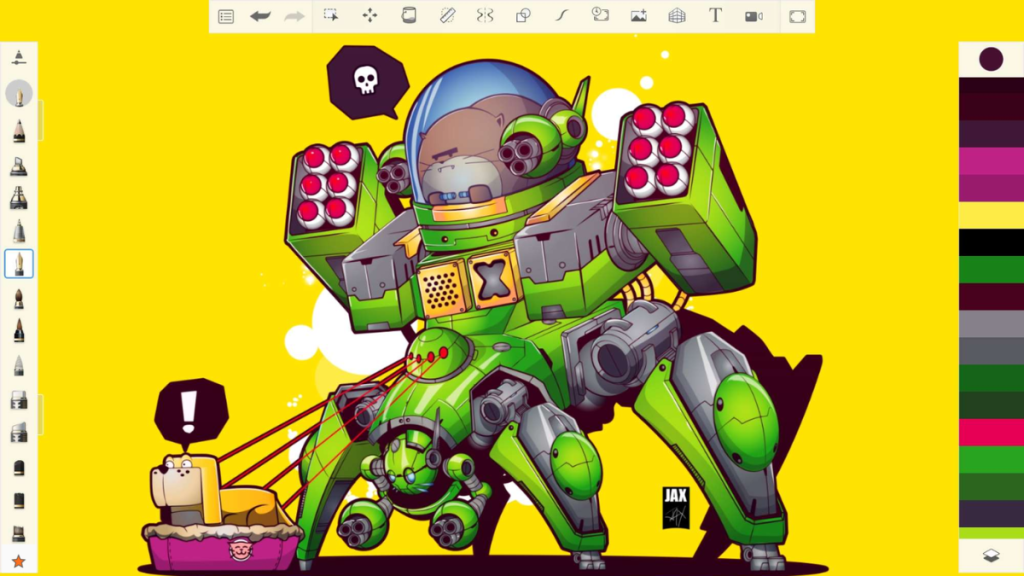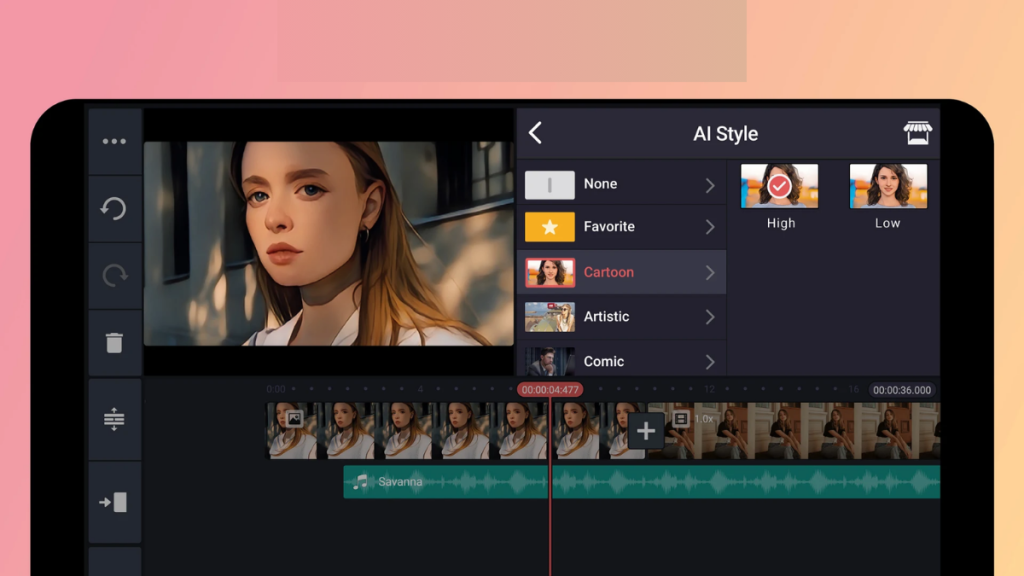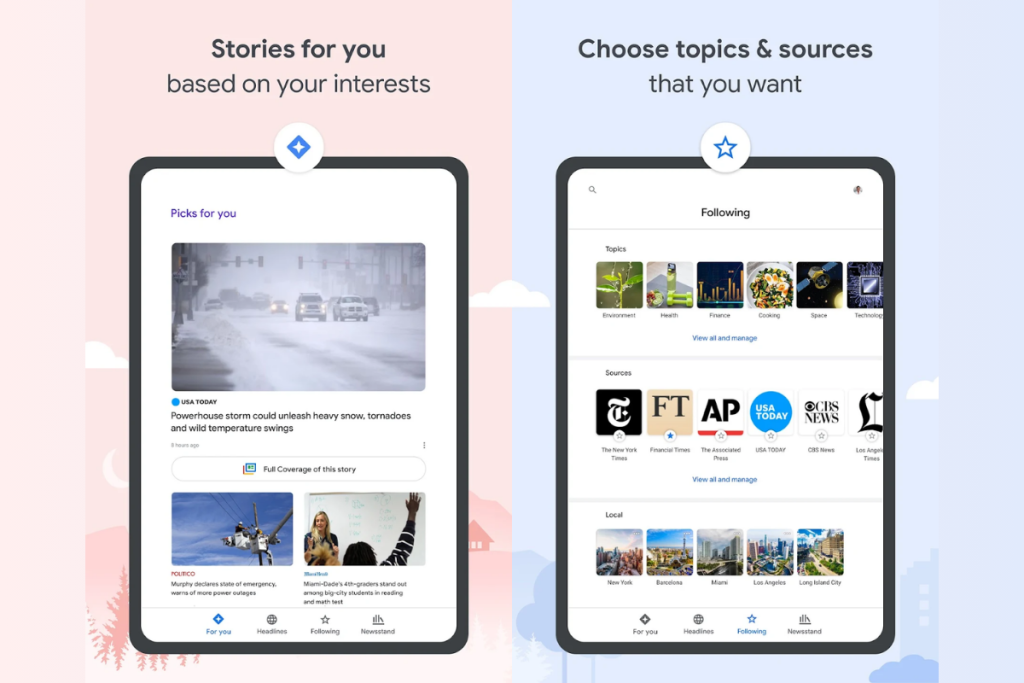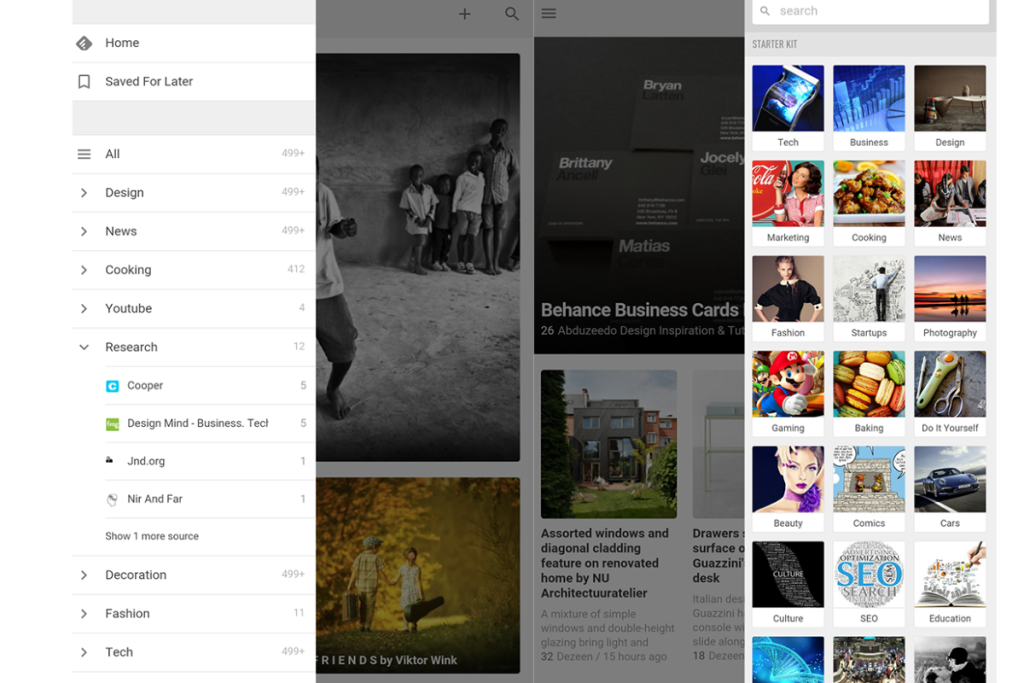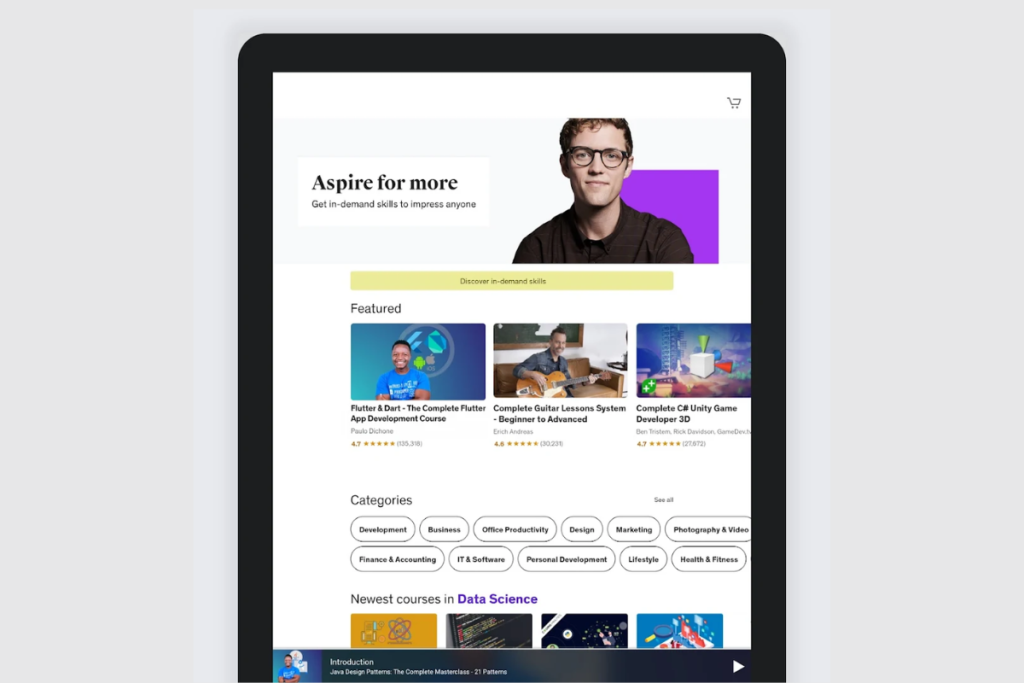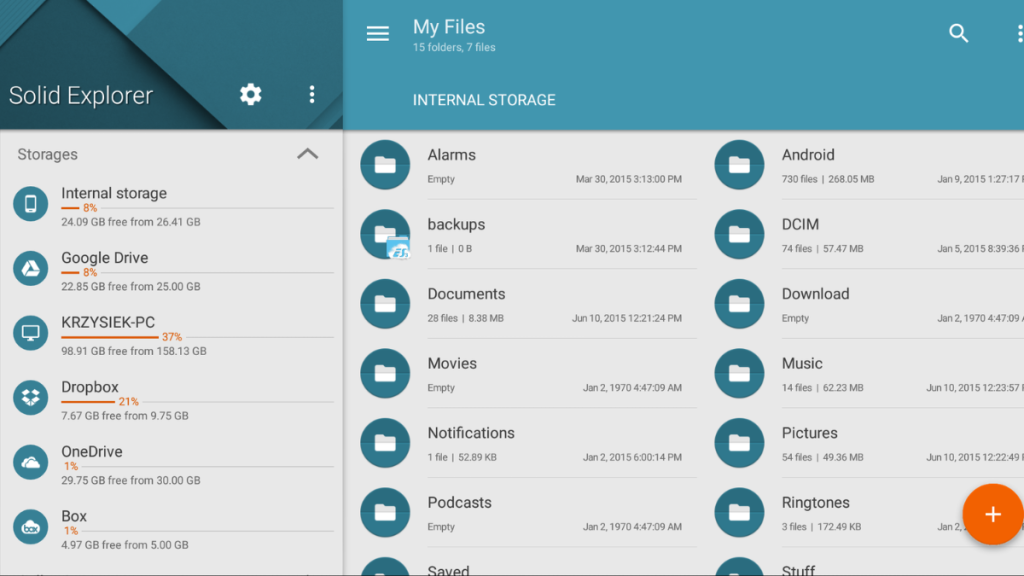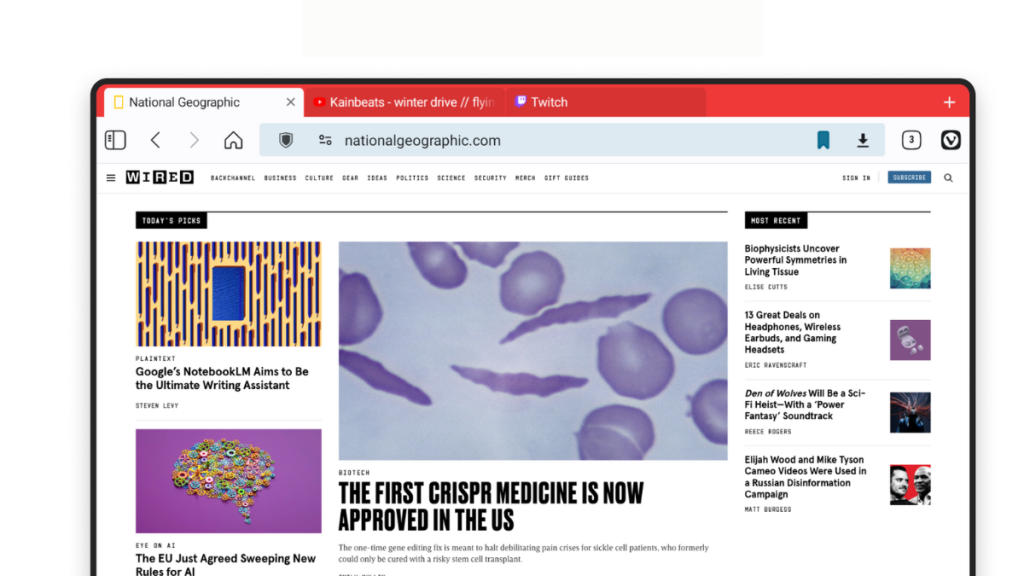If you have got a new Samsung tablet, you’d definitely be looking to install some of the best apps to take advantage of a bigger display. Handpicking them from the Google Play Store will take a lot of time. So, we’ve done the hard work and created a list of the best apps for you.
Instead of giving you a list of the best apps from random categories, we’ve added the best apps in every category so that it becomes easy to find your favorite apps. So, without further ado, check out our list of best apps for your Samsung Galaxy tablet to get the most out of it.
Also Read: How to Hide Apps in Samsung With Password
Best Entertainment Apps for Samsung Tablet
Table of Contents
1. Netflix
Netflix is a well tablet-optimized app for most of your entertainment needs. A vast library of content, with great UI and optimizations, makes it a top choice for entertainment seekers.
Netflix (Download Now)
2. HULU
On-demand shows and movies combined with a range of Live TV channels give users a huge content library to access. The app seamlessly works on Samsung tablets and offers a great viewing experience. This streaming service is only available in the US.
Some of the best alternatives to HULU are YouTube TV and Sling TV. If you’re looking for free alternatives, you could consider Tubi TV and Pluto TV.
HULU (Download Now)
3. Spotify
If you listen to music regularly, you must have the Spotify app on your Samsung tablet. It has a user-friendly UI, over 100 million tracks, and 5 million podcasts as I write this post.
YouTube Music is the closest competitor to Spotify, but the latter has a better UI and integration with other devices. If you’re already subscribed to YouTube Premium, getting YouTube Music won’t be a bad choice.
Spotify (Download Now)
4. TuneIn Radio
TuneIn Radio is the best app to listen to your favorite radio stations across the globe. It’s a well-optimized app for Android tablets with over 100,000 radio stations across various categories. It offers a free tier with limited radio stations supported with ads.
TuneIn Radio (Download Now)
Best Productivity & Multitasking Apps for Samsung Tablet
1. Samsung Flow
Samsung Flow is one of the fastest ways to share photos, videos, and documents between your Samsung devices and a PC.
What’s more interesting is that you get all notifications from your Samsung tablet on your PC. So you can stop checking your tablets for notifications and focus more on the work.
Samsung Flow (Download Link)
2. Microsoft Office
Microsoft Office apps are well-optimized for Android tablets. If you need to edit an Excel file, create a Word document, or make a presentation on the go, these apps will come in very handy.
The Microsoft Office apps have extensive support for keyboard shortcuts if you use a keyboard with your Samsung tablet.
Microsoft Office 365 costs $70 a year, which gives you access to all Office 365 apps on your tablets, PCs, Macs, and Phones, and 1TB of cloud storage on OneDrive.
Microsoft 365 (Download Link)
3. Microsoft To Do
Whether creating your grocery list or a to-do list of your important tasks for the day, the Microsoft To Do app is a great choice. You can even set a reminder and connect across different apps for better integration.
Microsoft To Do (Download Link)
Best Note Taking-Apps for Samsung Tablet
1. Samsung Notes
The Samsung Notes app comes built-in on Samsung Galaxy tablets. It’s a powerful note-taking application with S-pen support. Forget the conventional typing method to save notes, you can create handwritten notes (which can then be converted to text), and import PDFs and images.
You can search through your notes, categorize notes in different folders, lock private notes, and export notes in various formats. Samsung Notes allows users to work and edit notes in real-time in a collective environment.
Samsung Notes (Download Link)
2. Microsoft OneNote
Microsoft OneNote is another great app that offers plenty of features, such as the ability to create digital notebooks, handwriting to text, organize notes, add pages, add images, audio recordings, and more. All your notes are backed up to OneDrive and seamlessly integrates with other Microsoft apps like Excel, PowerPoint, and Word.
The web clipping tool lets you save notes from any website directly to OneNote.
Microsoft OneNote (Download Link)
3. Evernote
Evernote is another very popular note-taking app available for Samsung tablets. It also works with Android phones, PCs, and web browsers. So you can access your notes anytime. Like OneNote and Samsung Notes, Evernote can convert your handwriting to text.
Evernote can better organize your notes through tags and categorization. It also lets you save texts from websites to Evernote directly, similar to Microsoft OneNote. You can share your notes with others or collaborate in real time. Evernote offers an AI-powered search feature to quickly find specific information from your notes.
Evernote (Download Link)
Best Creative Apps for Samsung Tablet
Adobe Lightroom
Lightroom is a fantastic photo editing app for an Android tablet. It retains many features from its desktop version and offers a powerful photo-editing experience. Lightroom features noise reduction, advanced color grading, presets, profiles, and cloud syncing, to name a few.
If you want a professional photo-editing app, give Adobe Lightroom a shot.
Adobe Lightroom (Download Link)
Canva
Canva has been exploding in recent years. It offers a vast library of templates, design elements, and stock photos. From presentation to video editing, it has all the tools most people look for, and that too with an easy and intuitive user interface.
Canva offers a freemium model, though the free version is enough for most people including me.
Canva (Download Link)
Krita
Krita is a free and open-source raster graphics editor designed for digital art and 2D animation. It has an advanced brush engine, built-in brush stabilizers, advanced selection tools, and the ability to work with multiple layers for non-destructive editing.
Krita is also available for Windows, macOS, Linux, and ChromeOS devices. The app has been available on desktop platforms since 2005 and made its way to Android in 2020 in the form of a beta release.
Krita (Download Link)
Sketchbook
Sketchbook is one of the best drawing apps for an Android tablet. It features a clean, uncluttered interface with good pressure responsiveness and various customizable brushes. The platform has a useful color indicator and symmetry and perspective tools. Overall, this is a great app for drawing, and being 100% free makes it a sweet choice.
Sketchbook (Download Link)
KineMaster
KineMaster is a very popular video editing app for Android tablets. It has an easy-to-navigate user-friendly interface and offers tons of features in the free version, which is sufficient for most people. However, the paid version gives you access to a vast library of royalty-free resources, watermark-free high-resolution exports, more layers for precise control, and more.
KineMaster (Download Link)
Best News & Reading Apps for Samsung Tablet
1. Google News
Google News is the top choice for a news app on an Android tablet. You get the news in a two-column layout in portrait mode. The app looks good, even in landscape mode. You can pick your topics of interest to get news around those topics.
Notably, Google News also supports subscriptions to major news outlets such as the Wall Street Journal, Washington Post, and The Guardian.
Google News (Download Link)
2. Feedly
If you have selected sources for news, Feedly could be a great option. You can select your favorite publications. It offers a magazine-like layout that looks better on a tablet.
Feedly has a free basic plan with up to 100 feeds and 3 folders. Its premium plan starts at $6.99 a month, offering up to 1000 feeds with faster updates, premium fonts, and more.
Feedly (Download Link)
Best Learning Apps for Samsung Tablet
Duolingo
Want to make good use of some free time? Well, Duolingo can help you learn a new language in a fun way. Most of its core features are free, and that’s sufficient for most people. However, you’ll need a paid subscription to remove ads and access to all features.
Duolingo (Download Link)
Udemy
Udemy has a massive library of courses on pretty much any skill you might be willing to learn. So if you want to upskill your career, pick the best course for you on the platform and start learning it.
Udemy (Download Link)
Best File Manager for Samsung Tablet
Solid Explorer File Manager
Solid Explorer File Manager is an excellent file-management solution for Android tablets. You can view two folders or storage locations side-by-side for easy drag-and-drop action to move files.
The app seamlessly integrates with various cloud storage services, including Google Drive, Dropbox, and OneDrive. You can easily browse, download, or upload files on your cloud storage, eliminating the need to switch between different apps.
Solid Explorer File Manager (Download Link)
Best Browsers for Samsung Tablet
Vivaldi Browser
Vivaldi is a great browser for a Samsung tablet. It offers a lot of customizations to make it more personal. You can even customize colors, tab location, and button placement. It has some advanced features like notes, ad-blocker, screenshots, and tracking prevention.
If customizations matter to you, give Vivaldi a try.
Vivaldi (Download Link)
Also Read:
1. How to Open Hidden Apps in Samsung Phones
2. How to know if someone read your text on Samsung Galaxy
3. How to retrieve deleted text messages on Samsung